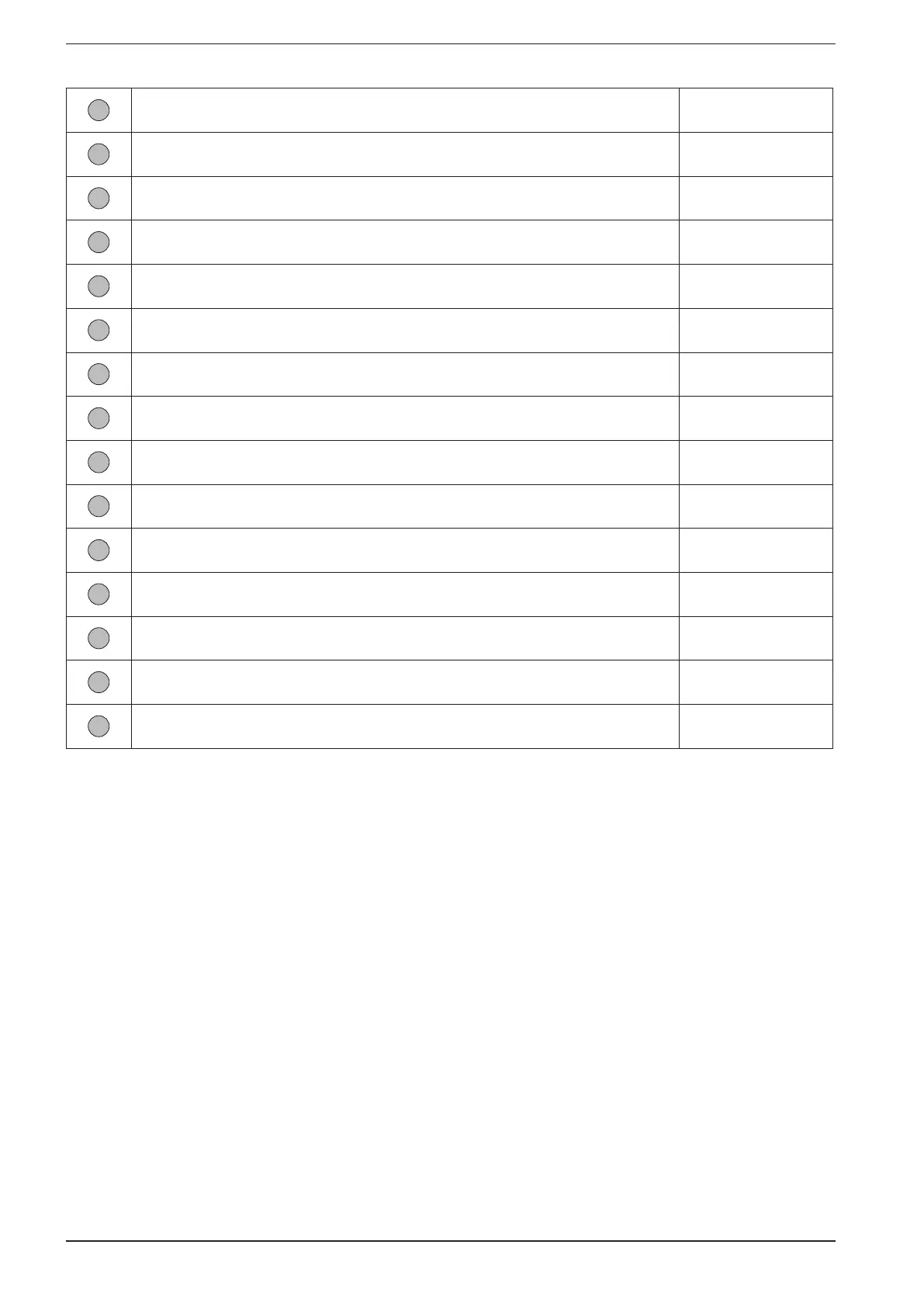6
24
Function not available ---
25
Indicates that the key lock function is active on the panel All
26
Indicates that energy saving mode is active on the indoor unit connected All
27
Indicates that the wired panel is a slave (i.e. two wired panels are connected to the
indoor unit: one master and one slave)
All
28
Indicates that an attempt has been made to use a locked panel using monitoring soft-
ware (MVA MONITORING)
All
29
Indicates that the outdoor unit is operating in “safe” mode All
30
This icon appears in order to indicate that the filter on the indoor unit must be cleaned All
31
Function not available ---
32
Indicates that the X-Fan function is active on the unit (this functions dries the coil in cool
or dehumidification mode)
All
33
Function not available ---
34
Indicates that the outdoor unit is currently defrosting All
35
This icon indicates that the panel was disenabled by a remote controller (zone control,
mains control or MVA MONITORING software)
All
36
This icon indicates that the wired panel controls several indoor units (a group) All
37
Indicates that the Indoor unit is resuming the settings stored in memory (this event occurs
after a black-out)
All
38
Indicates that the indoor unit connected to the panel is the system MASTER All