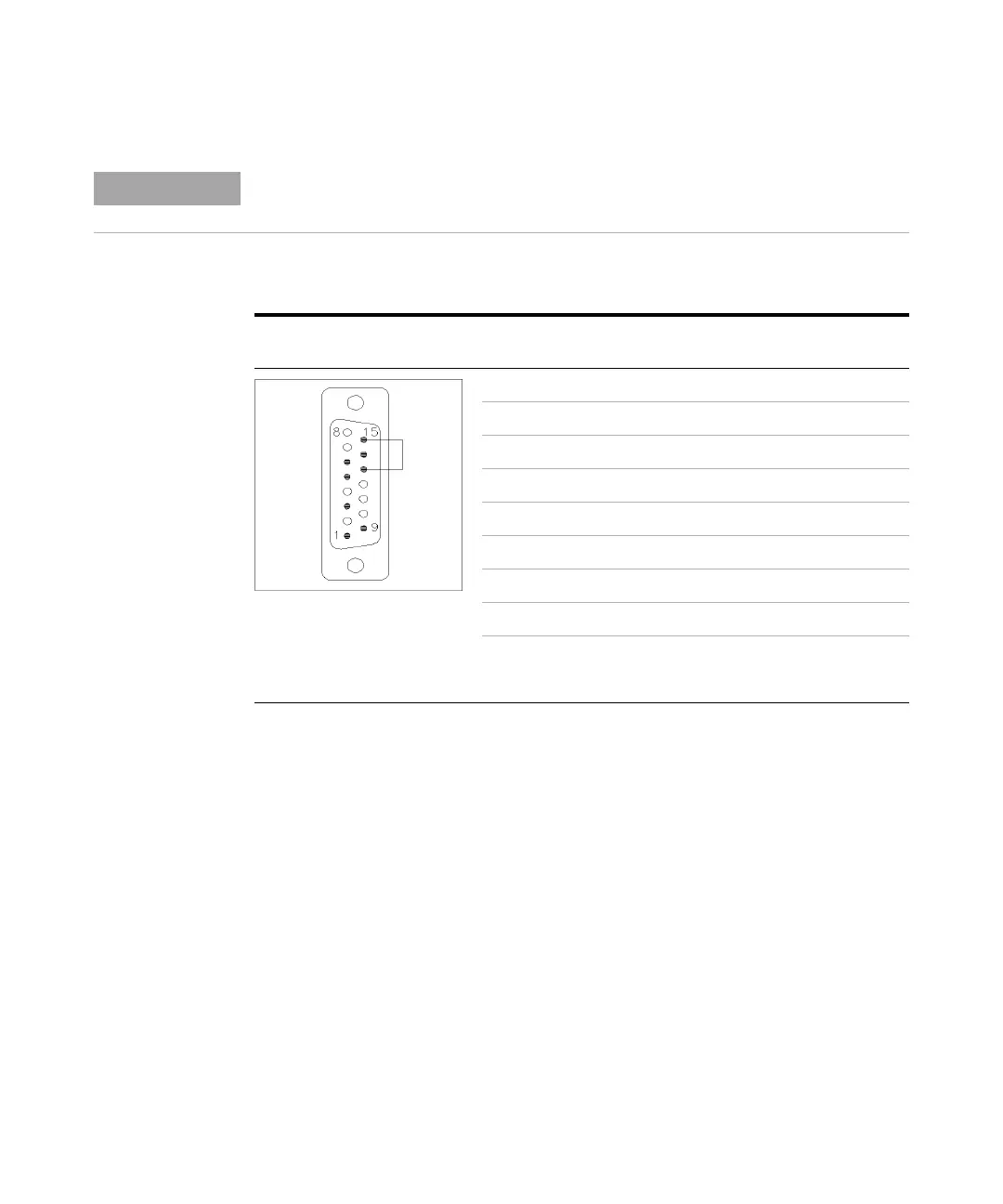1200 Series Quarternary Pump User Manual 127
Identifying Cables
9
Remote Cables
Agilent 1100/1200 to 3396A Integrators
Agilent 1100/1200 to 3396 Series II / 3395A Integrators
Use the cable part number: 03394-60600 and cut pin #5 on the integrator side.
Otherwise the integrator prints START; not ready.
START and STOP are connected via diodes to pin 3 of the 3394 connector.
Connector03394-60600 Pin 3394 Pin Agilent
1100/1200
Signal Name Active
(TTL)
9 1 - White Digital ground
NC 2 - Brown Prepare run Low
3 3 - Gray Start Low
NC 4 - Blue Shut down Low
NC 5 - Pink Not connected
NC 6 - Yellow Power on High
5,14 7 - Red Ready High
1 8 - Green Stop Low
NC 9 - Black Start request Low
13, 15 Not connected