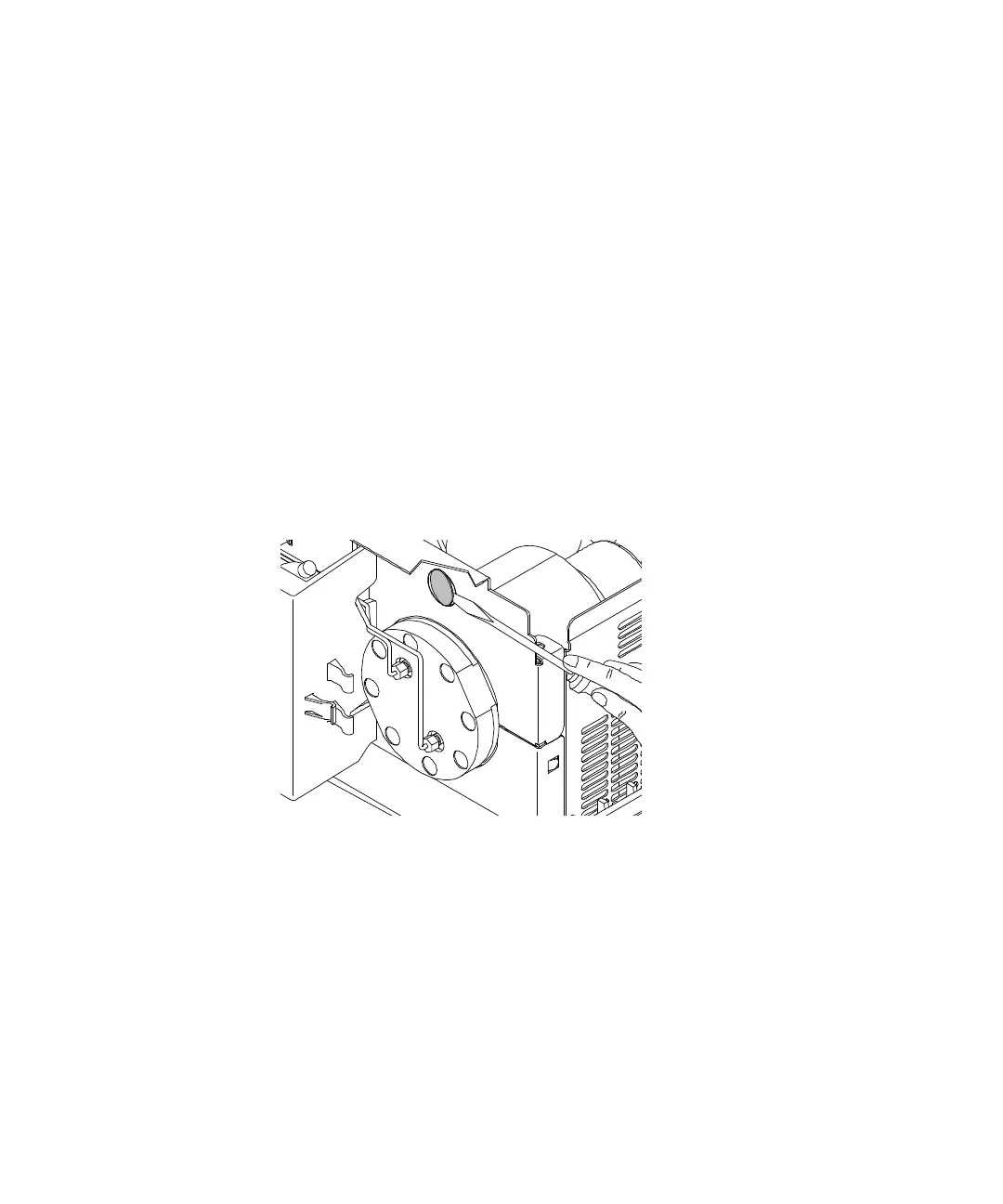94 1200 Series Quarternary Pump User Manual
7 Maintenance
Simple Repairs
Installing the Seal Wash Option
1 By using a screwdriver remove the metal plug in the z-panel.
Figure 19 Removing the metal plug from the z-panel
2 Insert the socket, delivered with the Seal Wash pump assembly, into the
hole on the z-panel.
3 Guide the wire of the active seal wash assembly through the hole and screw
it onto the z-panel.
4 Guide the wire over the fan and plug the connector onto the mainboard
connector P7.
When When installing seal wash option
Tools required • 4-mm hexagonal key
• Screwdriver Pozidrive #1
Parts required # Part number Description
1 G1311-68711 Active Seal Wash Option kit (Isocratic or Quaternary pump)
1 G1312-68711 Active Seal Wash Option kit (Binary pump)
Preparations • Switch off the pump at the main power switch
• Remove the front cover
• Remove the top cover and foam
