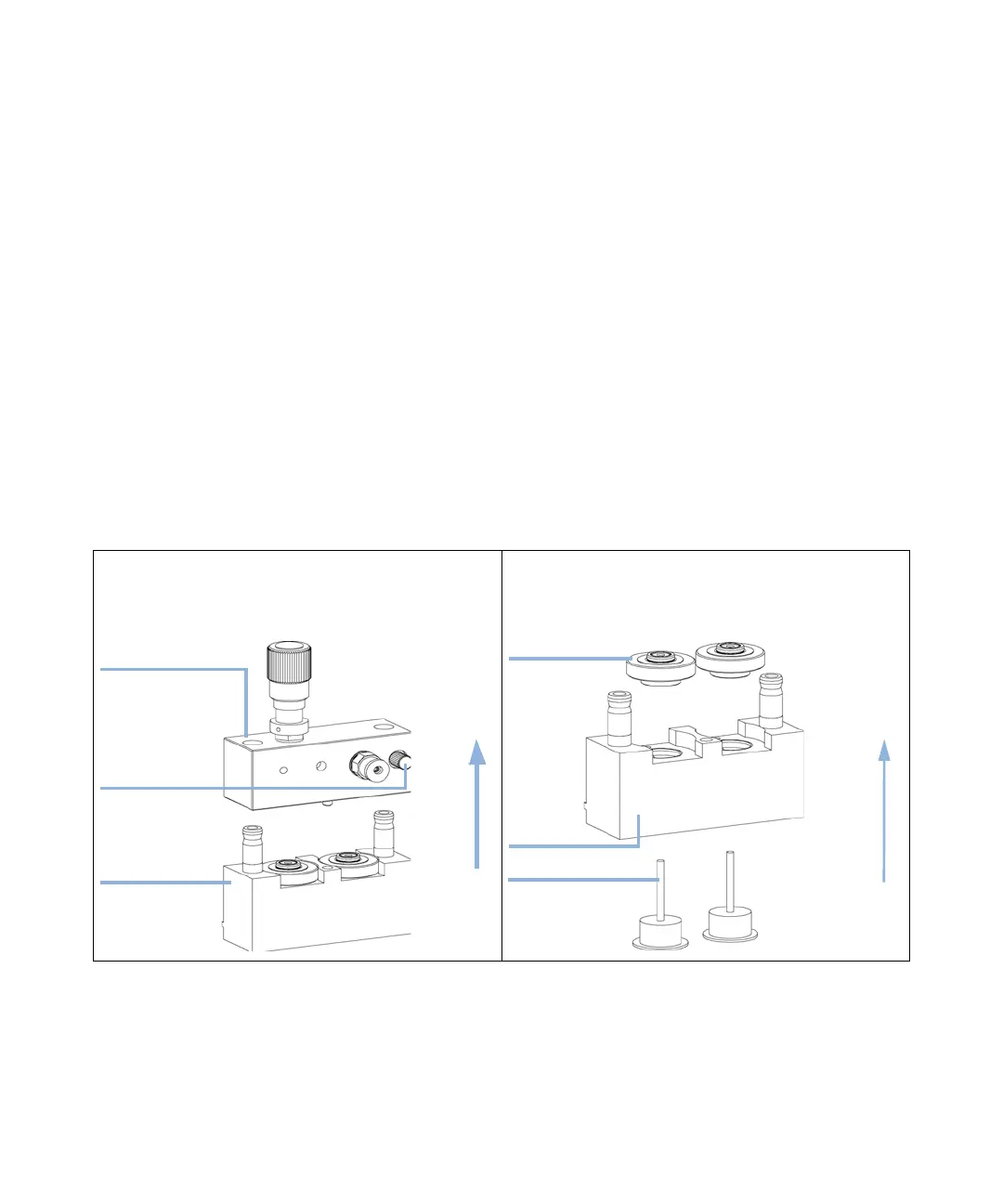1200 Series Quarternary Pump User Manual 89
Maintenance
7
Simple Repairs
Exchanging the Pump Seals and Seal Wear-in Procedure
When Seal leaking, if indicated by the results of the leak test.
Tools required • Wrench 1/4 inch
• 4-mm hexagonal key
Parts required # Part number Description
2 5063-6589 standard Seals (pack of 2)or
0905-1420 Seals (pack of 2) for normal phase applications
1 0100-1847 For the seal wear-in procedure: Adapter AIV to inlet tube
1 5022-2159 Restriction capillary
Preparations • Switch off pump at the main power switch
• Remove the front cover
• “Removing the Pump Head Assembly” on page 88
1 Place the pump head on a flat surface. Loosen the lock
screw (two revolutions) and while holding the lower half
of the assembly carefully pull the pump head away from
the plunger housing.
2 Remove the support rings from the plunger housing and
lift the housing away from the plungers.
Ejbe]ZVY
AdX`hXgZl
Eajc\Zg]djh^c\
Eajc\Zg
Eajc\Zg]djh^c\
Hjeedgig^c\
