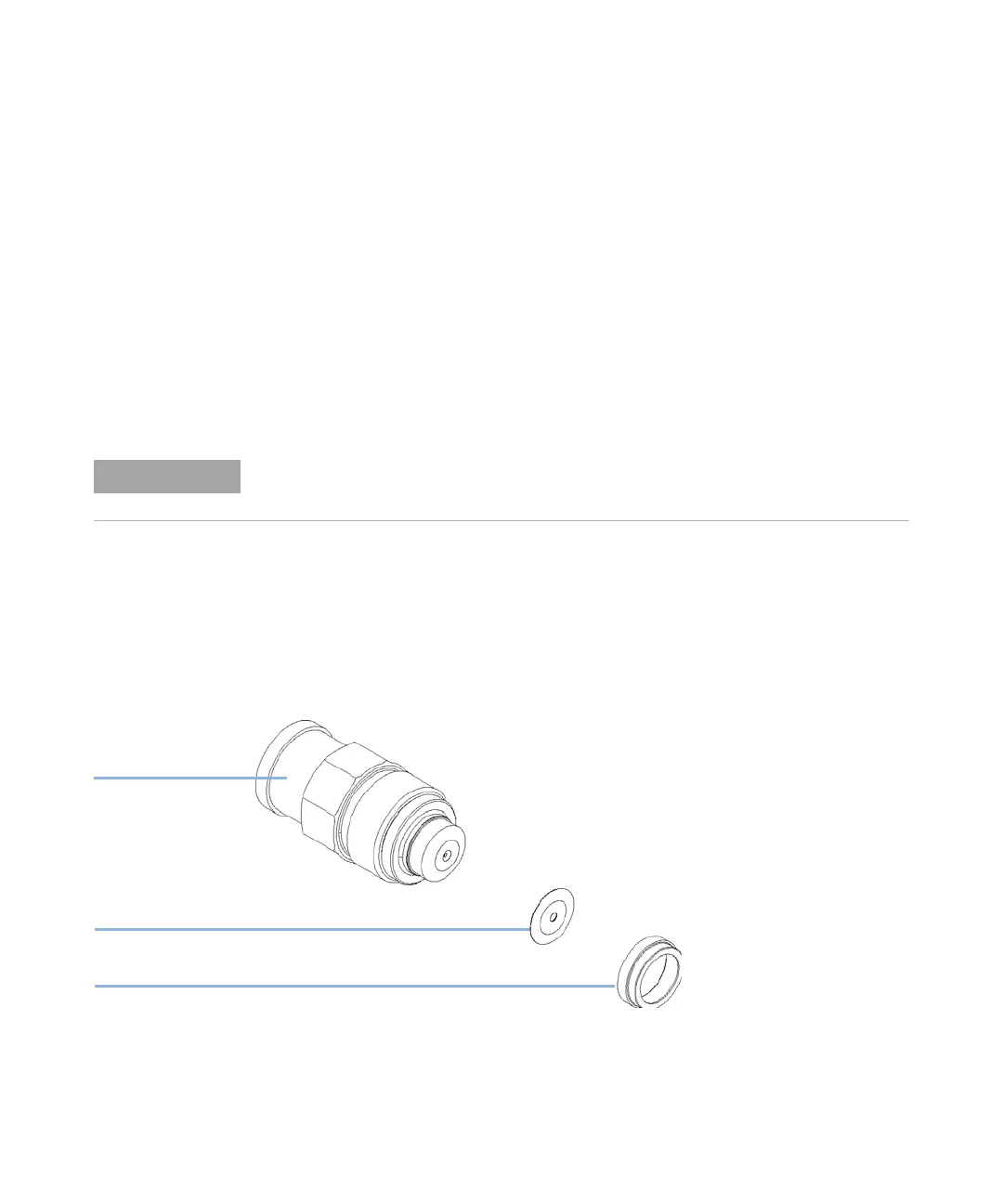1200 Series Quarternary Pump User Manual 83
Maintenance
7
Simple Repairs
Exchanging the Outlet Ball Valve
1 Using a 1/4 inch wrench disconnect the valve capillary from the outlet ball
valve.
2 Using the 14 mm wrench loosen the valve and remove it from the pump
body.
3 Check that the new valve is assembled correctly and that the gold seal is
present (if the gold seal is deformed, it should be replaced).
Figure 15 Outlet Ball Valve Parts
When If internally leaking
Tools required • Wrench 1/4 inch
• Wrench 14 mm
Parts required # Part number Description
1 G1311-60012 Outlet ball valve
Preparations • Switch off pump at the main power switch
• Remove the front cover
Before exchanging the outlet ball valve you can try to clean it in a sonic bath for
5 – 10 minutes. Place the valve in an upright position in a small beaker with alcohol.
KVakZWdYn
<daYhZVa
EaVhi^XXVe