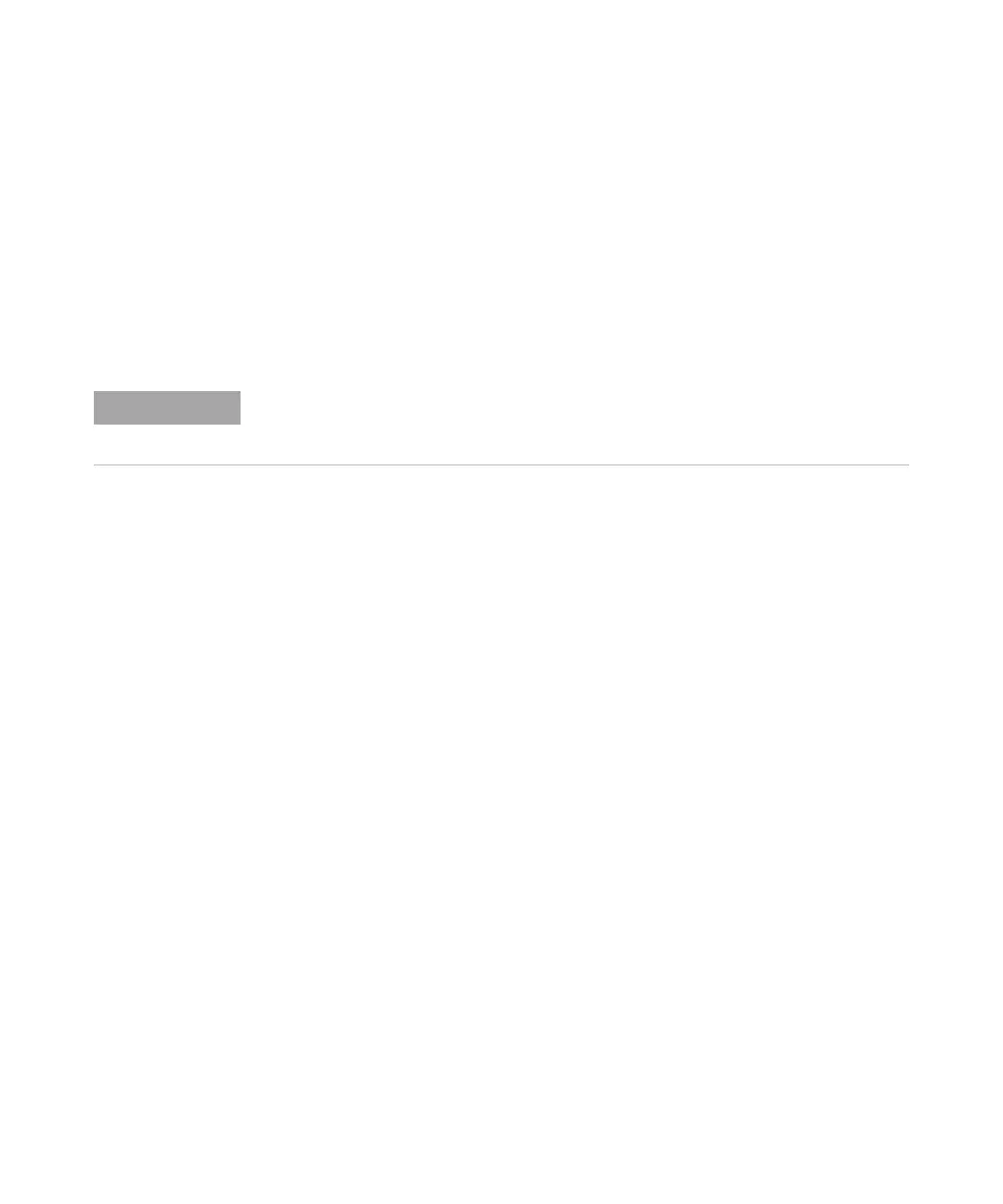80 1200 Series Quarternary Pump User Manual
7 Maintenance
Simple Repairs
7 Position the valve so that the solvent inlet tube connection points towards
the front.
8 Using the 14 mm wrench tighten the nut by turning the valve in its final
position (not more than a quarter turn).
9 Reconnect the adapter at the active inlet valve.
10 Reconnect the solvent inlet tube to the adapter. Reconnect the active inlet
valve cable to the connector in the Z-panel.
11 Reinstall the front cover.
After an exchange of the valve it may take several ml of pumping with the solvent used in
the current application, before the flow stabilizes at a %-ripple as low as it used to be when
the system was still working properly.