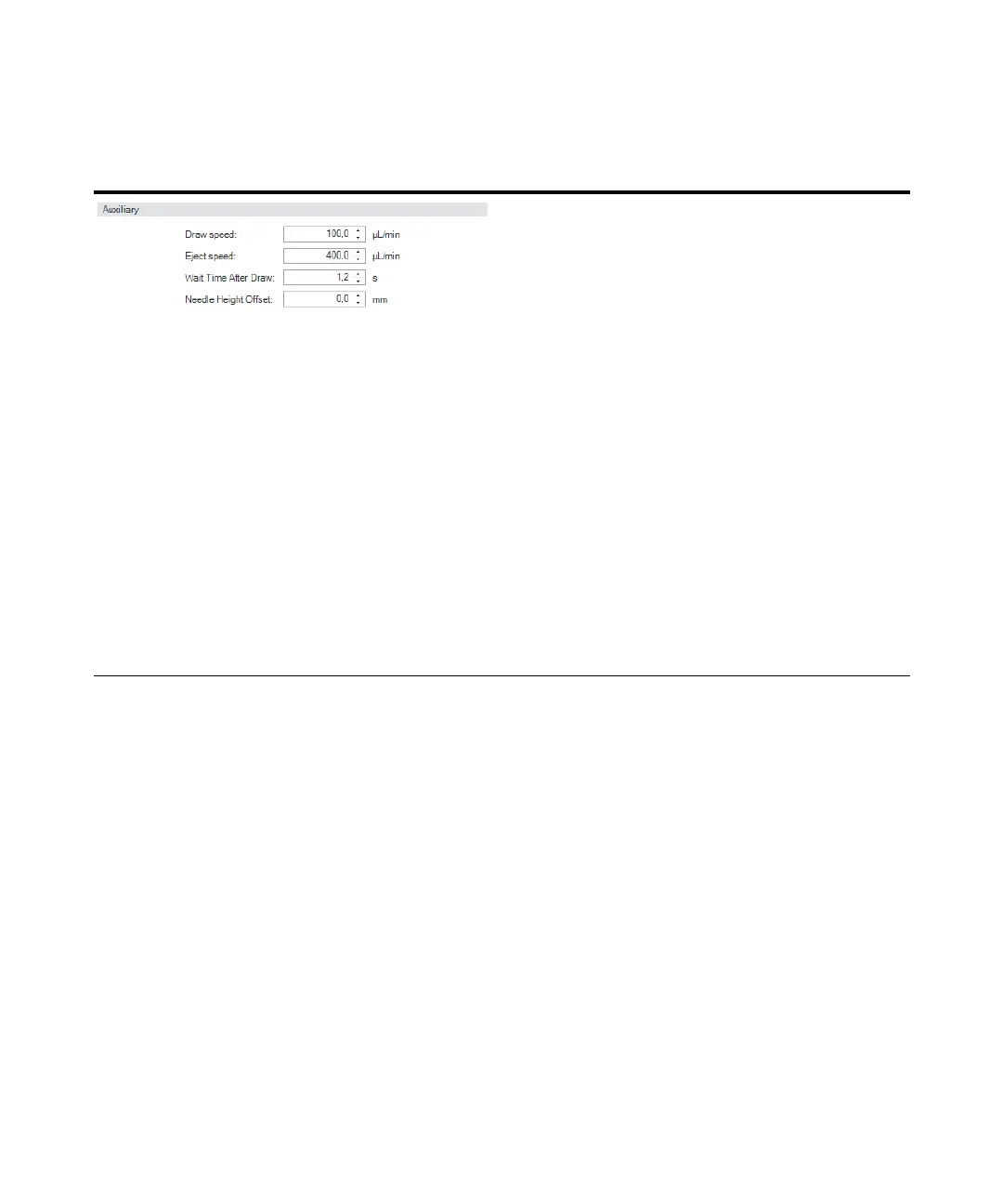Agilent 1260 Infinity II Preparative Autosampler User Manual 93
Preparing the Module
5
Setting up the Sampler
Auxiliary
•Draw Speed: determines the rate at which the plunger
draws sample from the vial. Set the speed to an
appropriate value for your sample. For viscous samples,
use a slow Draw Speed.
• Eject Speed: determines the rate at which the plunger
ejects sample from the metering device. If you are
injecting large volumes of sample, setting a high Eject
Speed will shorten the time needed for an injection
cycle. For viscous samples in combination with
multidraw, use a slow Eject Speed.
• Wait Time After Draw: ensures that the temporary
vacuum, which originates from the drawing of liquid
from the sample vial, dissipates. The needle stays first
on the seat for the specified time, then after drawing
sample from the vial, remains there for the specified
time.
• Needle Height Offset: a vertical offset that enables you
to position the needle a specific distance (in mm) away
from its standard position. The Offset function is useful
when analyzing very small sample volumes, or when
only a specific part of the sample is required, for
example, the top layer.
Table 9 Method parameter settings
