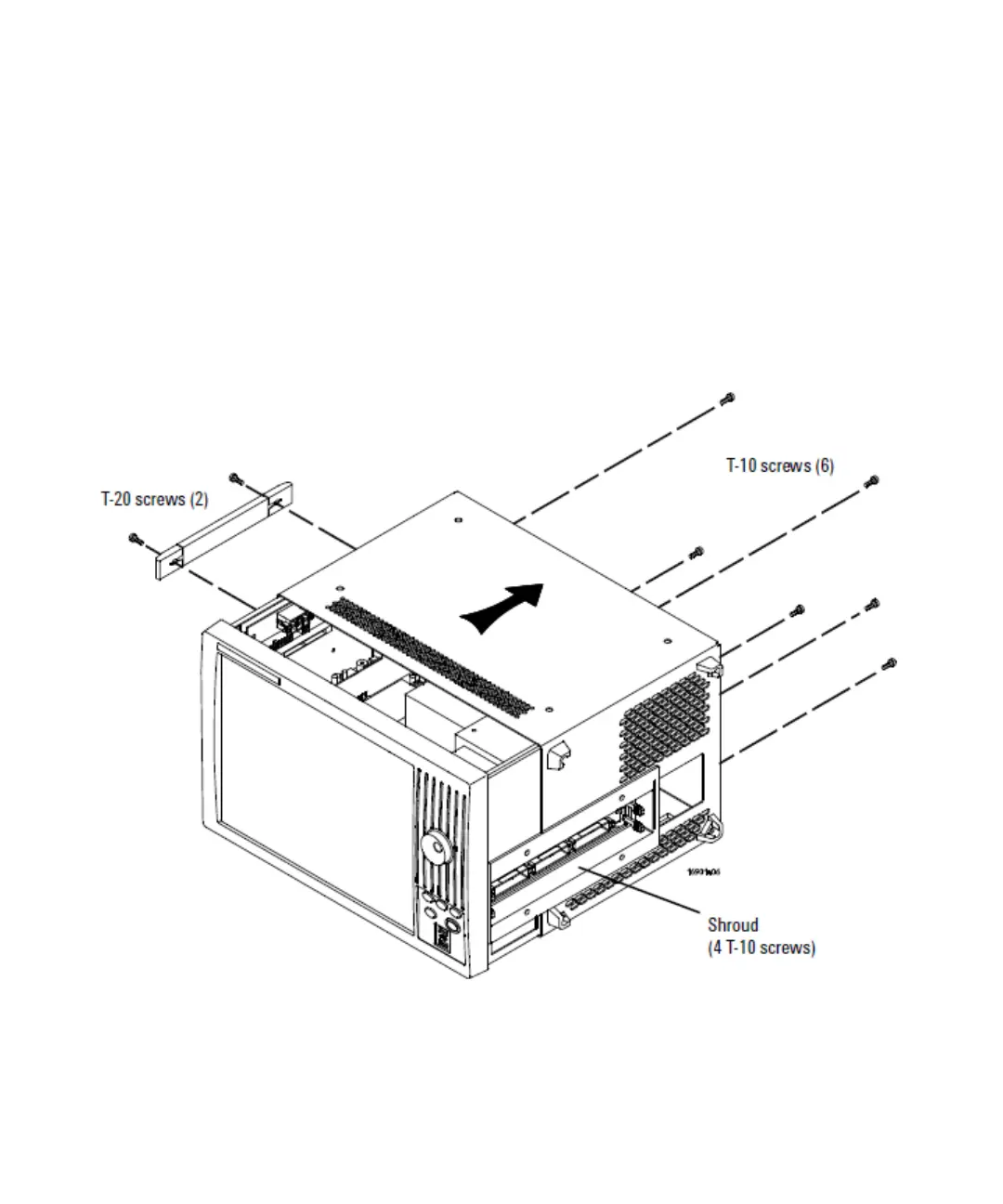122 16900 Series Logic Analysis Systems Installation Guide
6 Using and Updating the Logic Analysis System
2 Remove the cover:
a Using a Torx T20 screwdriver, remove the handle assembly.
b Using a Torx T10 screwdriver, remove 6 screws that secure the cover
to the chassis.
Optional: Removing the shroud may make it easier to remove and
replace the cover. In this case, remove 4 T10 screws; then, remove
the shroud.
c Slide the cover back to remove.