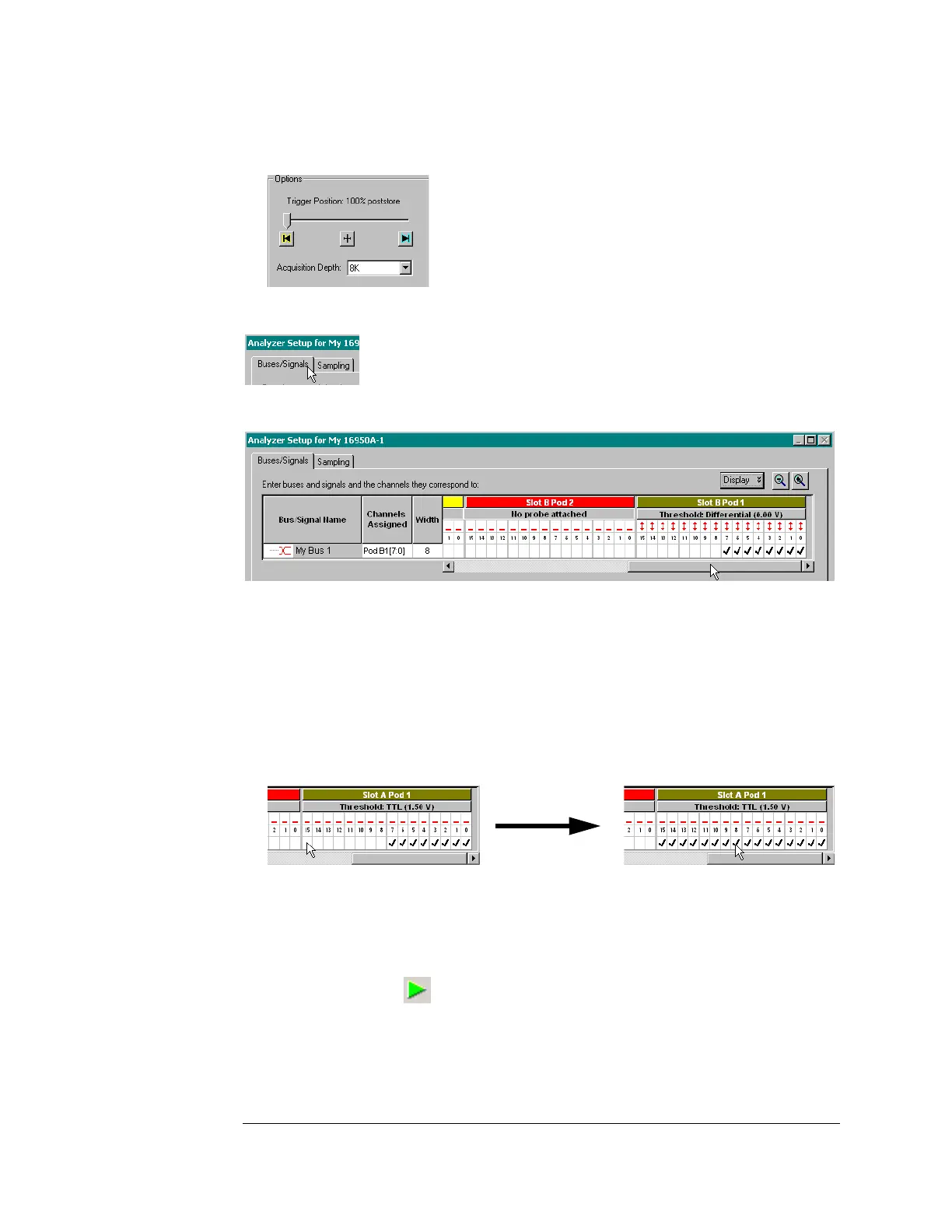102
Chapter 5: Troubleshooting
d Set the Acquisition Depth to 8K.
6 Select the Buses/Signals tab.
a Scroll if necessary to view the pod you are testing.
b Verify that the pod’s threshold button says “Threshold: Differential (0.00
V)”, as shown above. If it doesn’t, ensure the correct probe (E5379A) is
attached to the pod. The threshold is set to Differential automatically
when the E5379A probe is attached.
c Channels 7 through 0 are already assigned by default. Assign channels
15 through 8 by clicking and dragging from the channel 15 box to the
channel 8 box. Your display should look like the picture on the right
when you’re done.
d Select OK to close the Analyzer Setup window.
7 Switch to the Listing window by selecting the Listing tab at the bottom of
the main window.
8 Select the Run icon . The listing should look similar to the figure
Artisan Technology Group - Quality Instrumentation ... Guaranteed | (888) 88-SOURCE | www.artisantg.com
