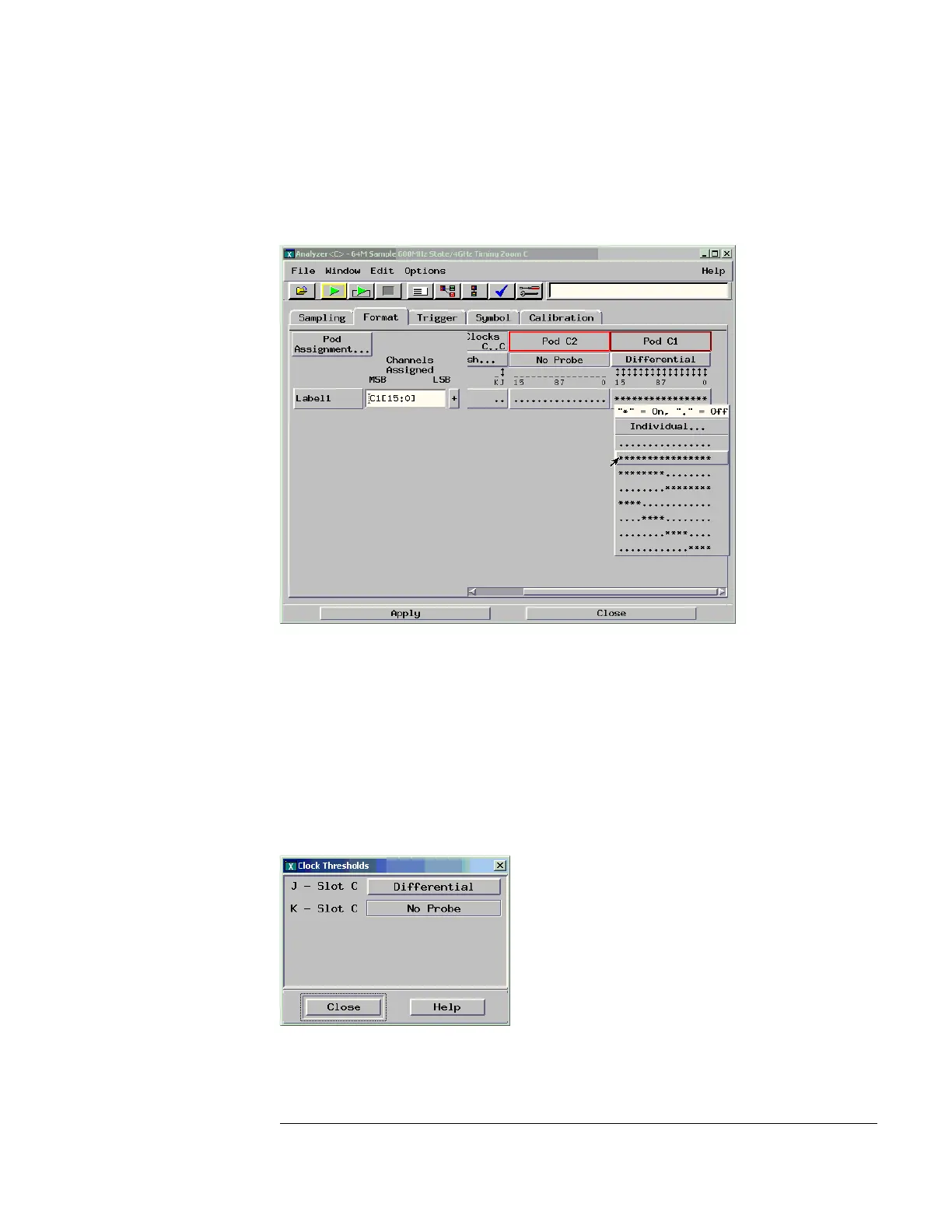109
Chapter 5: Troubleshooting
d Select Close to close the pod assignment window.
e Under the Format tab, select the field showing the channel assignment
for the pod under test, (you may need to use the scroll bar) then select
“****************” to activate all channels.
f Select the Apply button at the bottom of the window.
7 Verify the logic analyzer threshold setting
a Under the Format tab, select the CLK Thresh... field (you may need to
use the scroll bar). The Clock Thresholds window will appear.
b Ensure that the threshold field associated with J-clock says Differential.
c If it doesn’t, ensure the correct probe (E5379A) is attached to the pod.
The threshold is set to Differential automatically when the E5379A
probe is attached.
d Select Close to close the Clock thresholds window.
Artisan Technology Group - Quality Instrumentation ... Guaranteed | (888) 88-SOURCE | www.artisantg.com