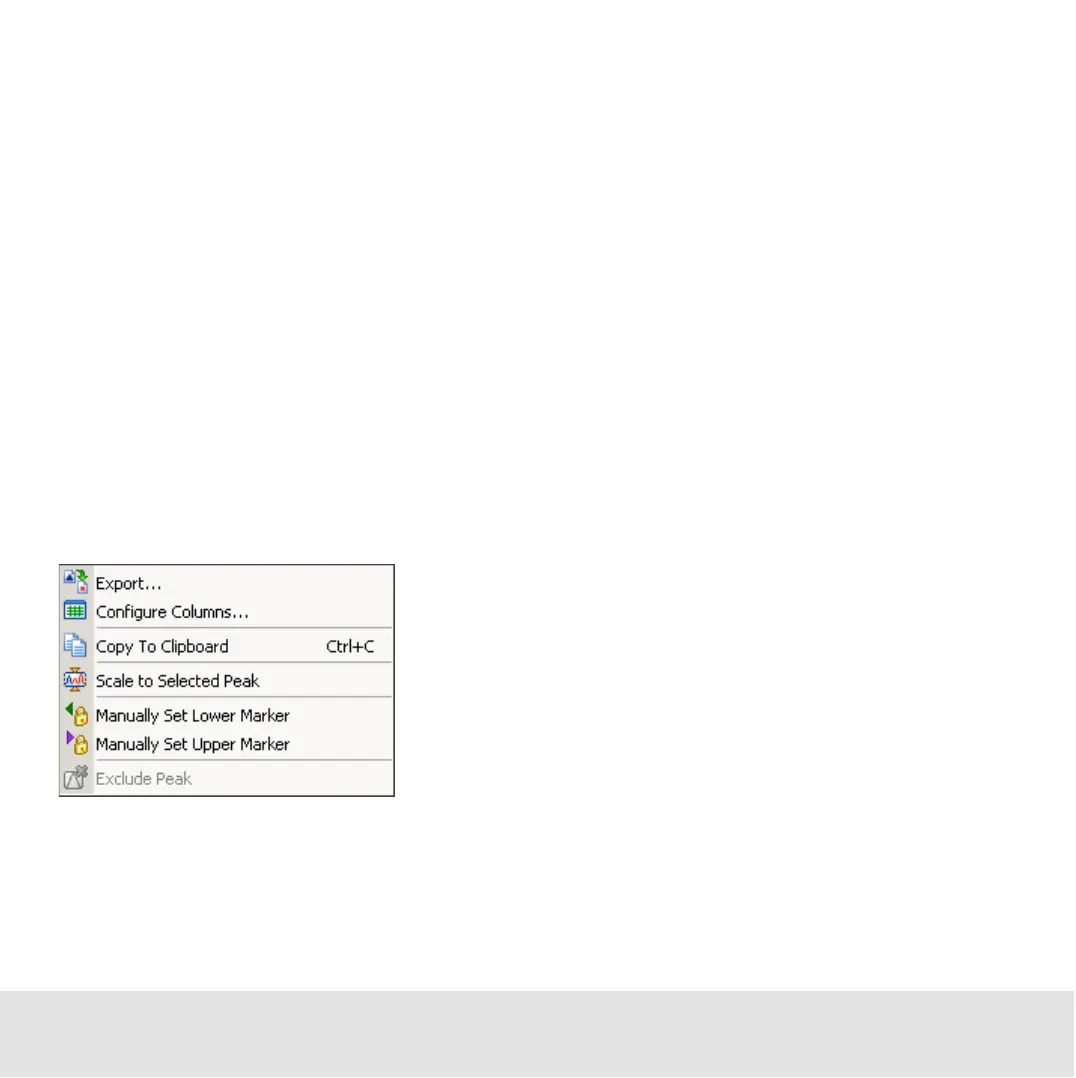Contents ▲ 126 ▼ Index
Assigning Upper and Lower Marker Peaks
For each DNA or protein sample, the upper and lower marker peaks are assigned first and
then the data is aligned so that the sample markers match the ladder markers in time,
allowing the size and concentration of the sample peaks to be determined. RNA samples
are aligned to a lower marker exclusively.
The first peak is assigned to be the lower marker and is then offset to match the lower
marker in the ladder. The upper marker is then assigned to the last peak in the sample
well or to the peak nearest the ladder’s upper marker. See an example of assigned marker
peaks below.
If you get unexpected peaks in the ladder analysis or find that the markers have been set
incorrectly, you may exclude peaks manually from the ladder or set a peak to be used as a
marker. Right-clicking in the peak table causes a context menu to appear, allowing you to
do so:
