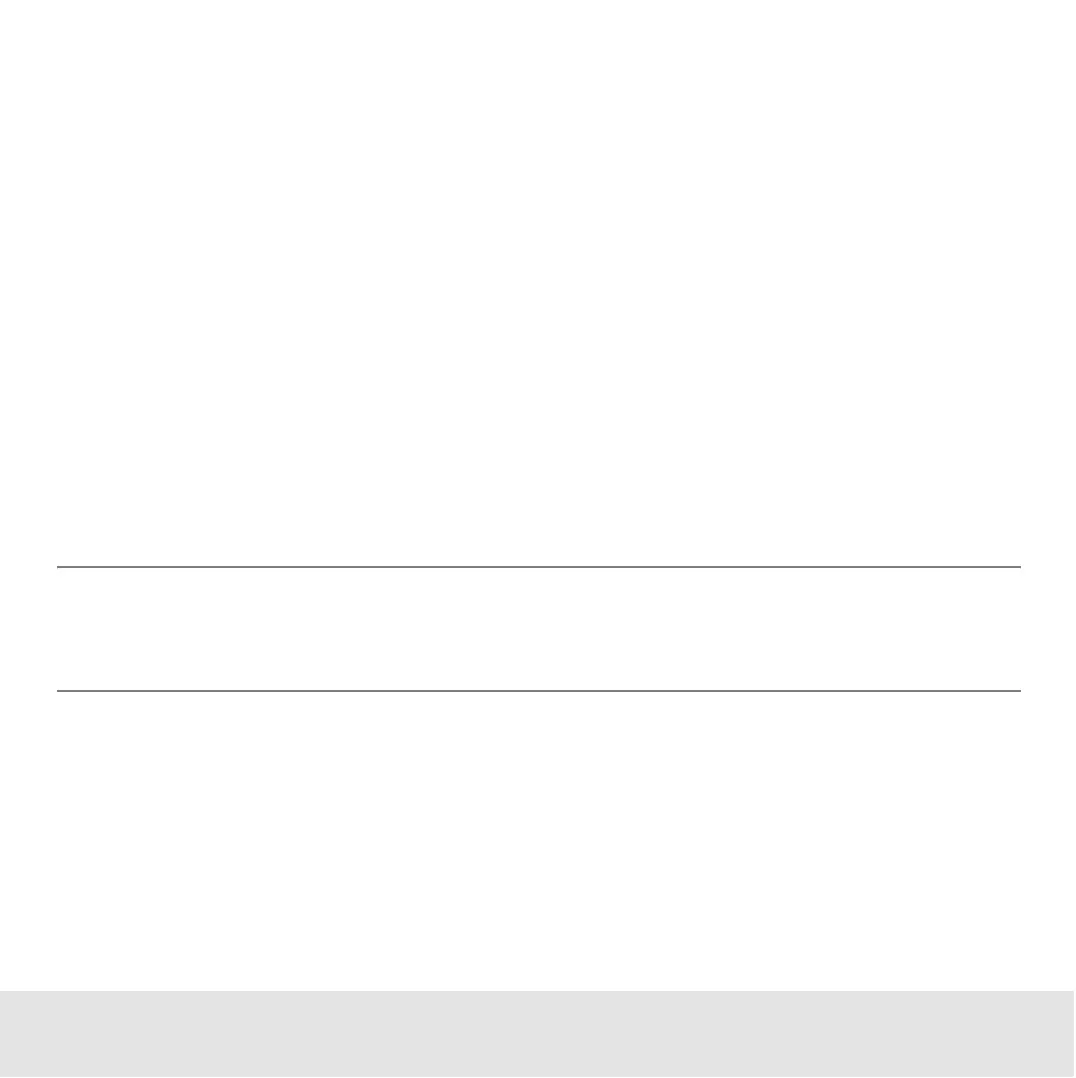Contents ▲ 143 ▼ Index
Comparing Samples from Different Electrophoretic Chip Runs
The 2100 expert software allows you to compare the measurement results of samples
from different electrophoretic chip runs. Samples to be compared must be from chip runs
of the same assay type.
In the Comparison context, you can create comparison files, include samples from
different chip runs, and compare the samples by overlaying electropherograms, for
example.
To compare samples from different electrophoretic chip runs:
1 Switch to the Comparison context.
2 From the File menu select Open, and open all chip data files (.xad) that contain the
samples you want to compare.
The .xad files appear in the Select Data Files list of the Tree View Panel.
NOTE
The Select Data Files list also contains all electrophoretic .xad files that are currently
open in the Data context.