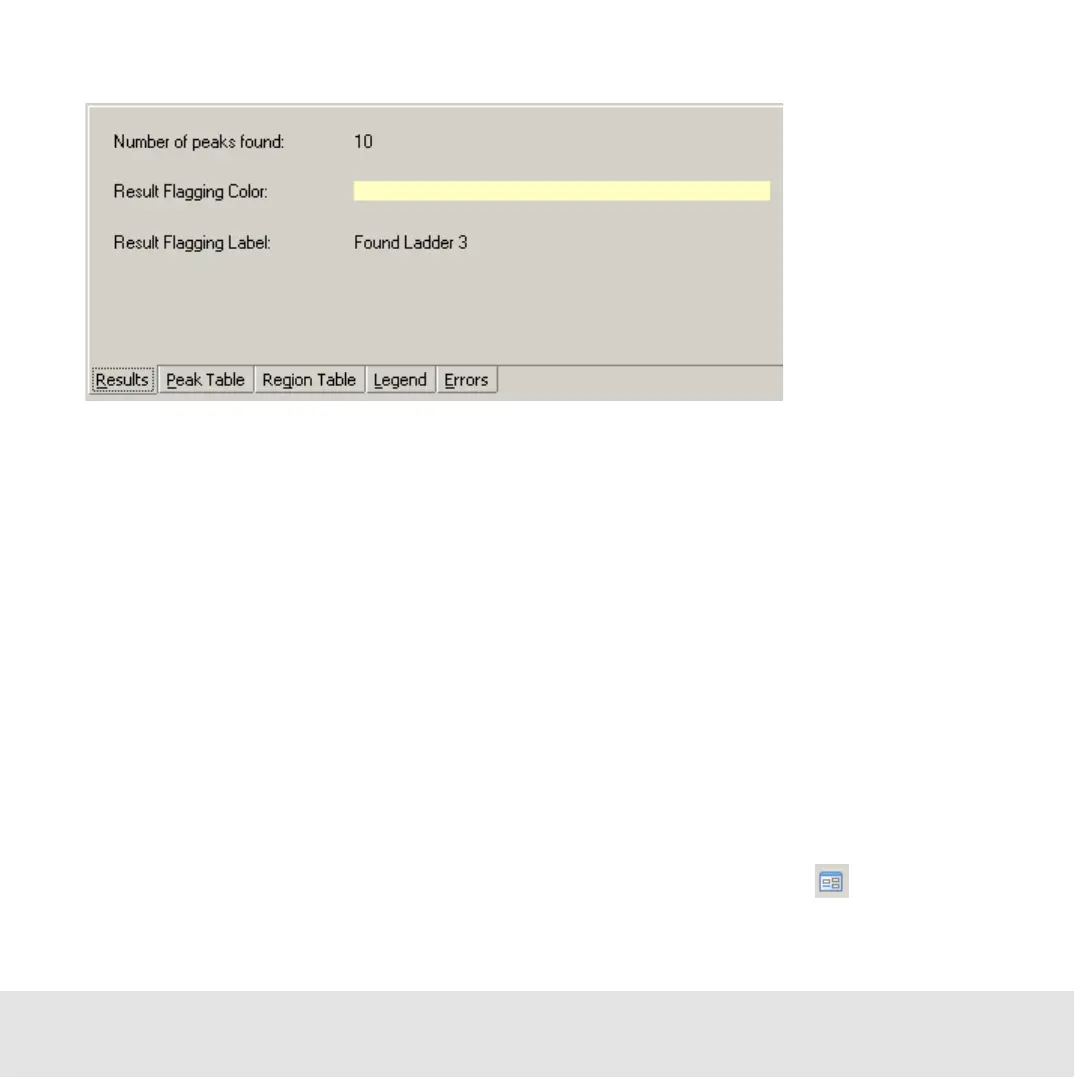Contents ▲ 159 ▼ Index
• On the Results tab:
Result Flagging Color: color of the result flagging rule that the current sample matches.
Result Flagging Label: label of the result flagging rule that the current sample matches.
How to Use the Form Mode
The Form Mode provides some pre-defined rules (forms) that you can use to define the
result flagging rules to color-code your samples. You can set up any number of rules for
evaluation. As a typical example of how these forms are used, you can use the form mode
to flag DNA samples that have a fragment purity of 10% for fragment sizes of 150 bp.
To do this, proceed as follows:
1 Open the job that contains the results to be analyzed in the Data context and switch to
the Result Flagging tab.
2 Switch to the form mode by clicking the Switch to Form Mode icon .
3 Choose the Search Fragment with Purity form from the Select Form selection list.
