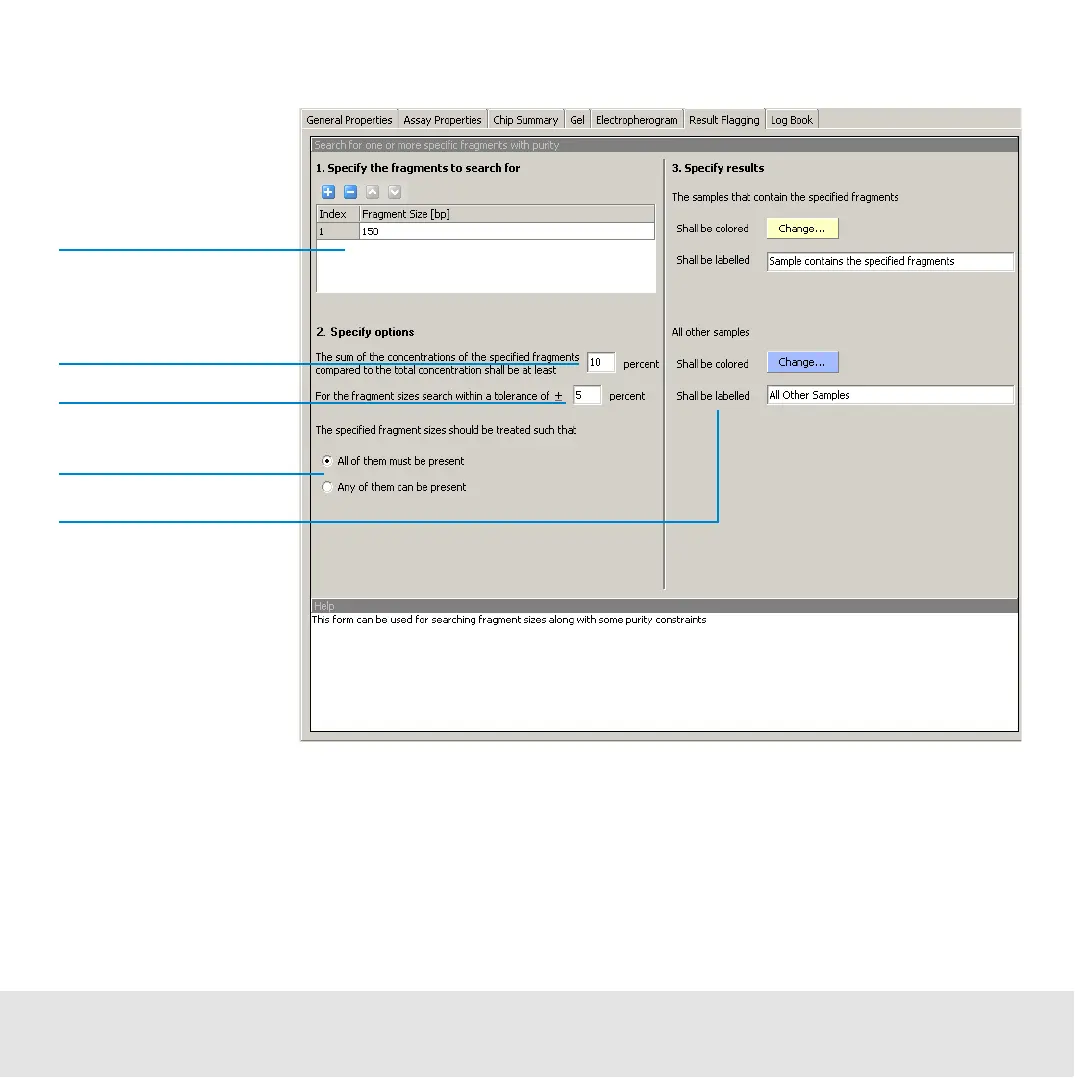Contents ▲ 160 ▼ Index
The Search Fragment with Purity form is displayed.
4 Define the fragment size(s) to be searched for.
5 Define the required purity for the fragment size(s) and the tolerance.
6 If you defined several fragment sizes and want all of these to be present in the flagged
samples, select the option All of them must be present. If you only require that one of
the sizes is present, select the option Any of them can be present.
Fragment/
protein list
Tol er an c e
Labels and color
definitions
Logic operation
Purity
