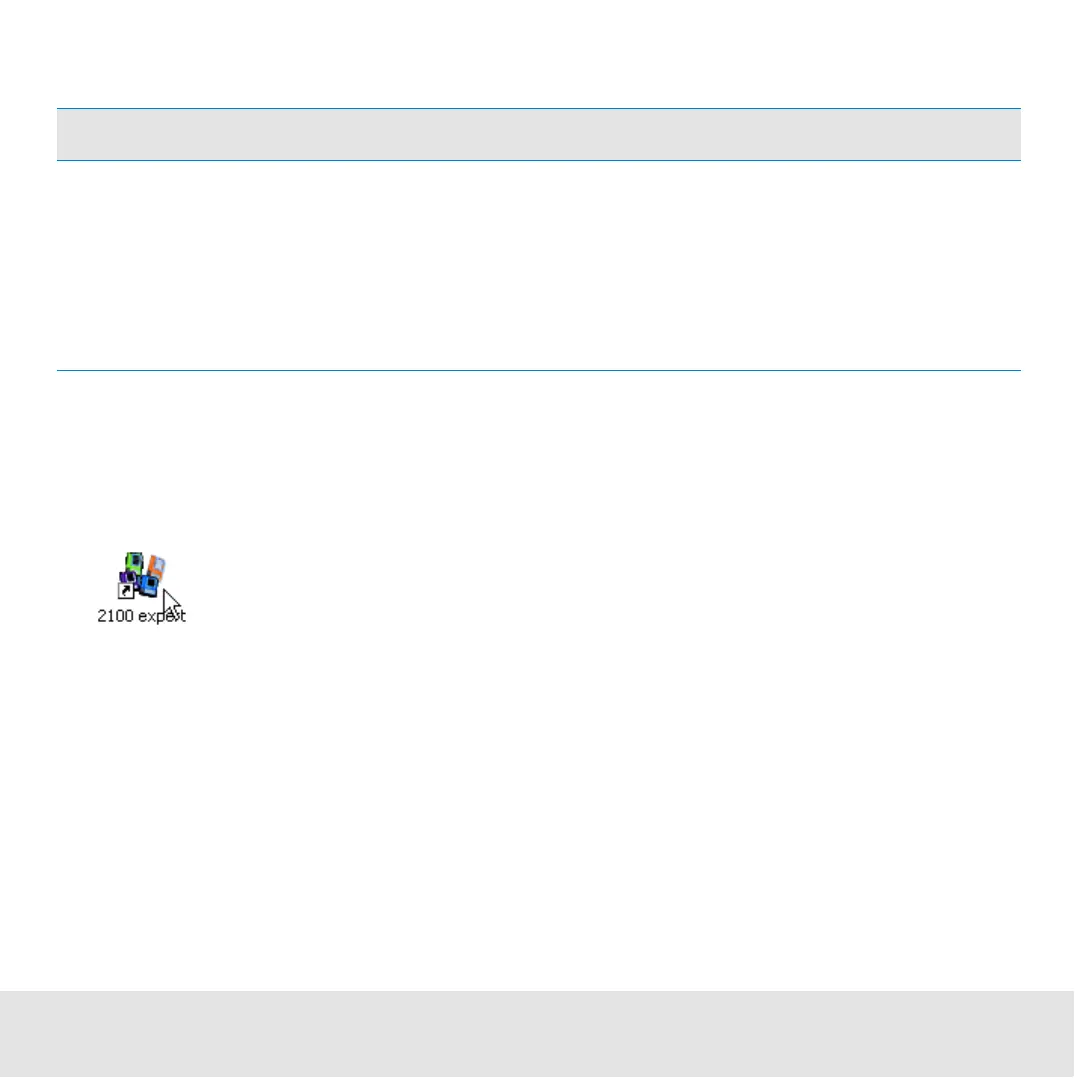Contents ▲ 16 ▼ Index
The status LED shows you the current status of the instrument.
Running a Measurement
1 To start the 2100 expert software on the connected PC, go to your desktop and
double-click the following icon:
Signal Meaning
Green light Instrument is switched on and ready for measurement.
Green blinking Measurement is running.
Orange blinking Instrument is busy (running self diagnostic, for example).
Red light Instrument is not ready for measurement. Switch the instrument off
and on again. If the problem persists, call Agilent service.
