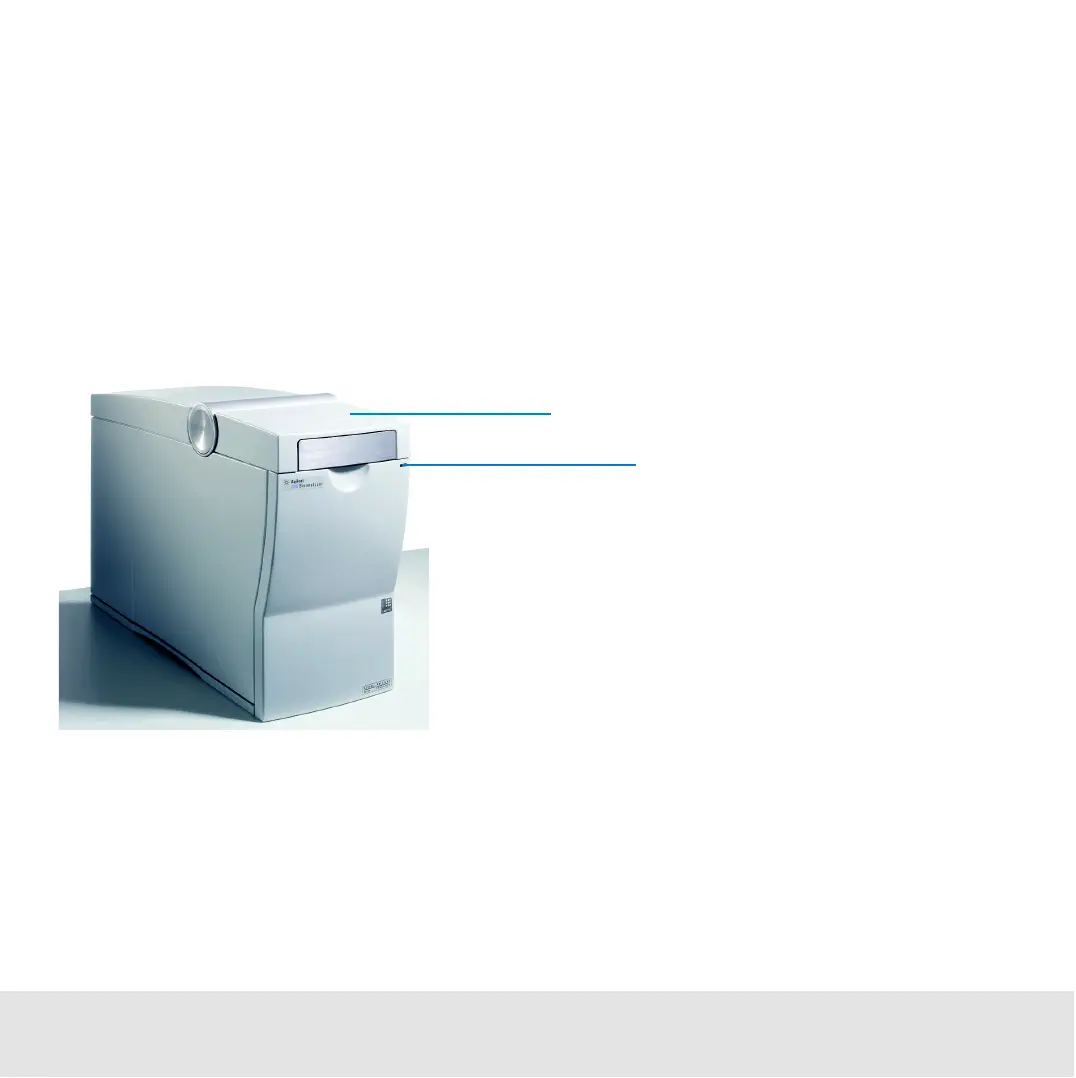Contents ▲ 15 ▼ Index
2 If you have to change the cartridge, follow the instructions in “Loading the
Electrophoresis Chip into the Bioanalyzer” on page 58 or “Loading the Cell Chip into the
Bioanalyzer” on page 189, respectively.
Switching on the Agilent 2100 Bioanalyzer
1 Make sure the bioanalyzer is connected to line power and connected to the PC.
2 Turn on the line switch at the rear of the instrument.
The status LED at the front of the bioanalyzer should light up.
Lid
Status LED
