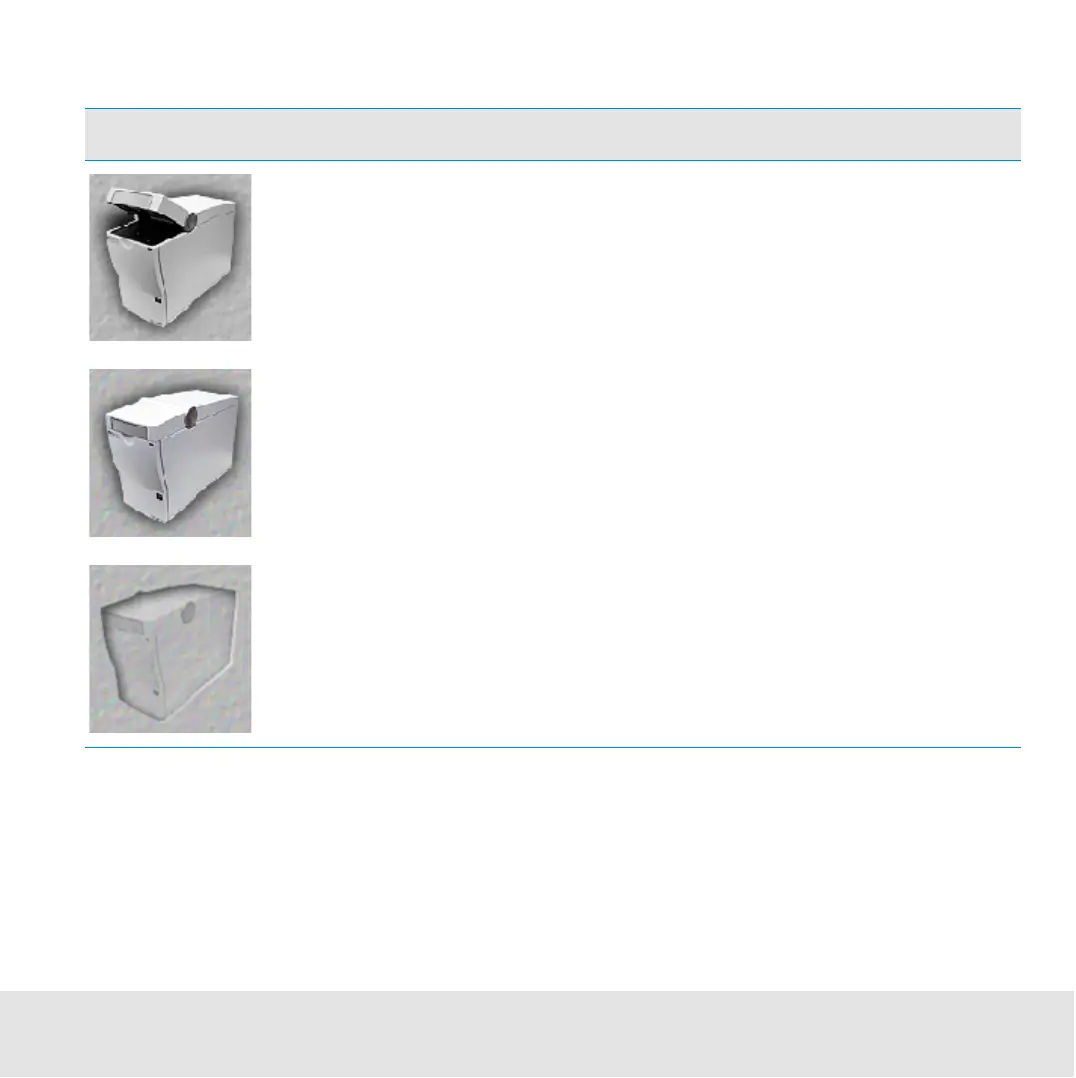Contents ▲ 18 ▼ Index
The Instrument tab shows you the status of the bioanalyzer:
2 Make sure that a bioanalyzer has been detected before continuing.
Icons Meaning
Bioanalyzer detected, lid is open.
Bioanalyzer detected. Lid is closed, but no chip is inserted.
No bioanalyzer has been detected.
Check the COM Port setting (see figure under step 3), the RS 232
connection cable, the power cable, and the power switch. For
details on how to set up the bioanalyzer and connect it to a PC, see
Agilent 2100 Bioanalyzer Installation and Safety Guide.
