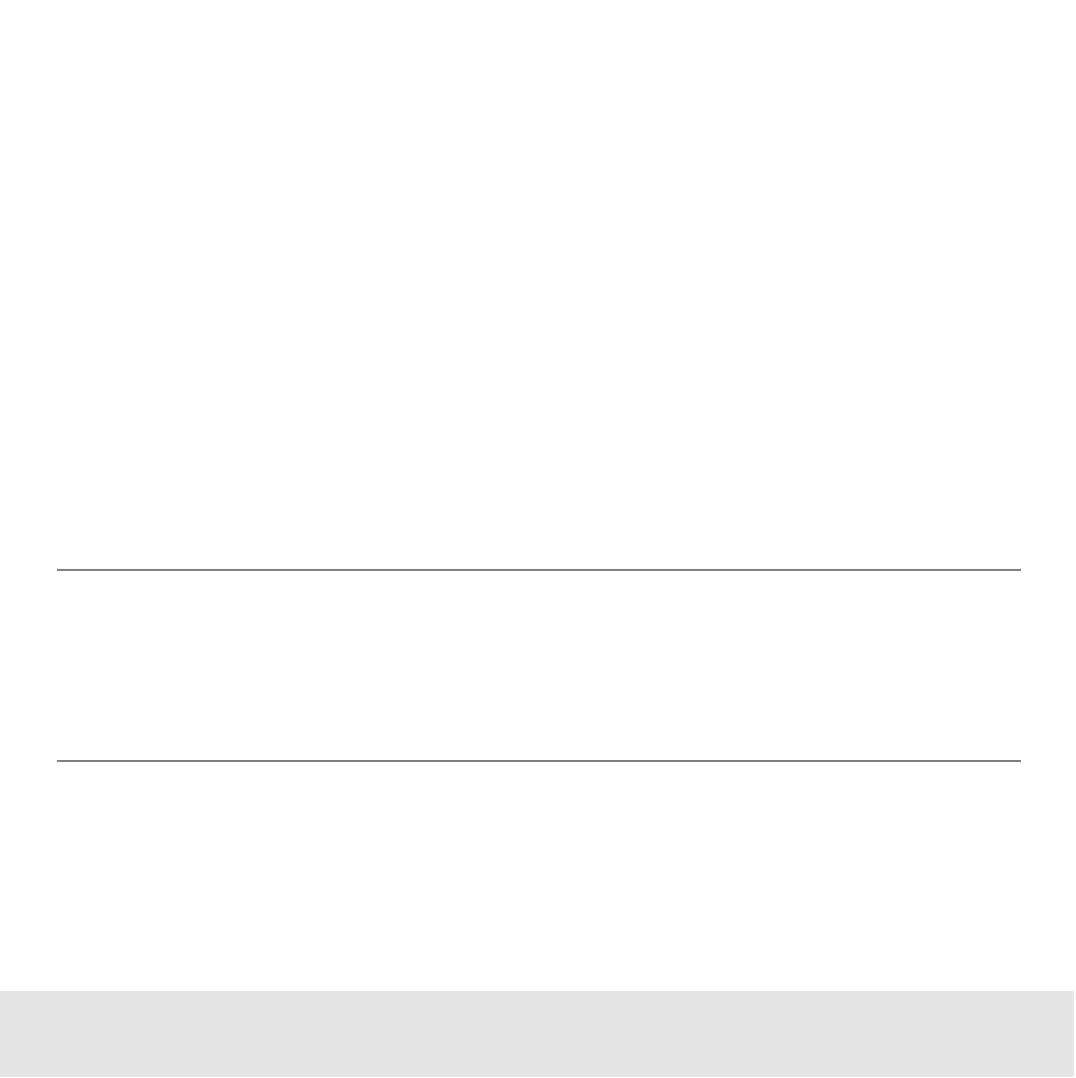Contents ▲ 19 ▼ Index
3 Select an assay for the chip run.
On the Instrument tab, click the Assays button.
– OR –
Click the Assays menu.
Both will open a menu, allowing you to select an assay for the measurement.
Note that you can also select File > Open File to Run. This opens a dialog box allowing
you to load either an assay (.xsy) or a chip data file (.xad).
4 Prepare the samples and the chip.
For detailed information on sample and chip preparation refer to:
– Reagent Kit Guides that are available for each reagent kit
– Application Notes that are available for specific kits and applications
NOTE
When preparing chip and samples, pay attention to the essential measurement
practices described in “Essential Measurement Practices (Electrophoretic Assays)”
on page 55 and “Essential Measurement Practices (Flow Cytometric Assays)” on
page 187 or as described in the respective Reagent Kit Guide.