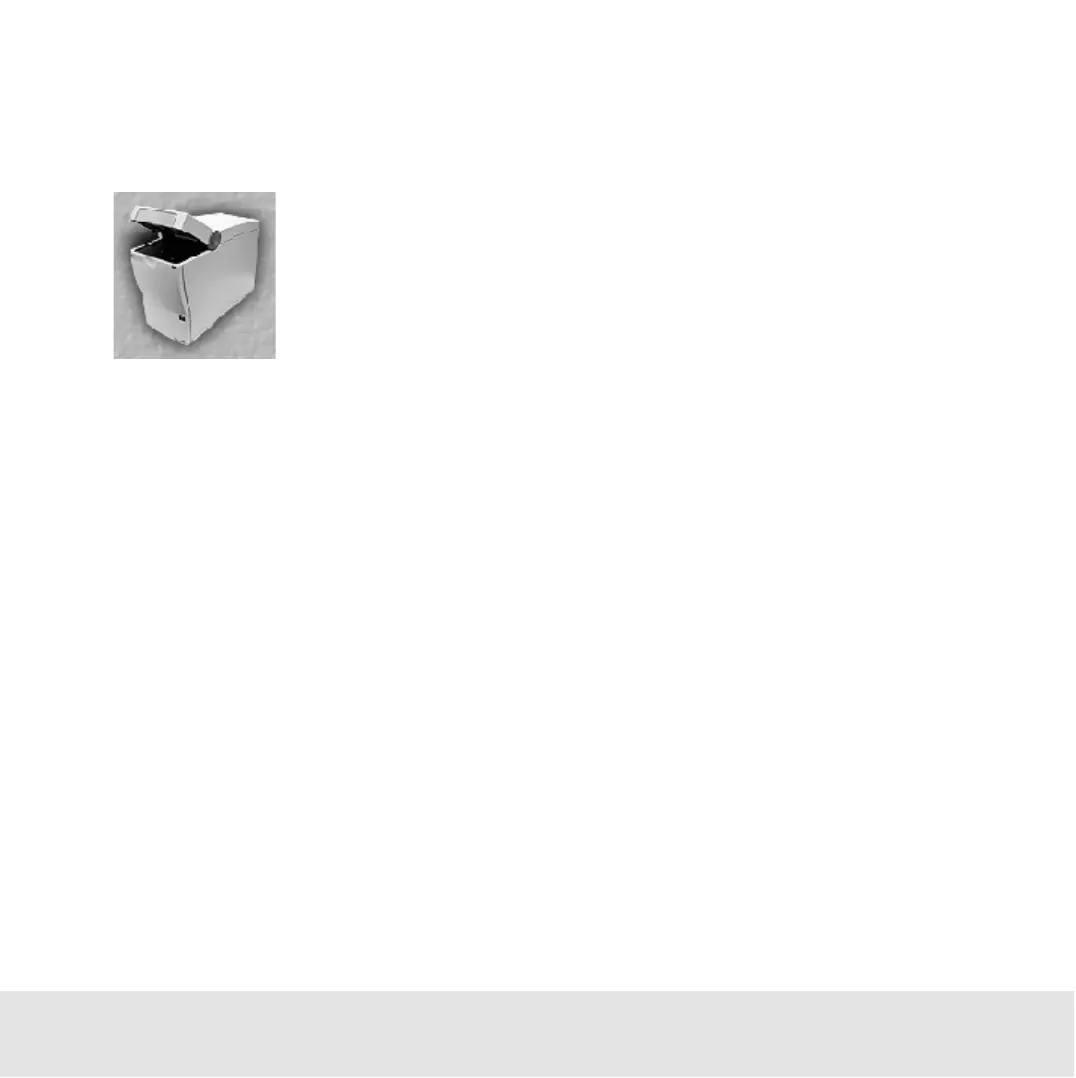Contents ▲ 20 ▼ Index
5 Insert the chip in the Agilent 2100 bioanalyzer:
a Open the lid.
The status of the bioanalyzer is updated on the Instrument tab.
b Check that the cartridge is inserted properly and the chip selector is in the correct
position (“1” for electrophoretic assays, “2” for flow cytometric assays).
For details, please refer to “Loading the Electrophoresis Chip into the Bioanalyzer”
on page 58 or “Loading the Cell Chip into the Bioanalyzer” on page 189, respectively.