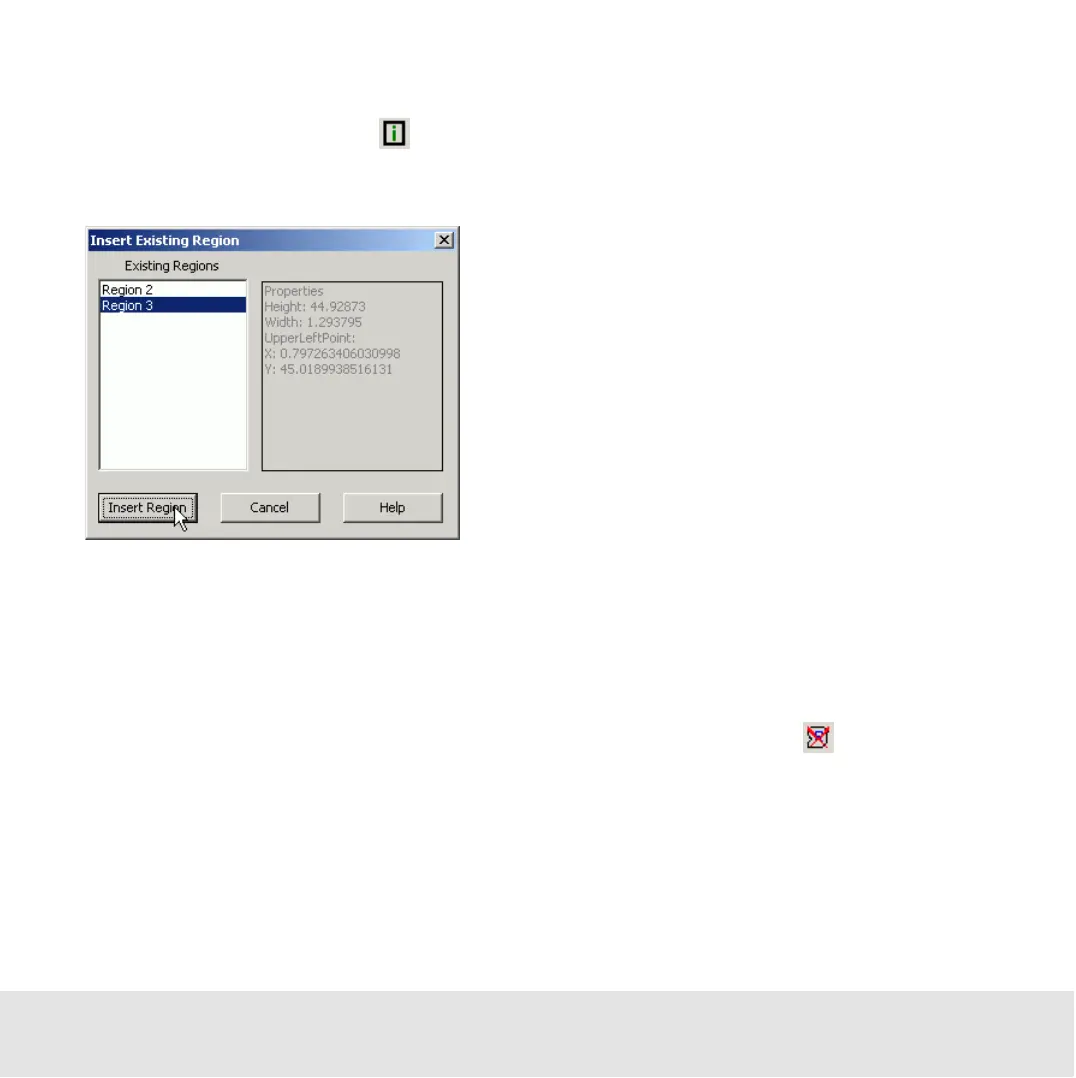Contents ▲ 235 ▼ Index
To insert an existing region:
1 Select the sample where you want to insert an existing region from another sample and
click Insert existing region .
The Insert Region dialog box appears.
2 Select the region that you want to insert and click Insert Region.
The region is inserted at its predefined position.
To remove a region:
1 Click the region border to select the region that you want to remove.
The selected region is highlighted. and the Delete Regions button is enabled.
2 Click this button.
The region disappears from the dot plot.