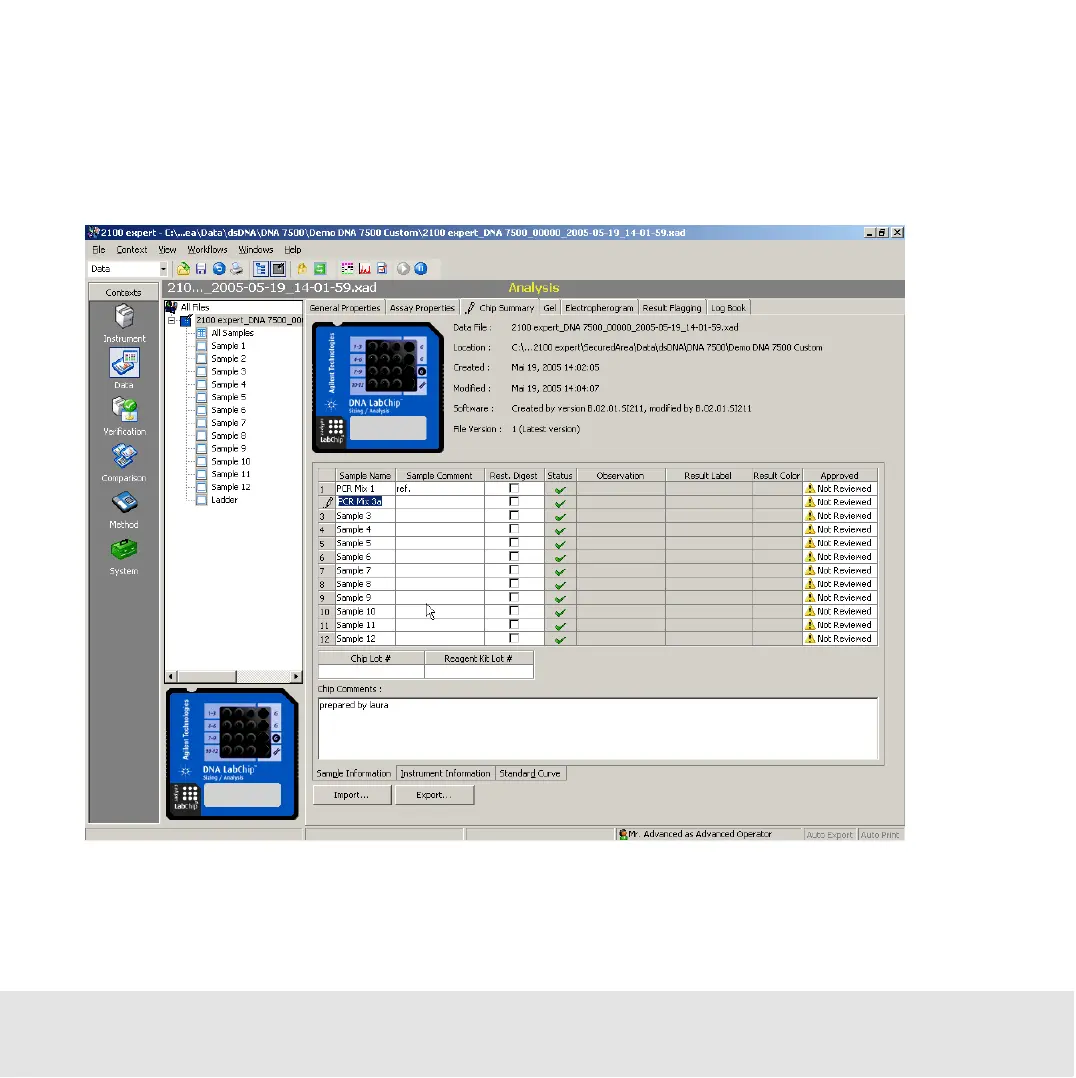Contents ▲ 25 ▼ Index
Viewing the Measurement Results
To view the results, switch to the Data context. The data file that has just been
generated by your chip run is displayed. The Chip Summary tab shows information on
your chip data file, and lets you enter comments regarding chip, samples, and study.