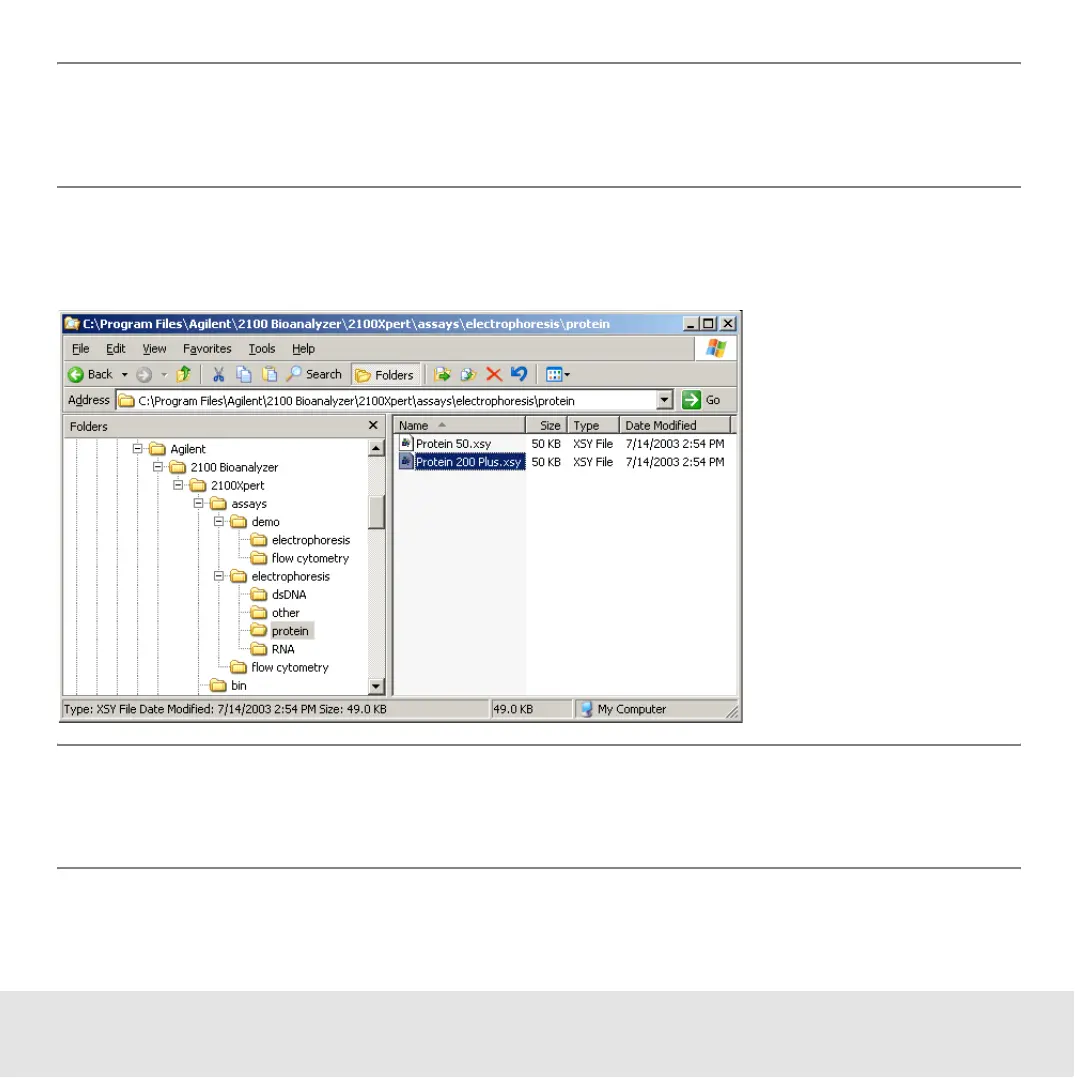Contents ▲ 263 ▼ Index
TIP
If you just want to view the properties of a custom assay, you can open the assay file
in read-only mode, ensuring you do not make accidental changes.
The Assays menu is dynamically built from the structure and contents of the “..\assays”
subdirectory of the 2100 expert installation folder.
TIP
You can add items to the Assays menu by placing assay (.xsy) files—your own assays,
for example—in subdirectories of the “..\assays” directory.