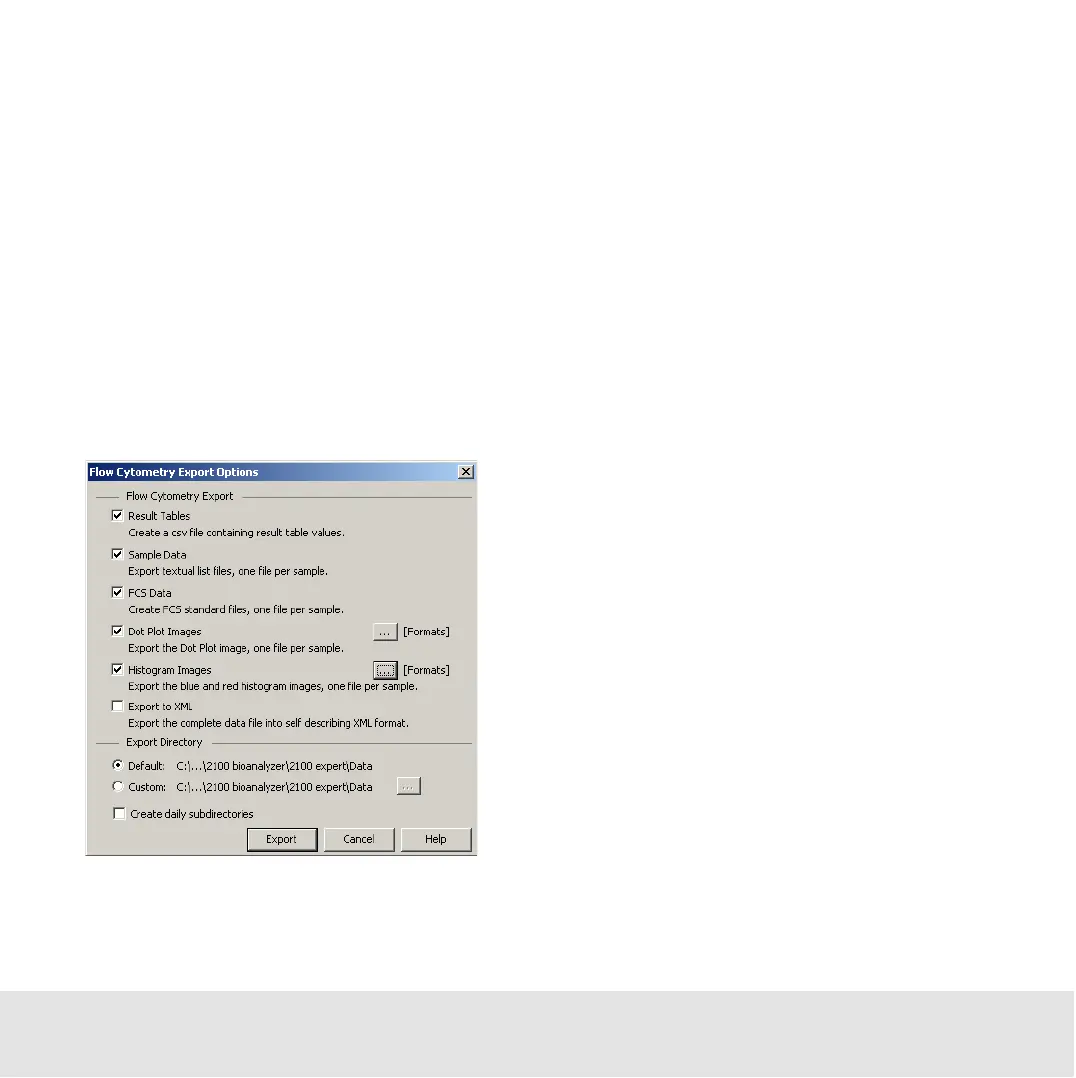Contents ▲ 278 ▼ Index
Exporting Chip Run Data
To export chip run data:
1 Switch to the Data context.
2 In the Tree View Panel, select a chip data (.xad) .file or load a file.
3 From the File menu, select Export.
If you selected an electrophoretic chip data file, the Electrophoresis Export Options
dialog box appears.
If you selected a flow cytometric chip data file, the Flow Cytometry Export Options
dialog box appears.
4 Select the export categories, and specify a target directory.
