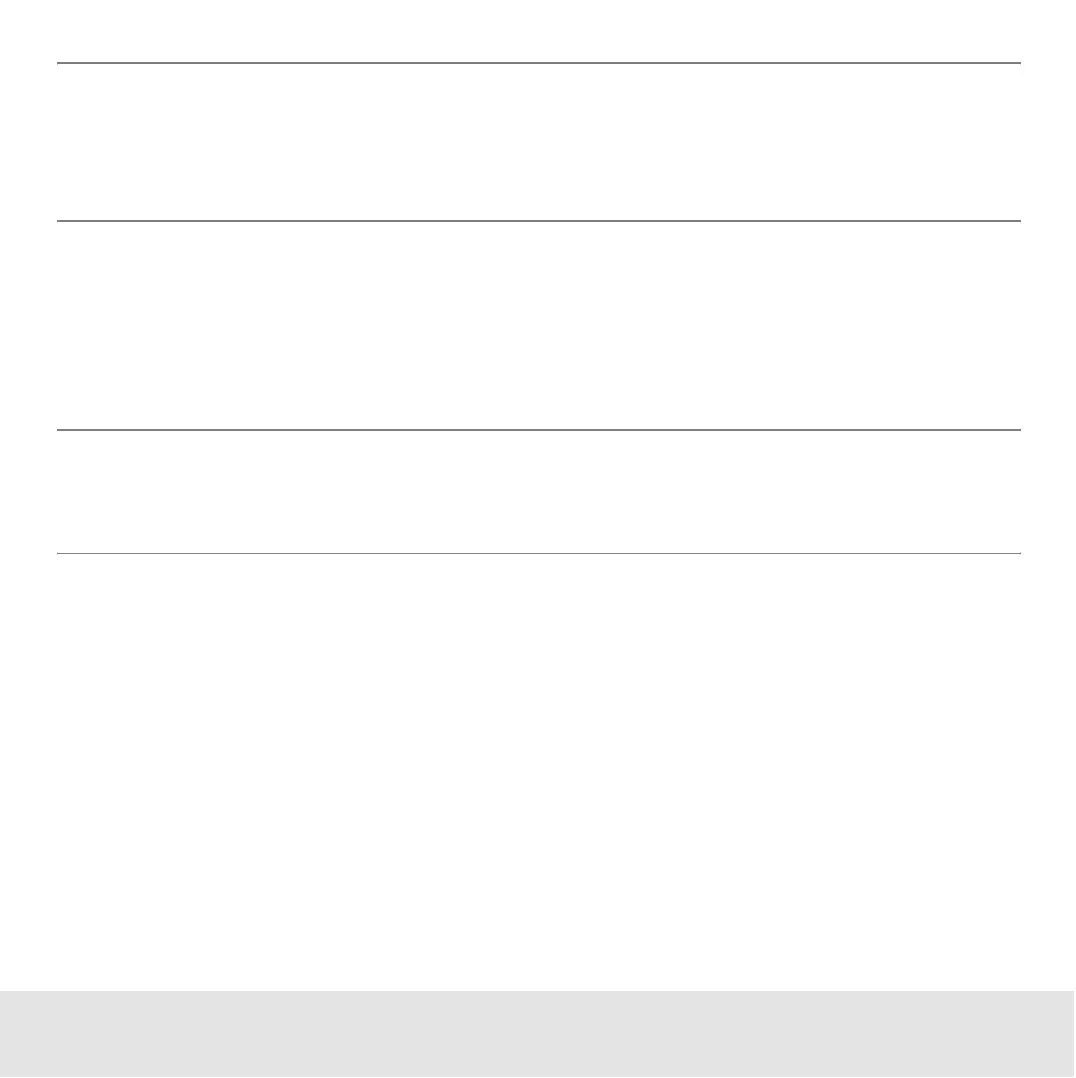Contents ▲ 279 ▼ Index
NOTE
Keep in mind that exporting a chip data file can require up to 20 MB of disk space. In
particular, exporting electropherograms and gel-like images as .tif or .bmp files may
take up a lot of disk space.
5 Click Export.
Several system dialog boxes appear, one for each export category, allowing you to
check and modify names and locations of the export files. Clicking the Save button in
these dialog boxes finally starts the export.
TIP
Chip run data can be automatically exported every time a chip run has finished. Refer
to “Exporting Chip Run Data Automatically” on page 280 for details.
