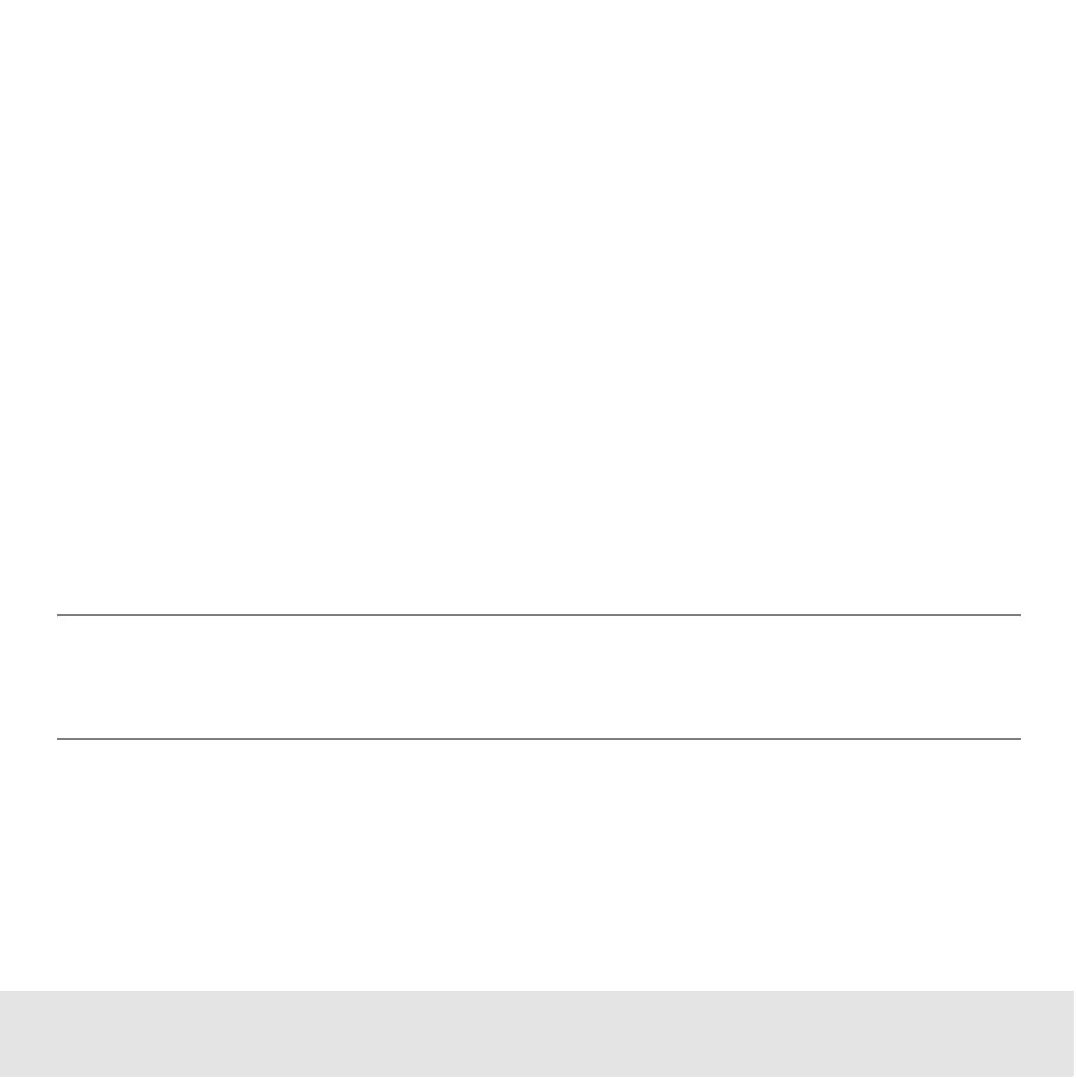Contents ▲ 281 ▼ Index
Exporting Tables
You can export:
• Result tables, peak tables, fragment tables, and ladder tables as .csv files or .xls files.
• Log book tables as .html or .txt files.
To export a result table, peak table, fragment table, or ladder table:
1 On the Assay Properties, Electropherogram, Gel, Histogram, or Dot Plot tab, right-click
the heading row of a table.
2 From the context menu, select Export.
The Save As dialog box appears.
3 Enter a file name and choose the destination directory.
4 Select .csv or .xls as export file format.
5 Click Save.
TIP
Result tables can be automatically exported every time a chip run has finished. Refer
to “Exporting Chip Run Data Automatically” on page 280 for details.
To export a log book table:
1 On the Log Book tab, right-click a table.
2 From the context menu, select Export.
The Export Data dialog box appears.
