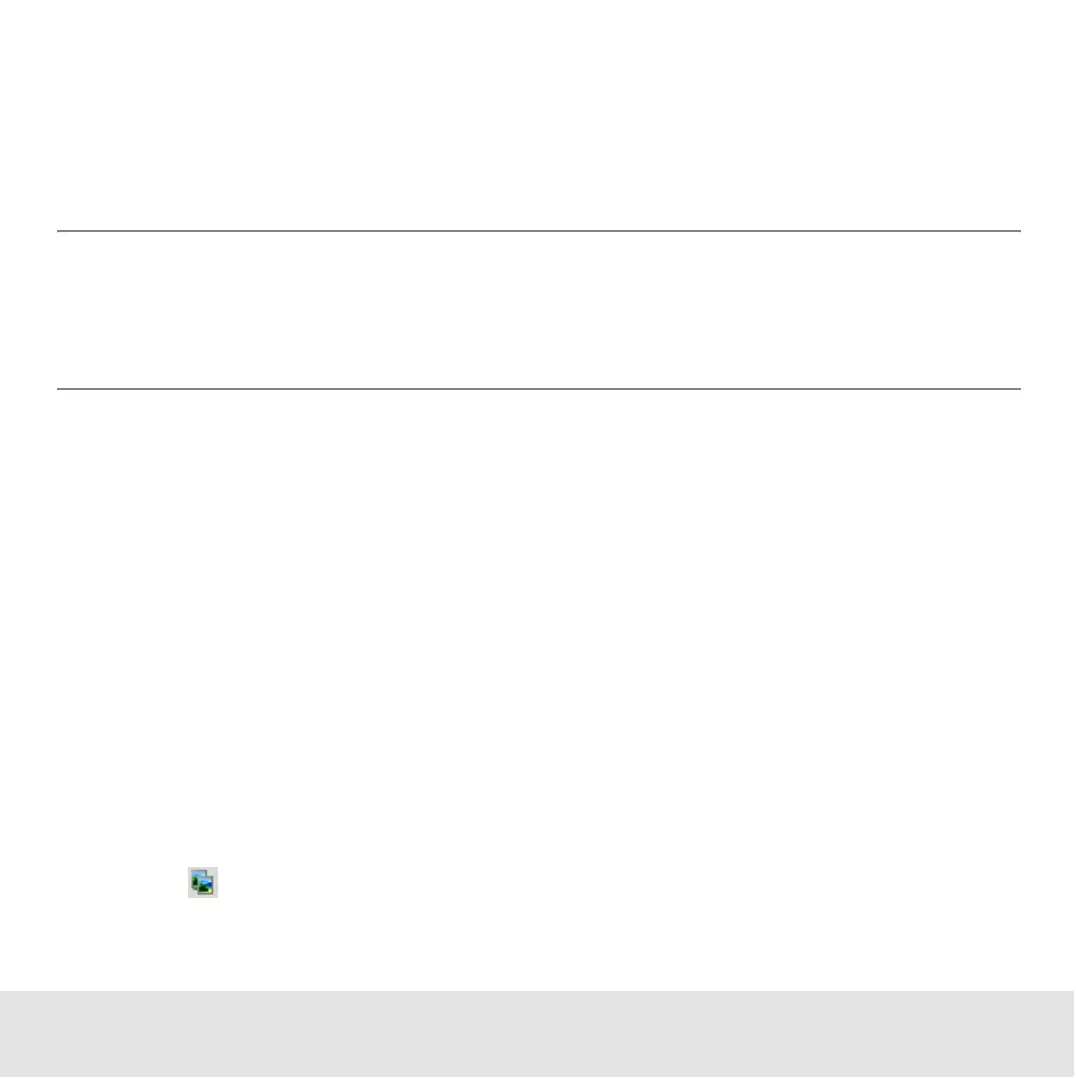Contents ▲ 283 ▼ Index
Note the following:
• Histograms: only one histogram graph is exported, either the red or the blue histogram.
• Electropherograms: if the grid view is active, an overview image of the
electropherograms (of all samples and the ladder) is exported.
TIP
Electropherograms, gel-like images, histograms, and dot plots can be automatically
exported every time a chip run has finished. Refer to “Exporting Chip Run Data
Automatically” on page 280 for details.
Copying Graphs and Tables into the Clipboard
You can copy graphs into the clipboard. This applies to all graphs that can be displayed in
2100 expert, such as electropherograms or dot plots.
You can also copy tables (or parts of tables) into the clipboard. This applies to most of the
tables that can be displayed in 2100 expert, such as result tables or log book tables.
To copy a graph or table into the clipboard:
1 Right-click the graph or table (region).
2 From the context menu, select Copy Gel/Copy Electropherogram (graphs) or Copy To
Clipboard (tables).
– OR –
Click the button in the toolbar.
