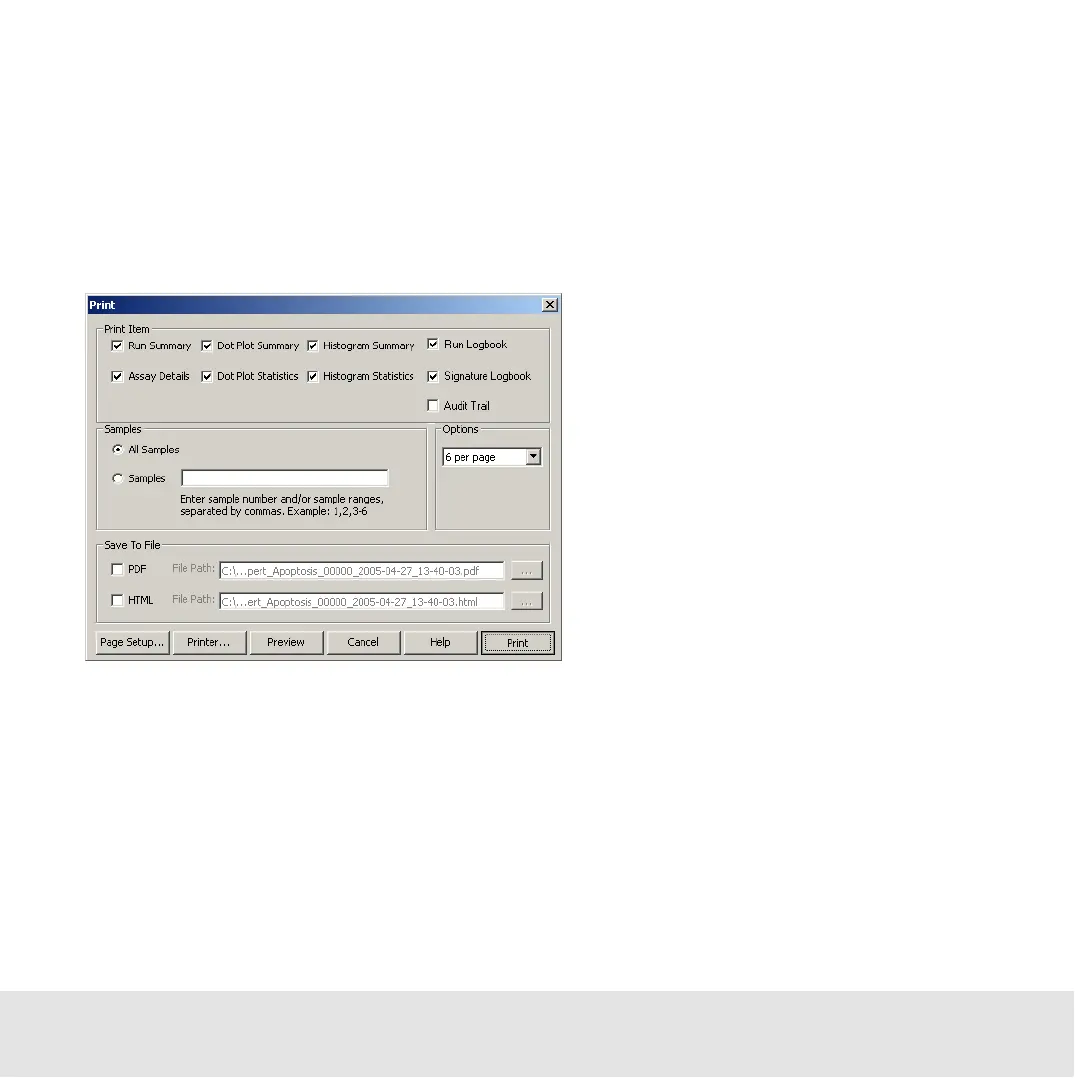Contents ▲ 288 ▼ Index
To print a report:
1 Switch to the Data context.
2 In the Tree View Panel select the chip data (.xad) file you want to generate a report of.
3 From the File menu select Print.
Depending on the file type different dialog boxes appear.
4 You generally have the following possibilities:
– select the items to be included in the report from the Print Item section
– select the wells to be included from the Wells section
– select the appropriate options
– specify whether you want to generate the report as a file (PDF or HTML)
