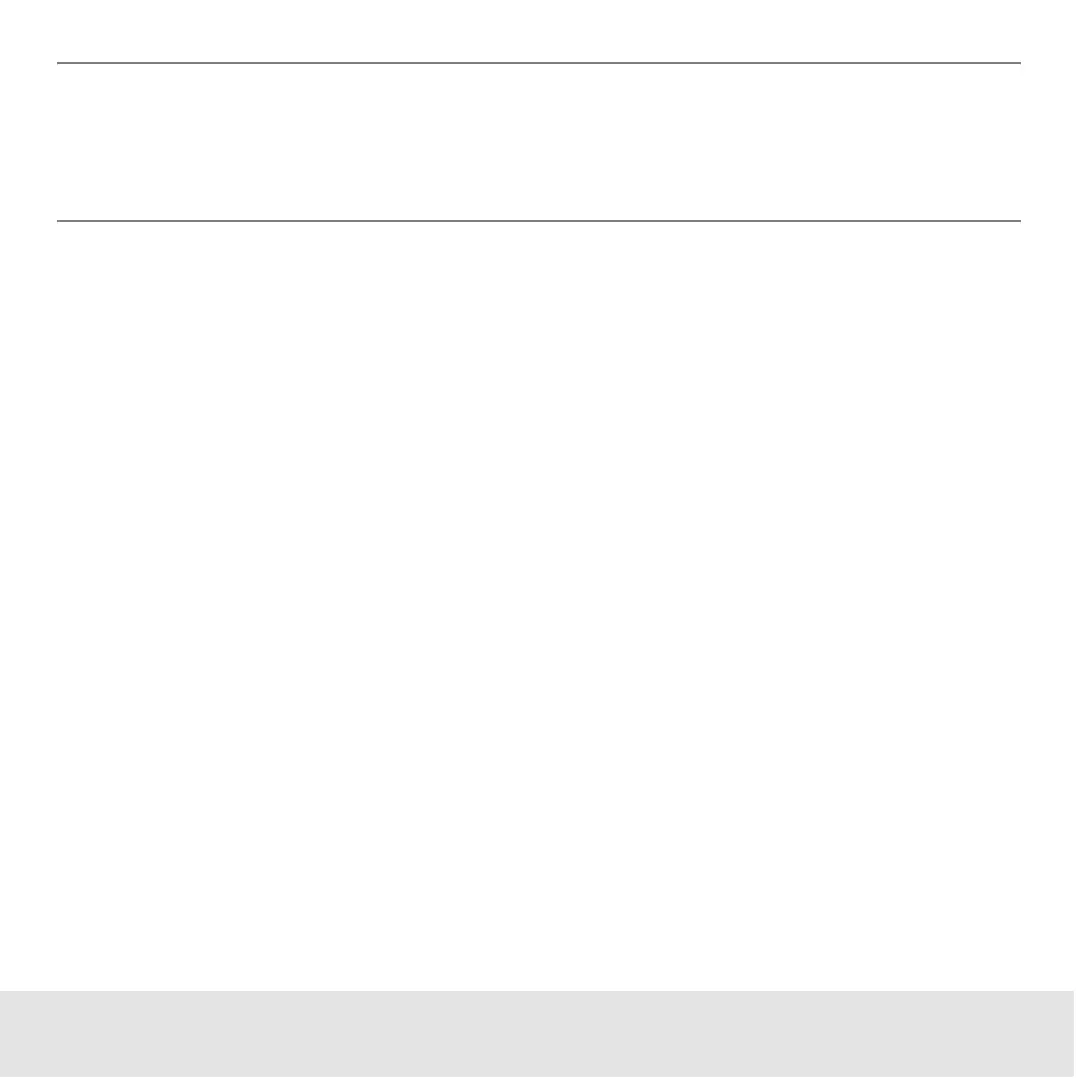Contents ▲ 289 ▼ Index
NOTE
Your selections here are separate from the Auto Print selections (they do not affect
each other). Both are used by default the next time you print (even after restarting the
program).
5 Use the Page Setup and Printer buttons to access system dialog boxes, allowing you to
select a printer, and specify the print medium and page layout.
6 Click the Preview button to get a preview of the printouts or files to be generated.
7 Click Print to print out the pages or generate the file(s).
