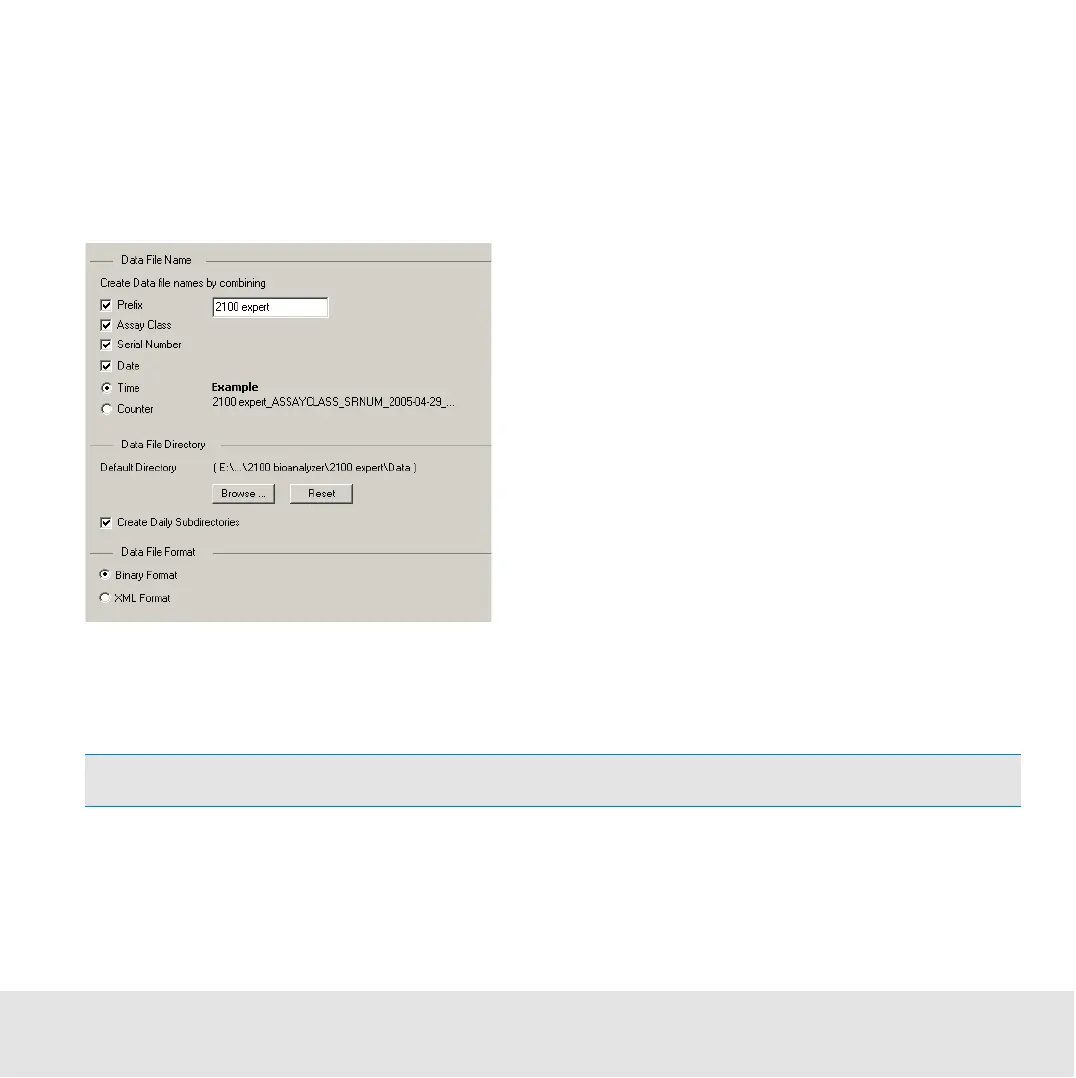Contents ▲ 301 ▼ Index
To specify the names and destination for generated chip data files:
1 Switch to the System context and select the System Wide Settings tab.
2 Select Data Files in the tree navigation.
The Data Files screen becomes visible:
3 In the Data File Name section, select the check boxes of the strings you want to insert
in the file names:
Option Meaning
Prefix Inserts an arbitrary string to identify the data file. This string can be
modified. The default file prefix is “2100 expert”.
Assay Class Inserts the assay class in the file name. Examples: “DNA1000”,
“GFP”, “Apoptosis”.
