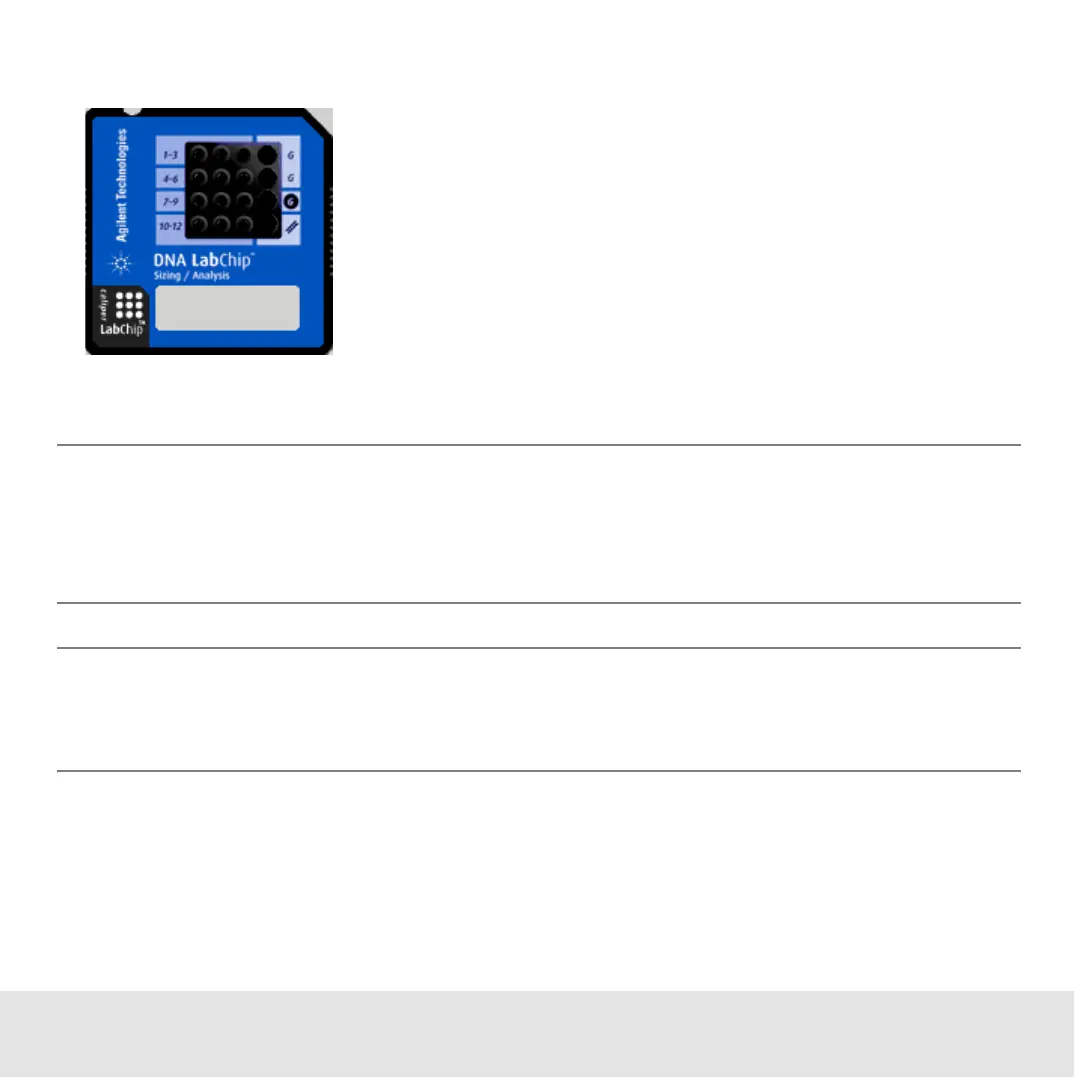Contents ▲ 63 ▼ Index
When the chip is detected, the image on the Instrument tab changes to a chip.
If the chip is not detected, open and close the lid again.
NOTE
The displayed image depends on the assay selcted in the software, not the type of chip
inserted. If you would like to run a DNA chip but a protein chip appears, you have
selected the wrong assay.
NOTE
If the AutoRun option is active, the chip run starts automatically once a chip has been
detected and the lid has been closed.