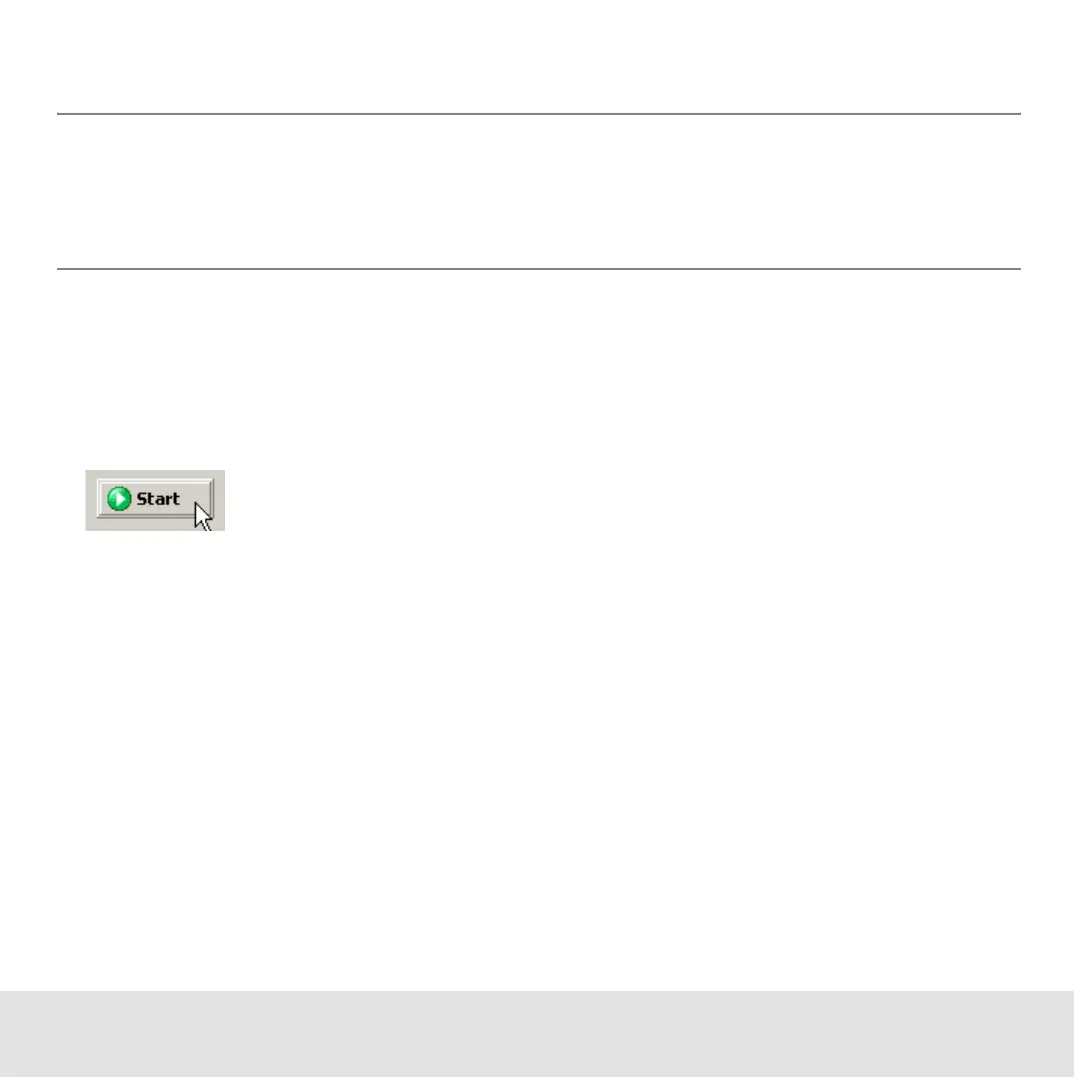Contents ▲ 64 ▼ Index
Running an Electrophoretic Assay
NOTE
You can stop a chip run at any time, for example, if errors occurred or if you are not
satisfied with the quality of the measurement results that you can observe during the
chip run. See “Stopping a Chip Run” on page 67.
Starting the Chip Run
When you have loaded the chip, you can start the chip run:
1 On the Instrument tab, click the Start button.
The chip run starts. The Raw Signals sub-tab shows an electropherogram of the currently
measured sample. The name of the sample is displayed above the graph. The graph is a
“live” plot of the migration time against fluorescence units (raw data, including
background fluorescence, for example).