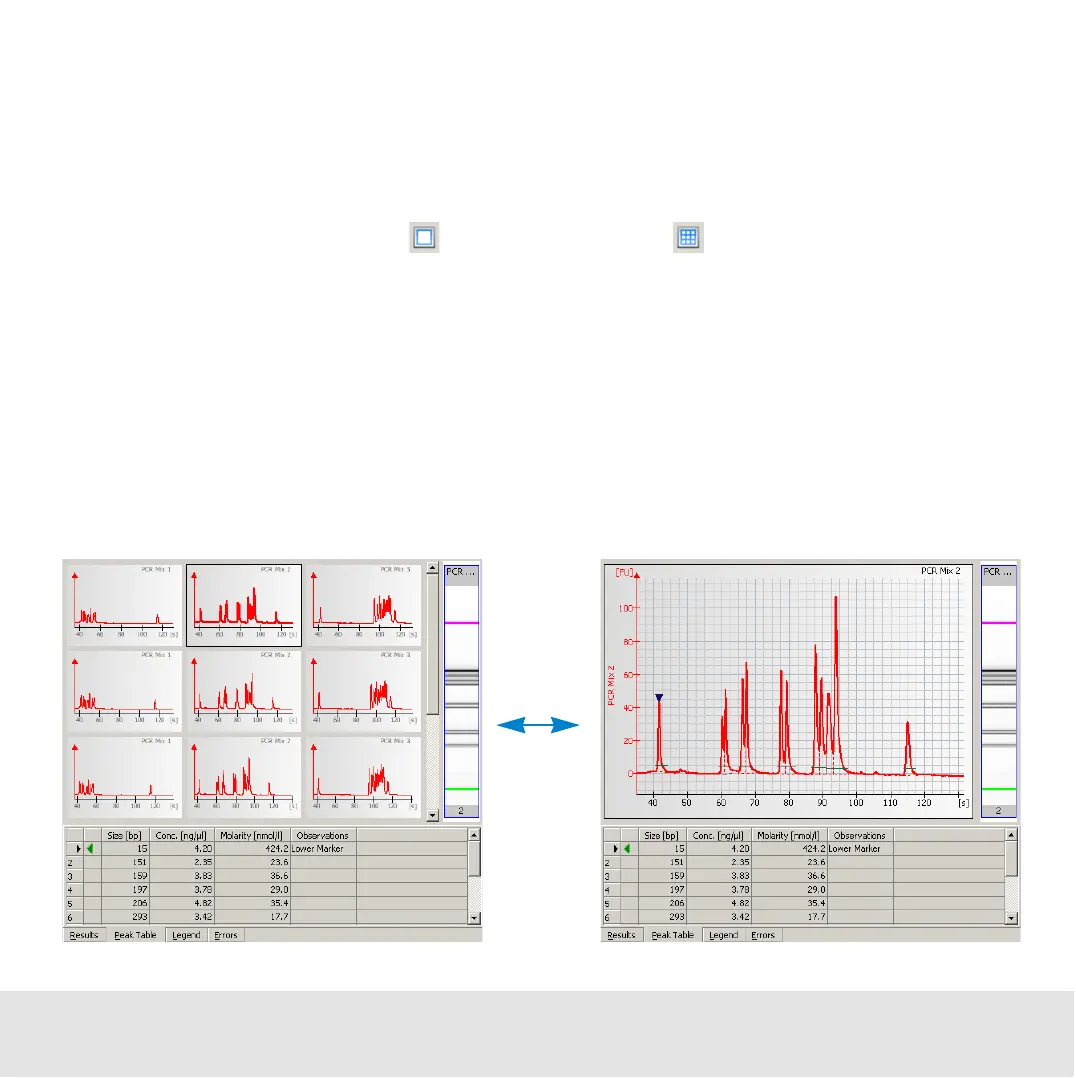Contents ▲ 73 ▼ Index
How to Switch Between Single View and Grid View (Electropherograms)
To switch between single view and grid view:
1 From the Electropherogram menu, select View Single Sample or View All Samples.
– OR –
Click the View Single Sample or View All Samples button on the
Electropherogram toolbar.
– OR –
Click the All Samples entry in the Tree View Panel to switch to the grid view, or any
sample name to switch to the single view.
– OR –
Double-click any electropherogram the grid view to switch to single view: