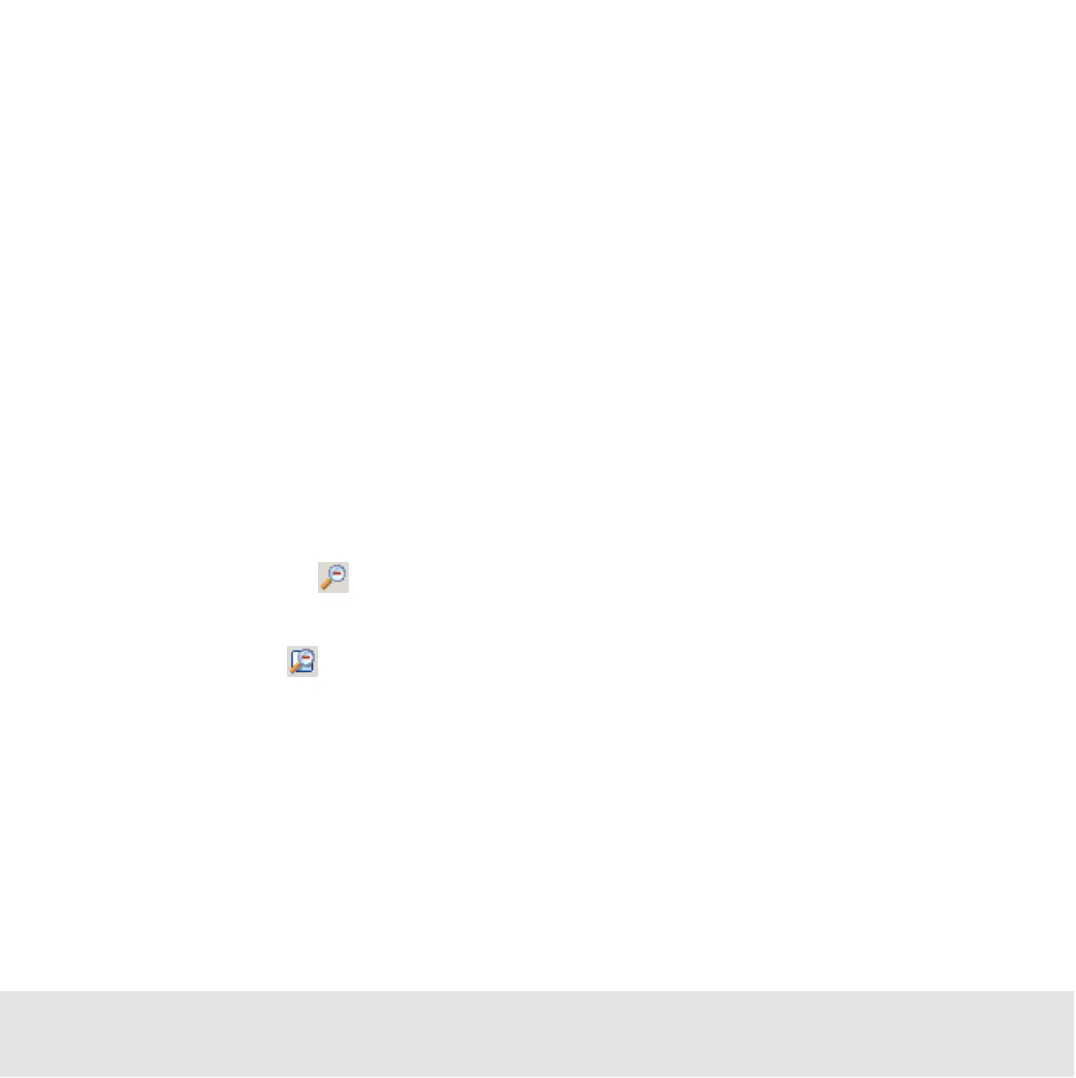Contents ▲ 77 ▼ Index
To pan and scale an electropherogram:
1 From the Electropherogram menu, select Graph Mode > Pan or Scale.
2 Position the mouse pointer in the electropherogram.
3 Click and hold down the left mouse button.
The mouse pointer changes its shape to a double-arrow or to a double crosshair.
4 Drag the mouse.
As you drag the mouse, the electropherogram curve moves in the drag direction (Pan
mode), or the scales of the X and/or Y axes change (Scale mode).
5 Release the mouse button.
You can perform several zoom, pan and scale steps in a row.
To undo the last zoom, pan, or scale step:
1 Click the Undo Zoom button or double-click in the electropherogram.
To undo all zoom, pan, and scale steps:
1 Click the Undo All button.