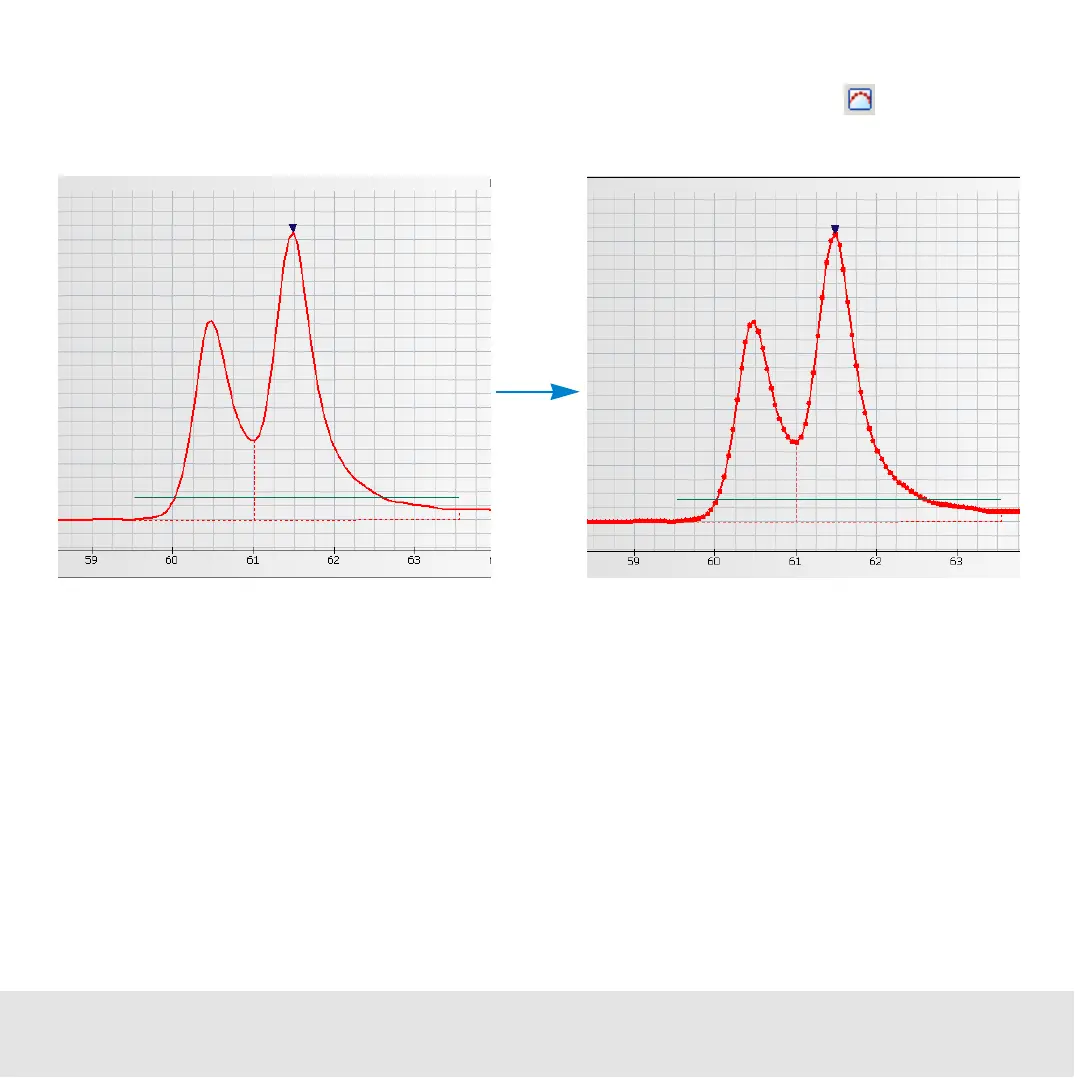Contents ▲ 78 ▼ Index
To display data points in an electropherogram:
1 From the Electropherogram menu, select Show Data Points or click the button in the
toolbar.
Data points used to generate the graph are now shown as bullets. Data points are 0.05
seconds apart.
To remove the gray-to-white gradient from the background of an electropherogram:
1 From the Electropherogram menu, select Show Gradient.
The color gradient disappears and a white background is displayed.
To show/hide the grid lines on an electropherogram:
1 From the Electropherogram menu, select Show Grid.