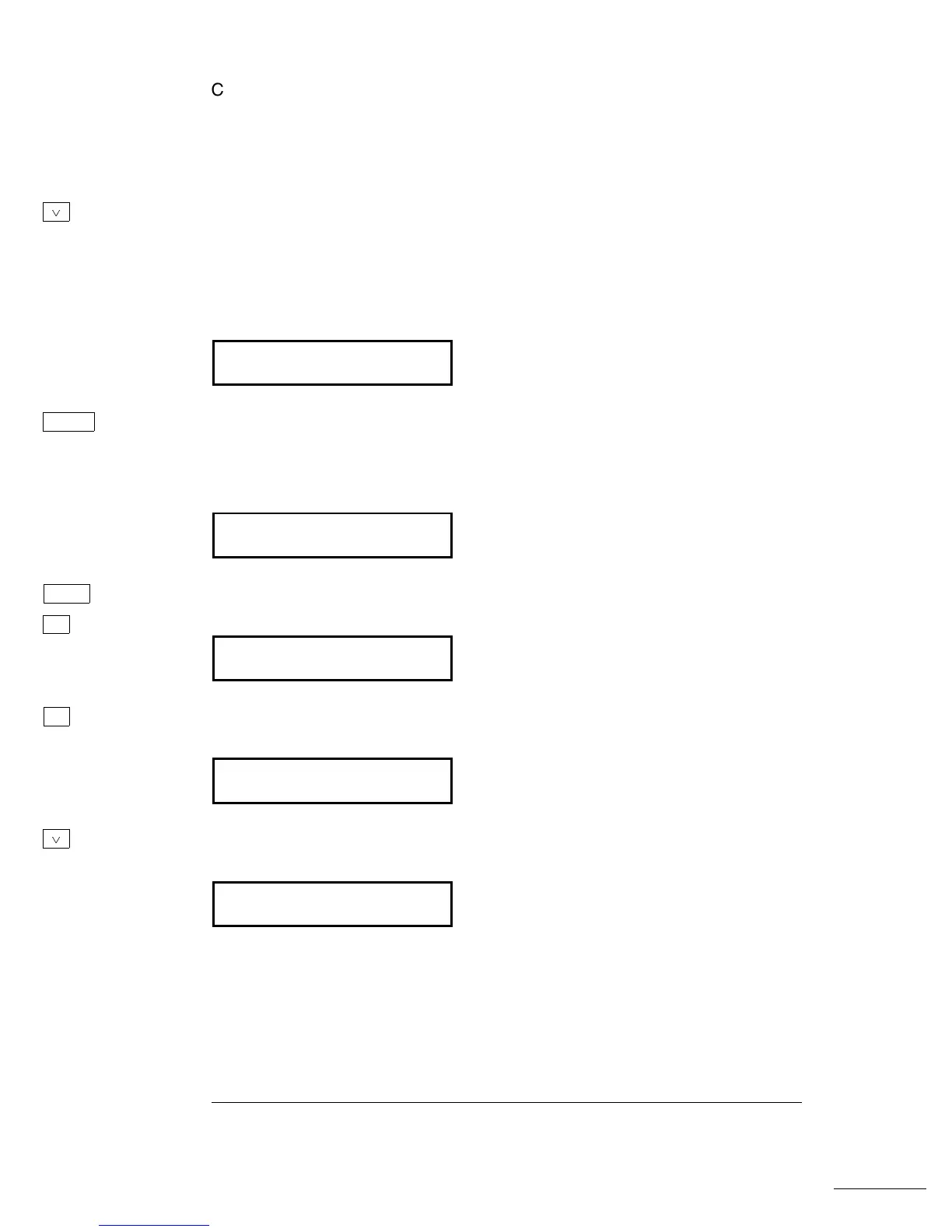4 Move down a level to the “PARAMETER” choices.
The first parameter choice is “
CLEAR MEM” for the NEW ARB command.
If you have previously downloaded any user-defined waveforms, you will
also see commands like “
GET ARB1” on this level (to load the specified
waveform into volatile memory).
CLEAR MEM
5 Turn on the waveform edit mode.
The function generator beeps and displays a message to show that the
waveform edit mode is now enabled. You are then exited from the menu.
LOADING
6Use Recall Menu to return to the
NEW ARB command.
1: NEW ARB
7 Move across to the
POINTS command on this level.
2: POINTS
8 Move down a level and set the number of points to “400”.
¾00400 PNTS
¿
Enter
Recall Menu
Shift
<
>
¿
Chapter 3 Features and Functions
Arbitrary Waveforms
104
