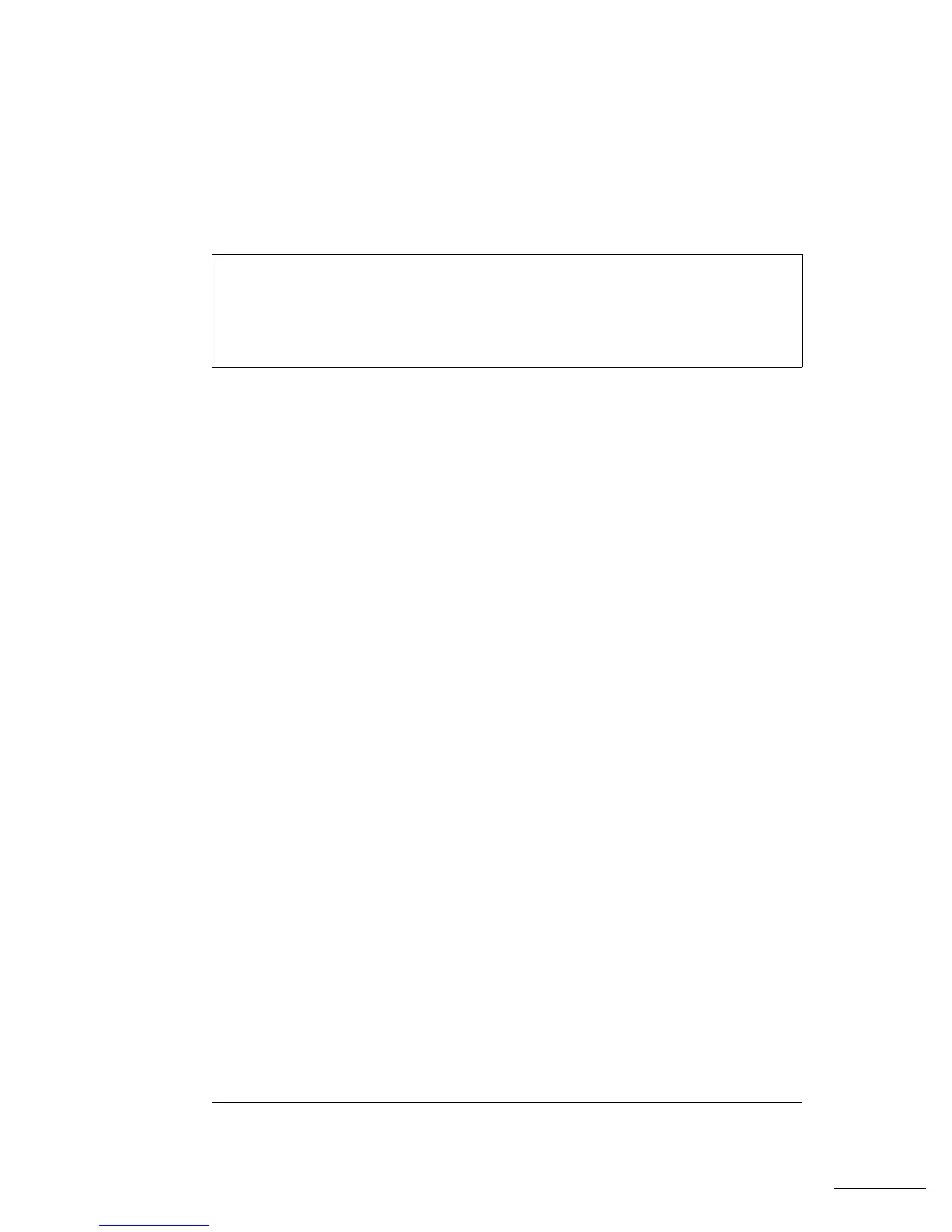FSK Commands
Use the APPLy command or the equivalent FUNC:SHAP, FREQ, VOLT,
and VOLT:OFFS commands to configure the carrier waveform. Set the
carrier frequency between 10 mHz and 15 MHz (100 kHz for triangle
and ramp). The default is 1 kHz.
FSKey:FREQuency {<
frequency>|MINimum|MAXimum}
Set the
FSK “hop” frequency. Select from 10 mHz to 15 MHz (100 kHz
for triangle and ramp). The default is 100 Hz.
MIN = 10 mHz.
MAX = 15 MHz. [ Stored in volatile memory ]
FSKey:FREQuency? [MINimum|MAXimum]
Query the
FSK “hop” frequency. Returns a value in hertz.
FSKey:INTernal:RATE {<
rate in Hz>|MINimum|MAXimum}
Set the rate at which the output frequency “shifts” between the carrier
and hop frequency (FSK:SOUR INT only). Select from 10 mHz to 50 kHz.
The default is 10 Hz.
MIN = 10 mHz. MAX = 50 kHz.
[ Stored in volatile memory ]
The FSK rate is ignored when the external source is selected (FSK:SOUR EXT).
FSKey:INTernal:RATE? [MINimum|MAXimum]
Query the
FSK rate. Returns a value in hertz.
Chapter 4 Remote Interface Reference
Frequency-Shift Keying (FSK) Commands
168
