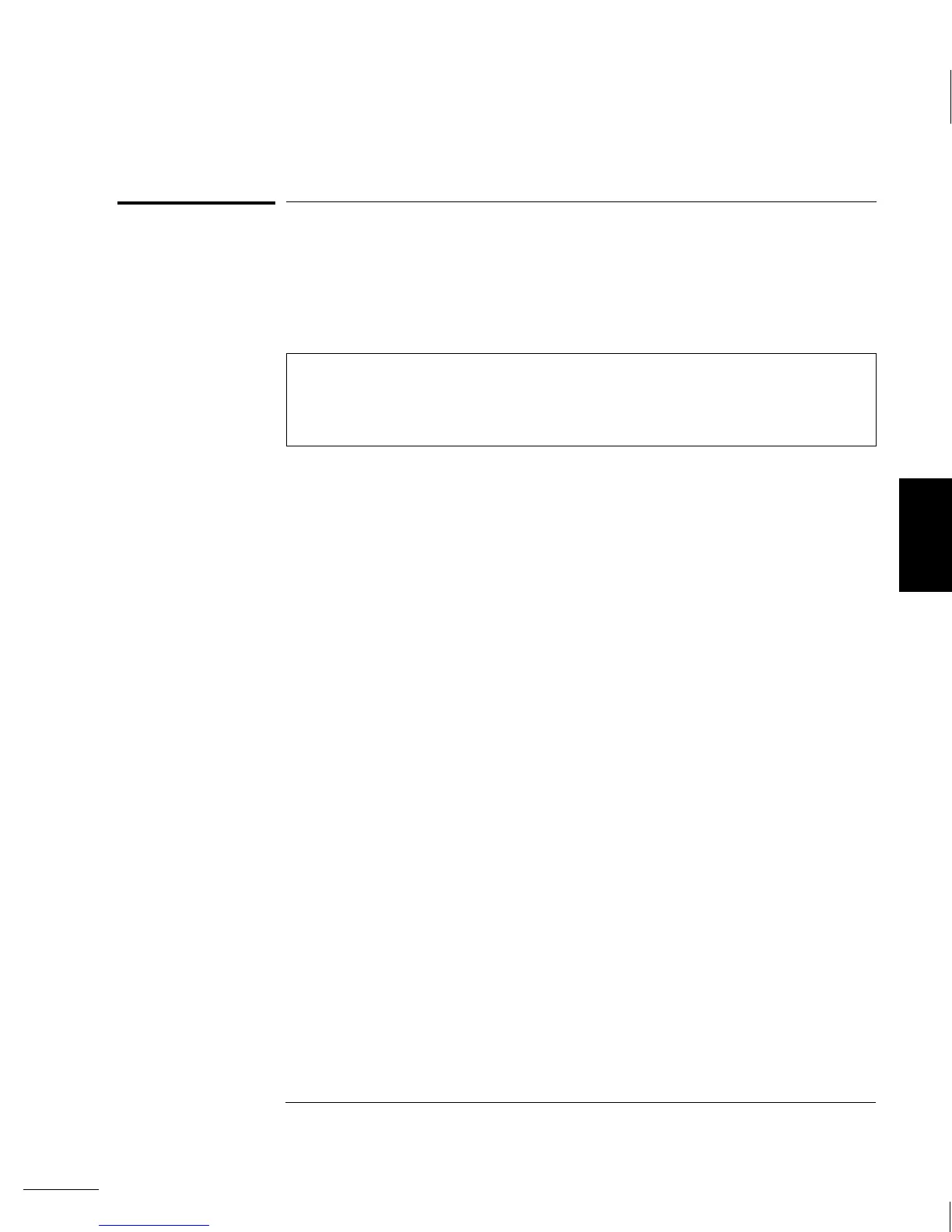The SCPI Status Registers
The function generator uses the Status Byte register group and the
Standard Event register group to record various instrument conditions.
A diagram of the
SCPI status system is shown on the next page.
An example program is included in chapter 6, “Application Programs,”
which shows the use of the status registers. You may find it useful to
refer to the program after reading the following section in this chapter.
What is an Event Register?
An event register is a read-only register that reports defined conditions
within the function generator. Bits in an event register are latched.
When an event bit is set, subsequent state changes are ignored. Bits in
an event register are automatically cleared by a query of that register
or by sending the *CLS (clear status) command. The *RST (reset)
command or device clear will not clear bits in an event register.
Querying an event register returns a decimal value which corresponds
to the binary-weighted sum of all bits set in the register.
What is an Enable Register?
An enable register defines which bits in the corresponding event register
are logically
ORed together to form a single summary bit. You can read
from, and write, to an enable register. Querying an enable register will not
clear it. The *CLS (clear status) command does not clear enable
registers but it does clear the bits in the event registers. To enable bits
in an enable register, you must write a decimal value which corresponds
to the binary-weighted sum of the bits you wish to enable in the register.
4
Chapter 4 Remote Interface Reference
The SCPI Status Registers
201
