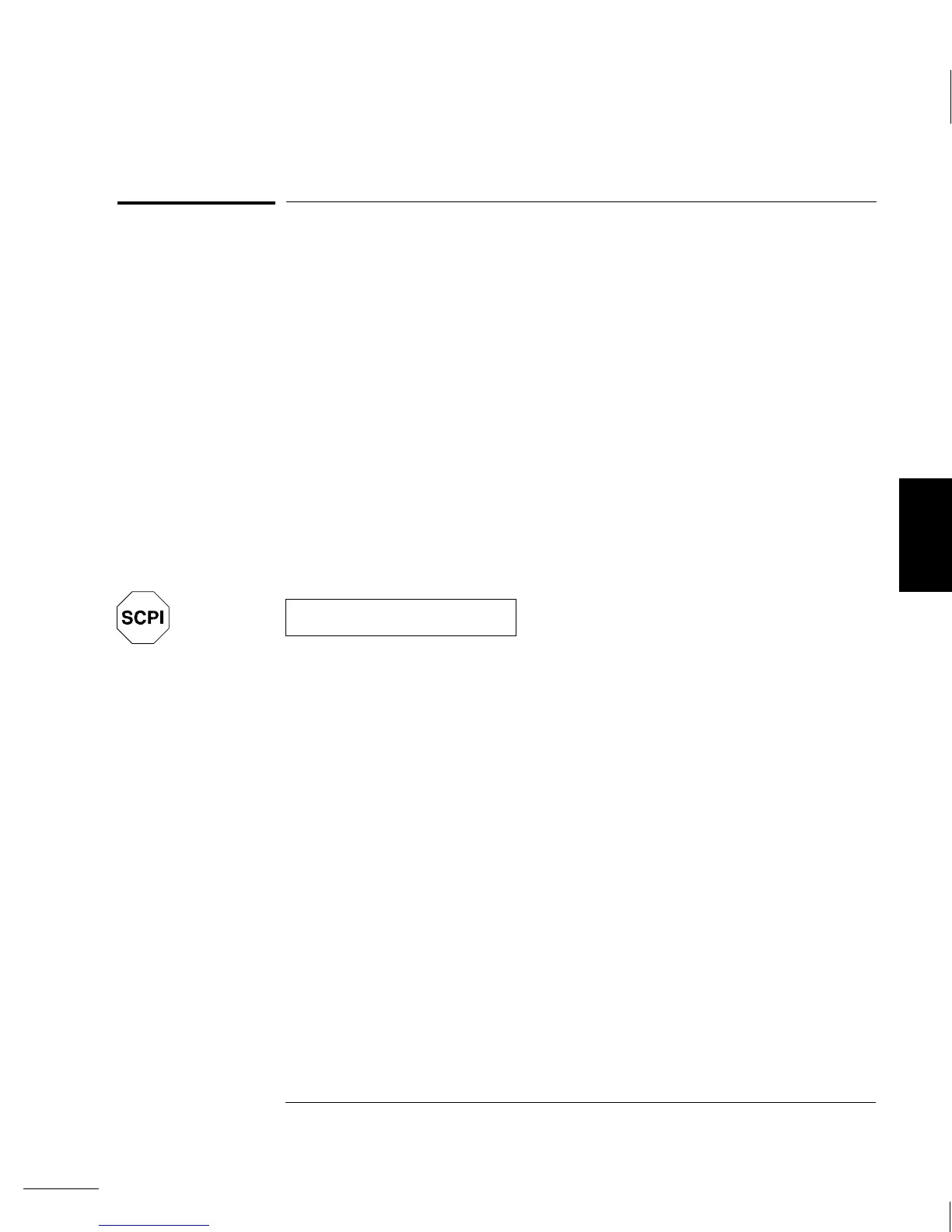SCPI Command Summary
This section summarizes the SCPI (Standard Commands for
Programmable Instruments) commands available to program the
function generator over the remote interface. Refer to the later sections
in this chapter for more complete details on each command.
Throughout this manual, the following conventions are used for
SCPI command syntax.
Square brackets ( [ ] ) indicate optional keywords or parameters.
Braces ( { } ) enclose parameters within a command string.
Triangle brackets ( < > ) indicate that you must substitute a value
for the enclosed parameter.
A vertical bar (
|
) separates multiple parameter choices.
The APPLy Commands
(see page 138 for more information)
APPLy:SINusoid [<frequency> [,<amplitude> [,<offset>] ]]
APPLy:SQUare [<
frequency> [,<amplitude> [,<offset>] ]]
APPLy:TRIangle [<
frequency> [,<amplitude> [,<offset>] ]]
APPLy:RAMP [<
frequency> [,<amplitude> [,<offset>] ]]
APPLy:NOISe [<
frequency|DEFault>
1
[,<amplitude> [,<offset>] ]]
APPLy:DC [<
frequency|DEFault>
1
[,<amplitude|DEFault>
1
[,<offset>] ]]
APPLy:USER [<
frequency> [,<amplitude> [,<offset>] ]]
APPLy?
1
This parameter is ignored for this command but you MUST specify a value
or “DEFault”.
First-time
SCPI users,
see page 211.
4
Chapter 4 Remote Interface Reference
SCPI Command Summary
127