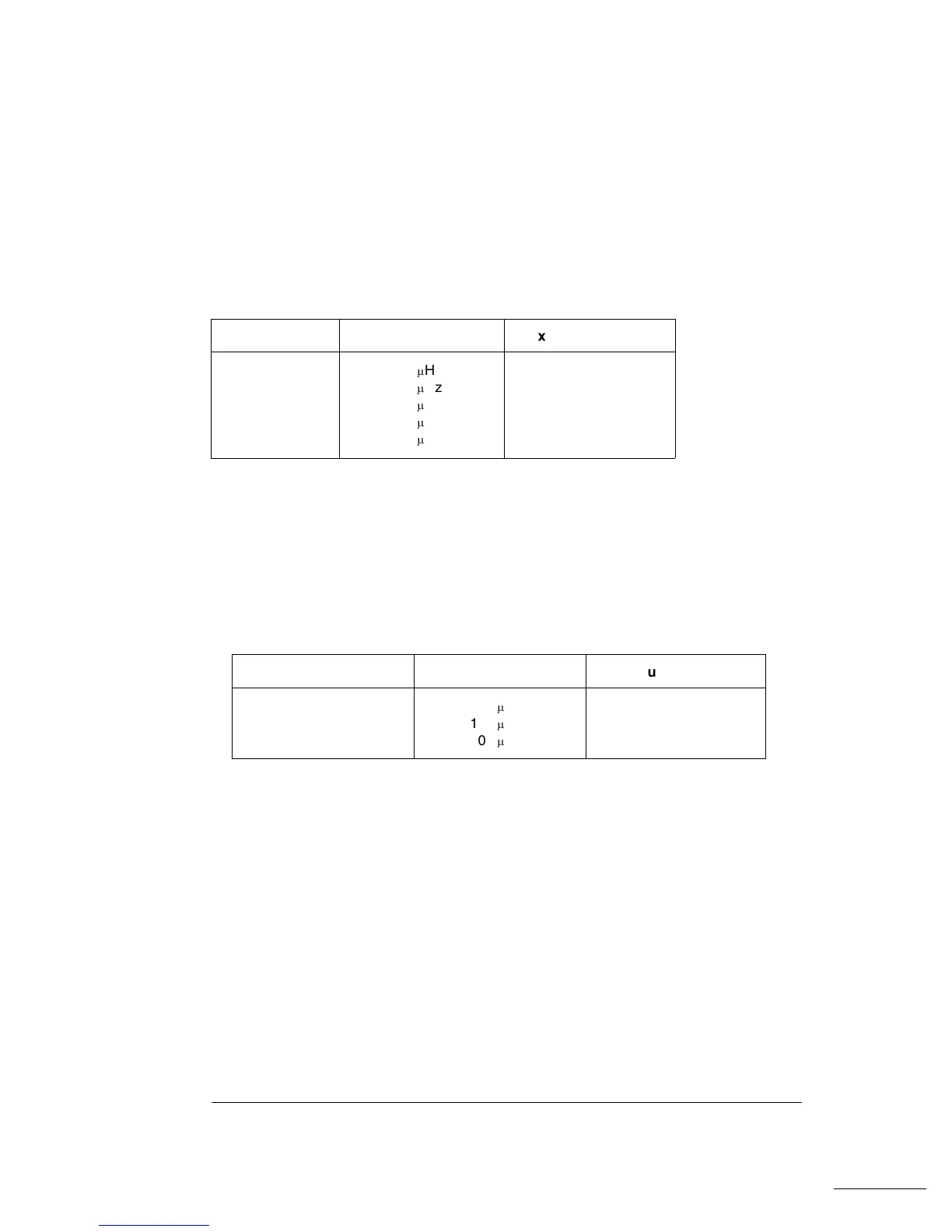FREQuency {<frequency>|MINimum|MAXimum}
Set the output frequency.
MIN selects the lowest frequency allowed for
the currently active function.
MAX selects the highest frequency allowed
for the currently active function. The default frequency is 1 kHz for all
functions. [ Stored in volatile memory ]
For arbitrary waveforms that you create and download to memory,
the maximum frequency depends on the number of points specified in
the waveform. As shown below, the maximum output frequency
decreases as you specify more points in the waveform. The five
built-in arbitrary waveforms can be output at a maximum of 5 MHz.
Possible Conflict with Function Change: The output frequency is
automatically adjusted if you select a function whose maximum
frequency is less than that of the currently active function.
For example, if you output a 1 MHz sine wave and then change the
function to triangle wave, the function generator will adjust the
output to 100 kHz (the upper limit for triangle waves). From the
remote interface, a -221, “Settings conflict” error is generated and the
frequency is adjusted.
FREQuency? [MINimum|MAXimum]
Query the frequency setting for the function currently active. Returns a
value in hertz.
Function
Sine
Square
Ramp
Triangle
Built-In Arbs
1
Minimum Frequency
100
m
Hz
100
m
Hz
100
m
Hz
100
m
Hz
100
m
Hz
Maximum Frequency
15 MHz
15 MHz
100 kHz
100 kHz
5 MHz
1
There are five built-in arbitrary waveforms stored in non-volatile memory:
sinc, negative ramp, exponential rise, exponential fall, and cardiac.
Number of Arb Points
8 to 8,192 (8k)
8,193 to 12,287 (12k)
12,288 to 16,000
Minimum Frequency
100
m
Hz
100
m
Hz
100
m
Hz
Maximum Frequency
5 MHz
2.5 MHz
200 kHz
Chapter 4 Remote Interface Reference
Output Configuration Commands
146
