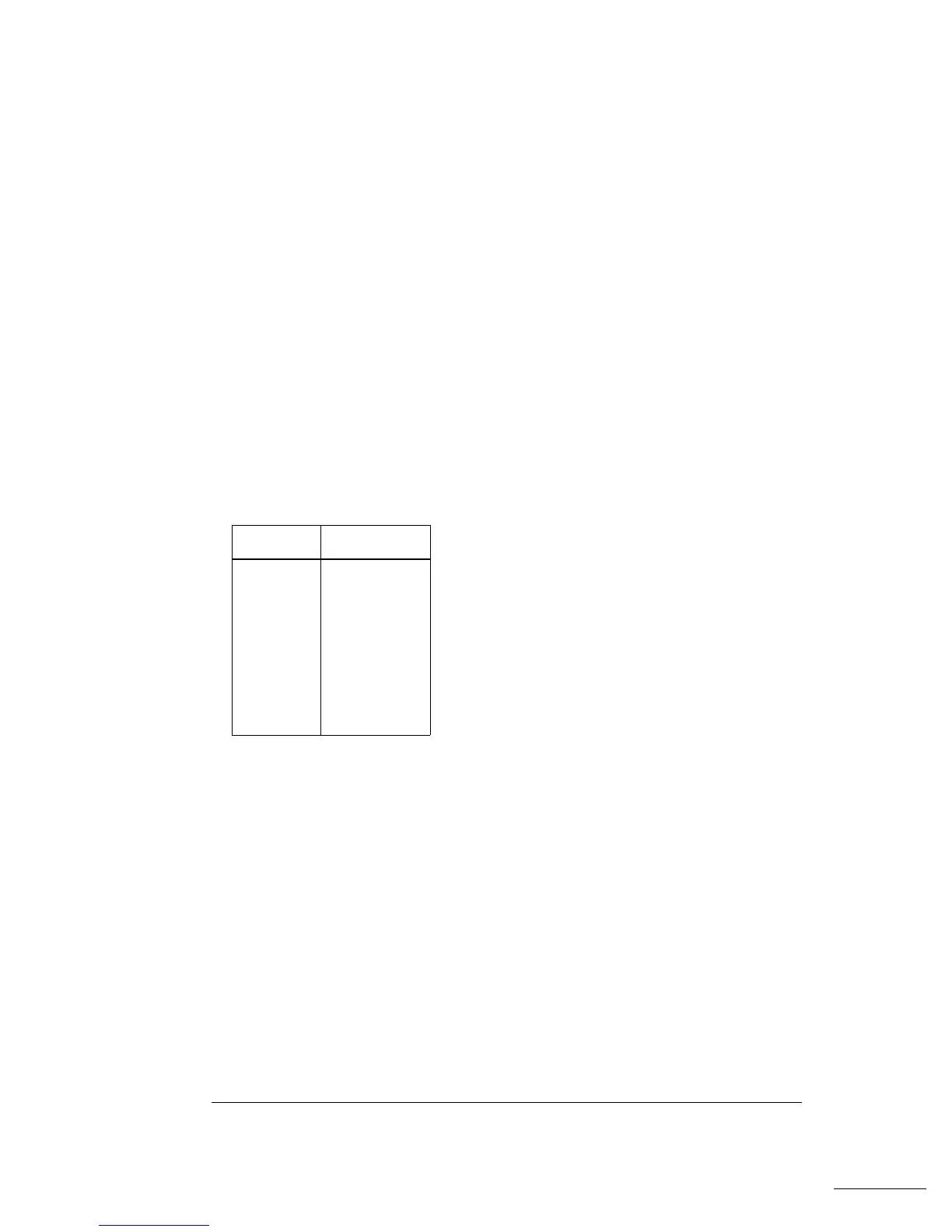Set the modulation frequency to 555.555 Hz.
Set the carrier frequency to (Max F + Min F) / 2 = 7.784750 MHz.
Set deviation (pk) frequency to (Max F – Min F) / 2 = 7.215250 MHz.
Create and download a nine-segment arbitrary waveform with the
values shown below. Each segment is 250 points long (2250/9) for a
total of 2,250 points. Use the DATA VOLATILE command download to
achieve 12-bit frequency resolution for each point.
y = mX + b
To Check: Enable
FM by sending the following commands:
"FM:STATE ON"
"FM:INT:FREQ 555.555"
"DIAG:PEEK? 0,0,0"
enter results < Prescale# (S) > , < Points (P) >
“y” is the new vertical value.
“m” = 1 / Deviation
“X” is the original frequency point.
“b” = – carrier frequency / Deviation = 1.078930044
Segment
1
2
3
4
5
6
7
8
9
Value
+1.0000
-0.9402
+0.2765
+0.6362
-1.0000
-0.5829
-0.9569
-0.9897
+0.3389
Chapter 7 Tutorial
Modulation
296
