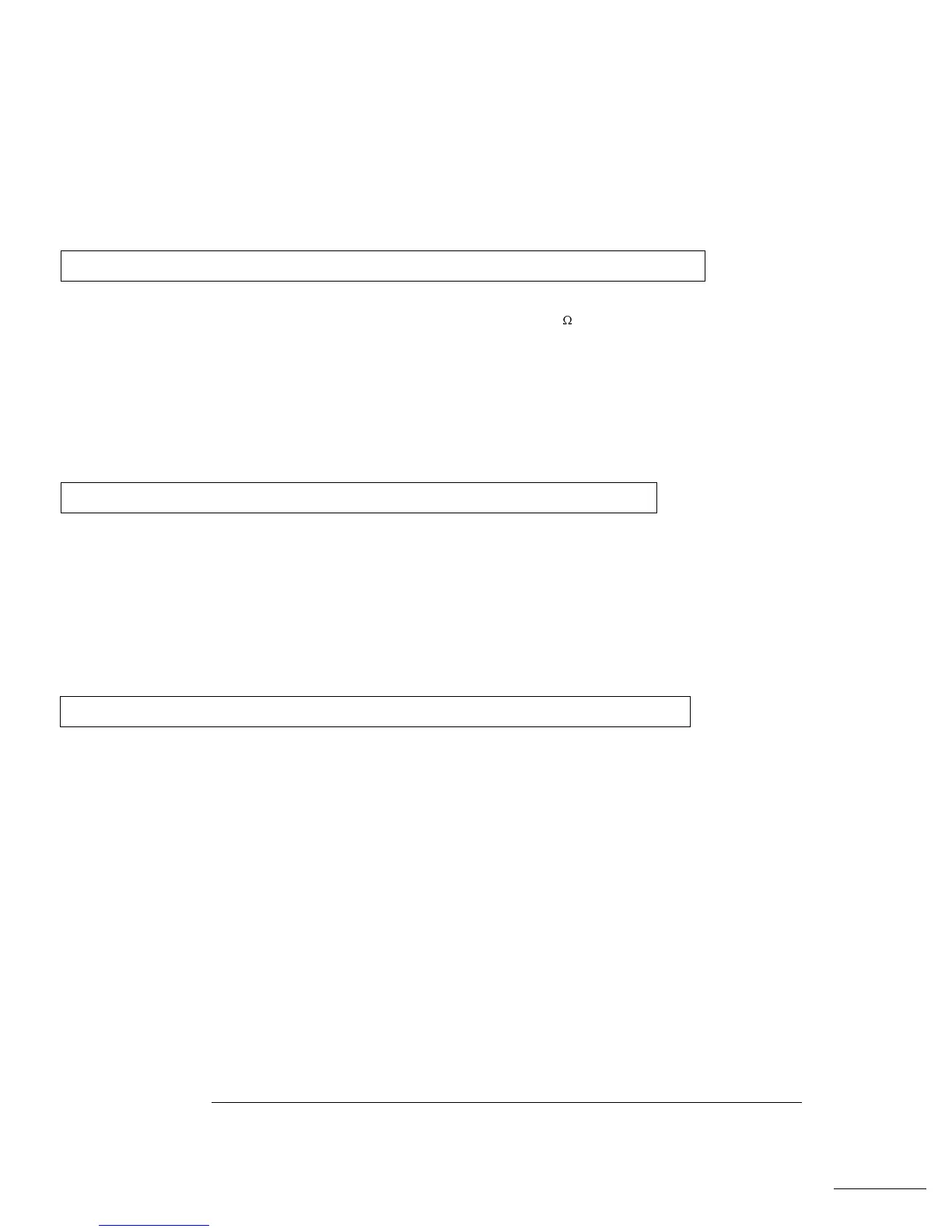1: OUT TERM
2: POWER ON
3: ERROR
4: TEST
5: COMMA
6: REVISION
Selects the output termination (50
W
or high impedance).
Enables or disables automatic recall of the power-down state.
Retrieves errors from the error queue (up to 20 errors).
Performs a complete self-test.
Enables or disables a comma separator between digits on the display.
Displays the function generator’s firmware revision codes.
1: HPIB ADDR
2: INTERFACE
3: BAUD RATE
4: PARITY
5: LANGUAGE
Sets the GPIB bus address (0 to 30).
Selects the GPIB or RS-232 interface.
Selects the baud rate for RS-232 operation.
Selects even, odd, or no parity for RS-232 operation.
Verifies the interface language: SCPI.
1: SECURED
1: UNSECURED
2: CALIBRATE
3: CAL COUNT
4: MESSAGE
The function generator is secured against calibration; enter code to unsecure.
The function generator is unsecured for calibration; enter code to secure.
Performs individual calibrations; must be UNSECURED.
Reads the total number of times the function generator has been calibrated.
Reads the calibration string (up to 11 characters) entered from remote.
*
The commands enclosed in square brackets ( [ ] ) are “hidden” unless the function generator is UNSECURED for calibration.
F: CALibration MENU
*
1: SECURED Õ [ 1: UNSECURED ] Õ [ 2: CALIBRATE ] Õ 3: CAL COUNT Õ 4: MESSAGE
E: Input / Output MENU
1: HPIB ADDR Õ 2: INTERFACE Õ 3: BAUD RATE Õ 4: PARITY Õ 5: LANGUAGE
D: SYStem MENU
1: OUT TERM Õ 2: POWER ON Õ 3: ERROR Õ 4: TEST Õ 5: COMMA Õ 6: REVISION
Chapter 2 Front-Panel Menu Operation
Front-panel menu reference
32