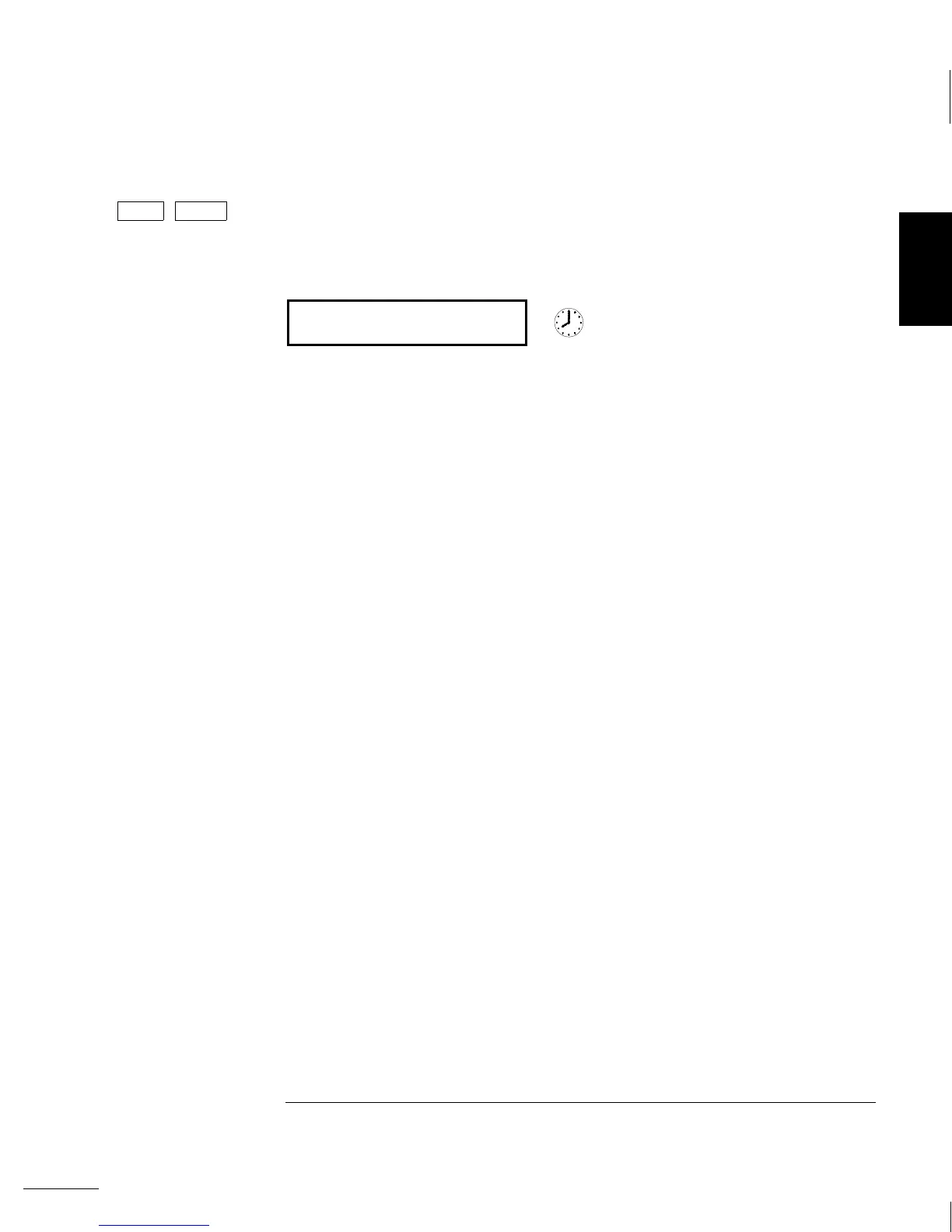7 Set the modulation depth to 80%.
Notice that the
AM annunciator flashes, indicating that the displayed
percentage is the
AM depth (also called percent modulation).
080 % DEPTH
This message appears on the display for approximately 10 seconds.
Repeat this step as needed.
At this point, the function generator outputs the
AM waveform with the
specified modulation parameters.
Level
Shift
2
Chapter 2 Front-Panel Menu Operation
To output a modulated waveform
43