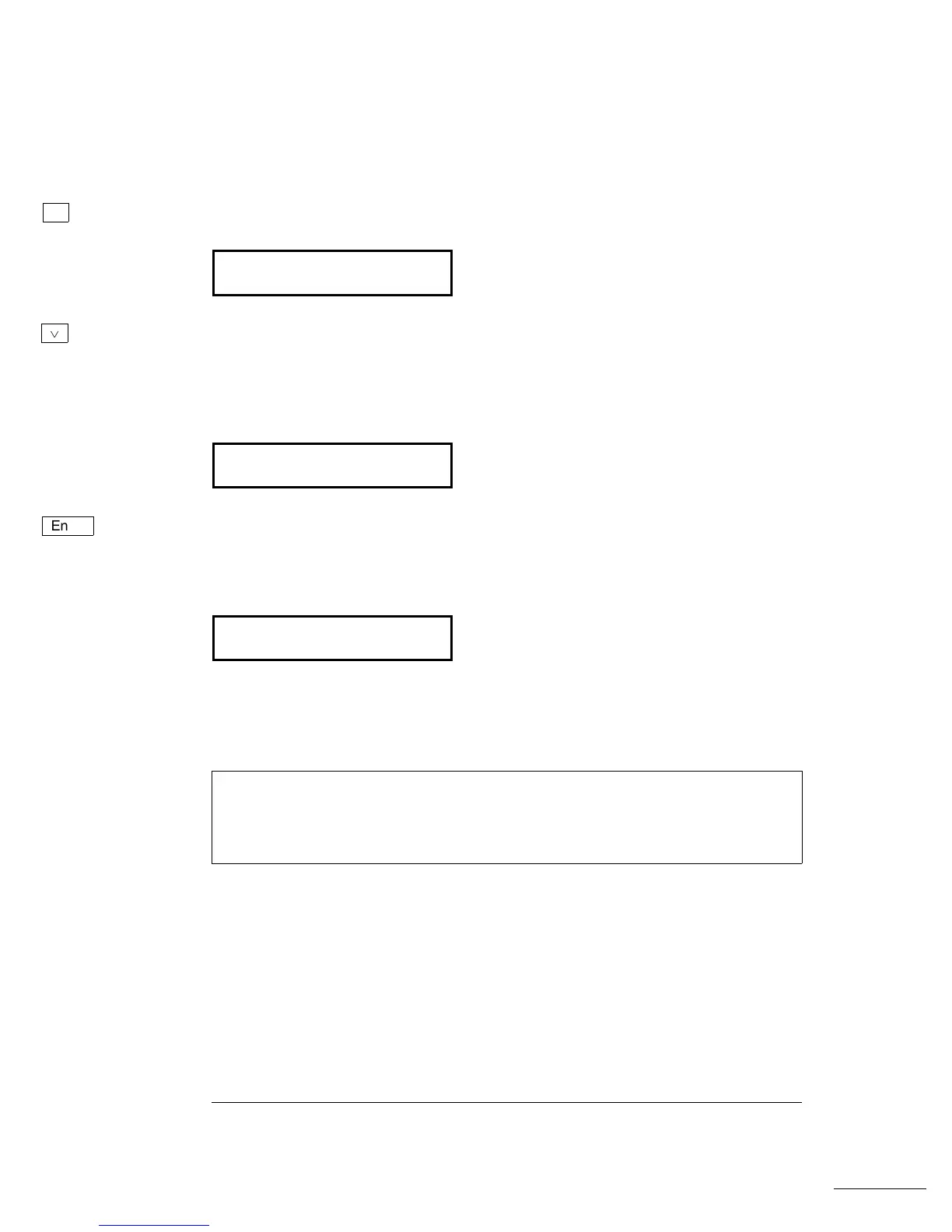7 Move across to the FSK RATE command.
9: FSK RATE
8 Move down a level and set the
FSK “shift” rate to 100 Hz.
Notice that the
FSK annunciator flashes, indicating that the displayed
parameter is for the
FSK mode. For more information on editing
numbers in the menu, refer to “Menu Example 3” earlier in this chapter.
¾100.0 Hz
9 Save the change and turn off the menu.
The function generator beeps and displays a message to show that the
change is now in effect. You are then exited from the menu.
ENTERED
At this point, the function generator outputs the
FSK waveform.
You can also use an external signal to shift between the carrier frequency
and hop frequency. For more information, see “Frequency-Shift Keying
(FSK) Modulation” in chapter 3.
¿
Enter
>
Chapter 2 Front-Panel Menu Operation
To output an FSK waveform
46