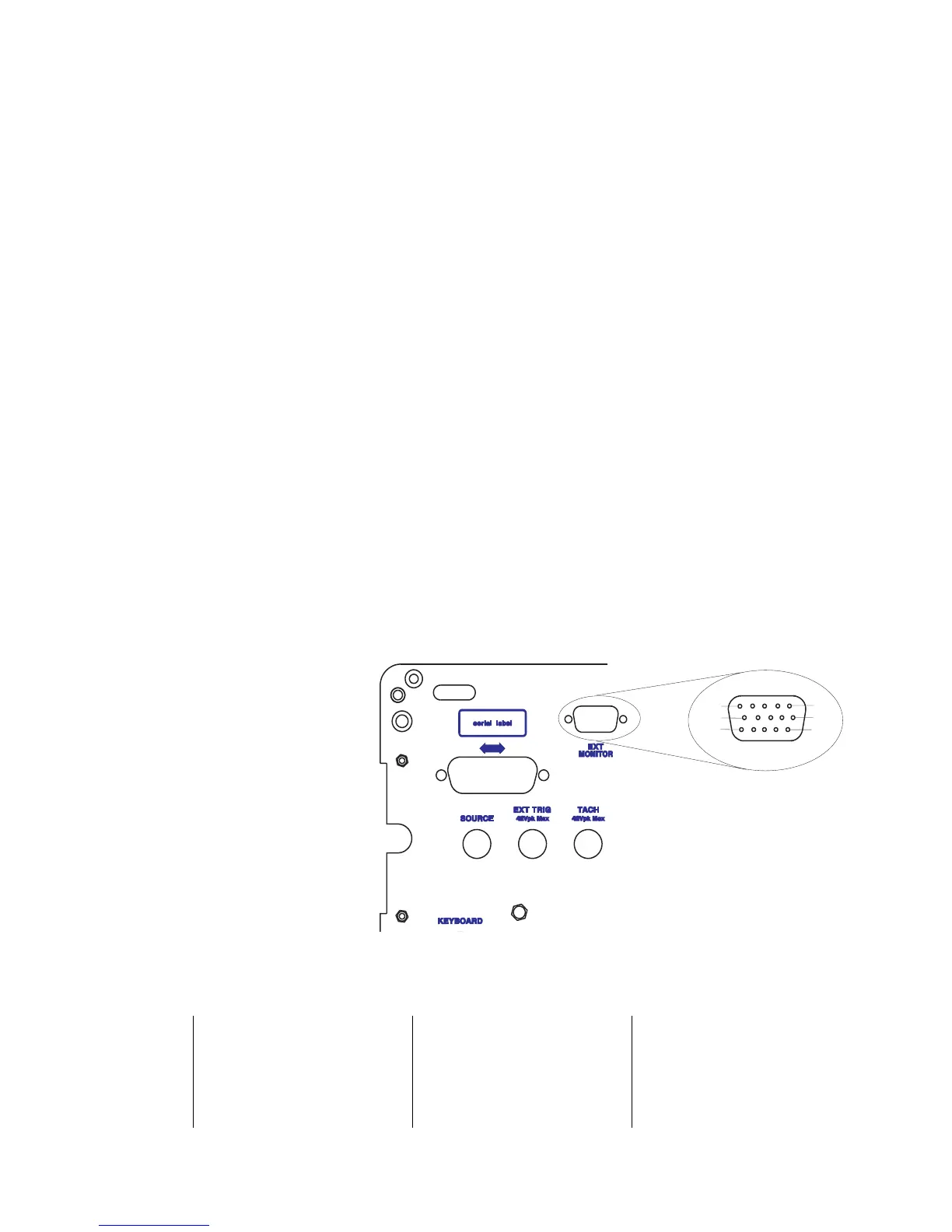10 Agilent 35670A Supplement
2 Installation and Verification Guide
Preparing the Analyzer for Use
To connect the analyzer to an external monitor
The External Monitor is a standard 15- pin miniature connector
that can interface with an external monitor. The monitor must
be compatible with the 49.74 kHz line rate, 61.6 Hz frame rate,
analog RGB signals, and TTL sync signals provided by the
Agilent 35670A.
1 Set the analyzer’s power switch to on (|).
2 Set the monitor’s power switch to on.
3 Connect the external monitor’s input cable to the analyzer’s
rear panel EXT MONITOR connector.
4 Press the following keys to enable external display mode:
[Disp Format]
[MORE]
[MORE]
[EXT MON ON OFF]
Page in original guide 2-13
Figure 2 Rear panel showing external monitor connector
Pin 1
Pin6
Pin 11
Pin 5
Pin 10
Pin 15
Pin
Number
Signal Name Pin
Number
Signal Name Pin
Number
Signal Name
1 red analog output 6 Ground 11 Not connected
2 green analog output 7 Ground 12 Not connected
3 blue analog output 8 Ground 13 TTL Horizontal Sync
4 not connected 9 Not connected 14 TTL Vertical Sync
5 Ground 10 Ground 15 Not connected
