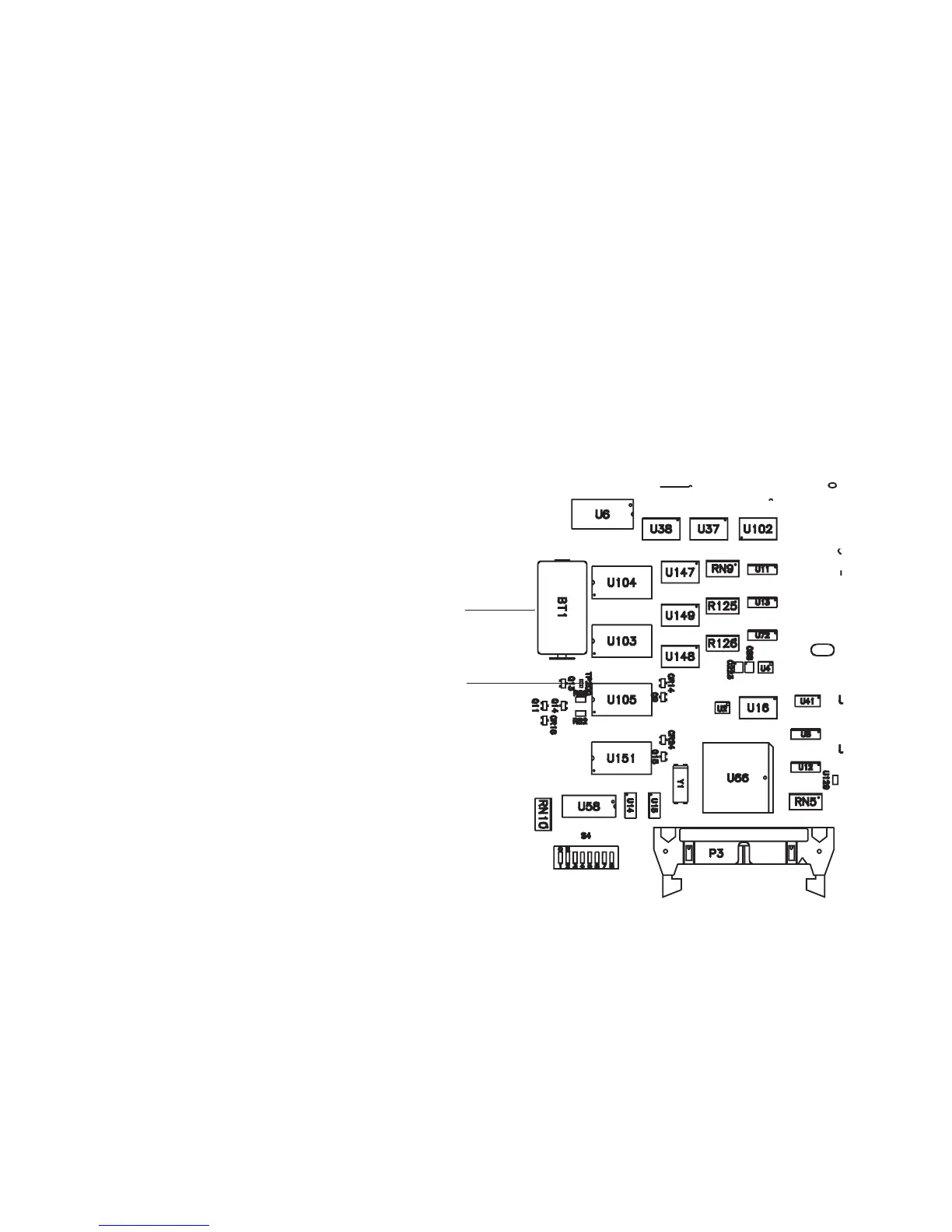Service Guide 4
Agilent 35670A Supplement 27
To troubleshoot memory or battery failures
Replace the last five bulleted items:
• If the date is 01- 01-01, the battery- backed- up memory is
functioning correctly. Enter the current date. Go to page
4- 13, “To perform self tests,” to continue troubleshooting.
• Set power switch to off (O)
• Check that the voltage at TP200 is 2.6Vdc to 3.1Vdc.
• If the voltage is correct, the memory is probably faulty.
• If the voltage is incorrect, replace the battery BT1.
Page in original guide 4-67,68
Figure 12 Battery location
Battery
TP200
