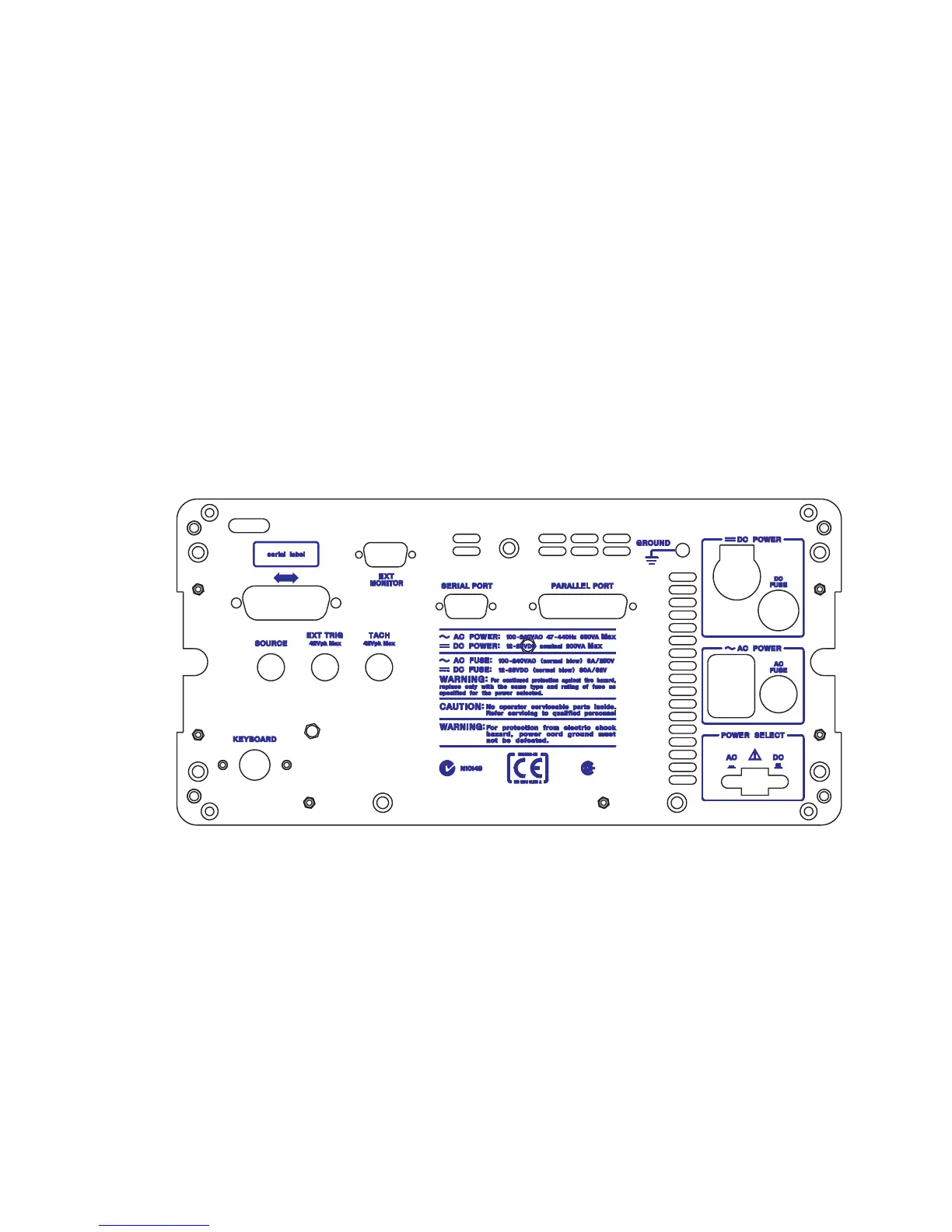8 Agilent 35670A Supplement
1 Overview
Summary of Changes
Display
Changes in the display will be imperceptible to most users. The
changes are mainly at the assembly level and are addressed in
the Service Guide.
Rear panel
The illustration below shows the new rear panel. The only
change is in the location of the external monitor connection.
This is the only place in this supplement that shows the new
rear panel unless a detailed illustration is required.
Board revisions
Throughout this supplement please note that the following is
true for all instances of the following board numbers:
• A7 (CPU) is now A17
• A8 (memory) in now incorporated into A17
• A9 (NVRAM) in now incorporated into A17 and is no longer
an option
These are global changes and will not be noted in each instance
to avoid a large number of insignificant changes.
Figure 1 Rear panel
