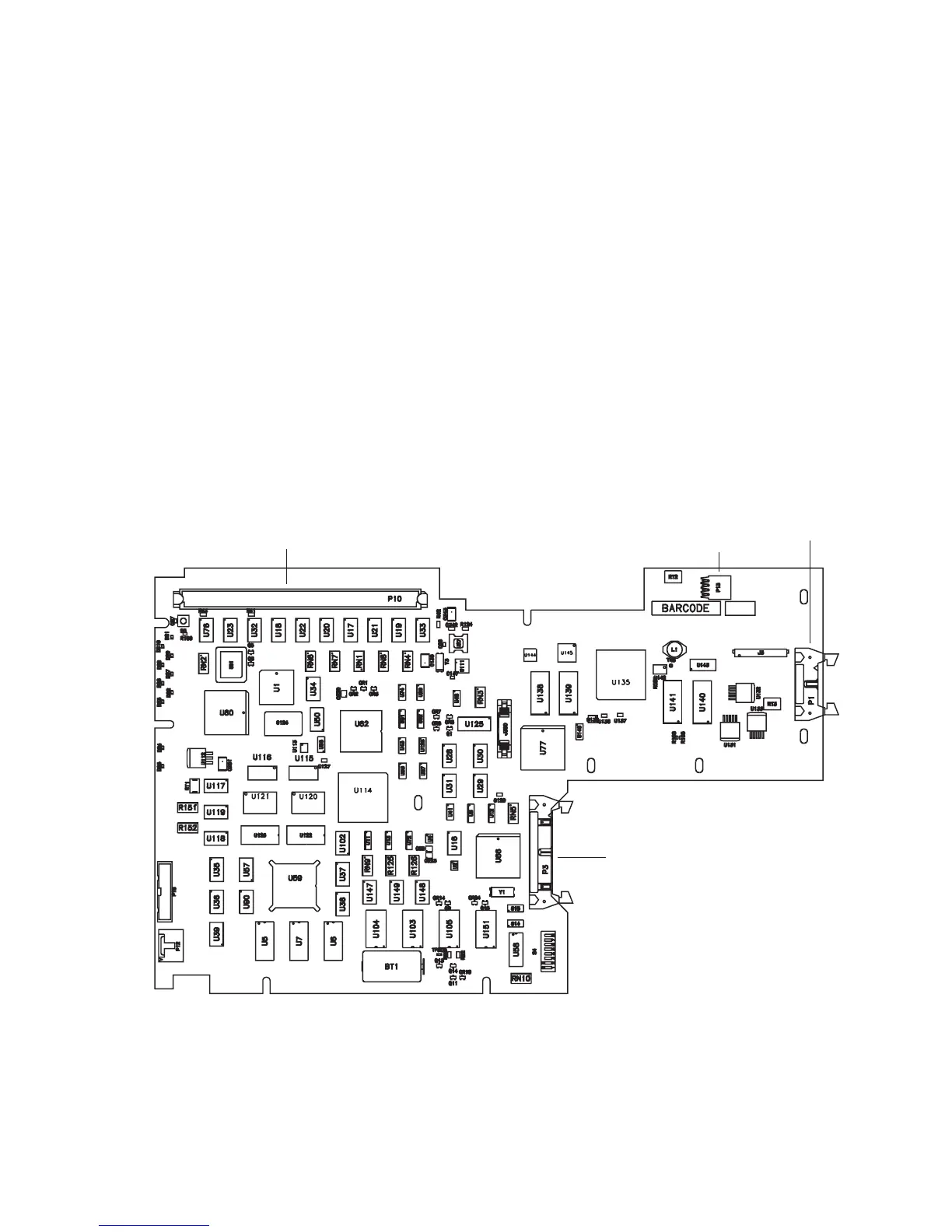Service Guide 4
Agilent 35670A Supplement 19
To troubleshoot the power supply
Step 5: Replace the bullet concerning reconnecting assemblies:
• Reconnect one assembly at a time in the following order:
1 A17 CPU (A17 P10 to A99 J7)
2 A102 Power Inverter (cable to A17 P13)
3 A11 Keyboard Controller (Cable to A17 P1)
4 A100 Disk Drive (cable to A17 P3)
The illustration for component locator shows new connector
locations.
Page in original guide 4-13
Figure 6 A17 CPU board connector locator, component side
P3
Motherboard connector
Keyboard
connector
Disk drive
connector
Inverter power
connector
P1
P13
P10
P3
