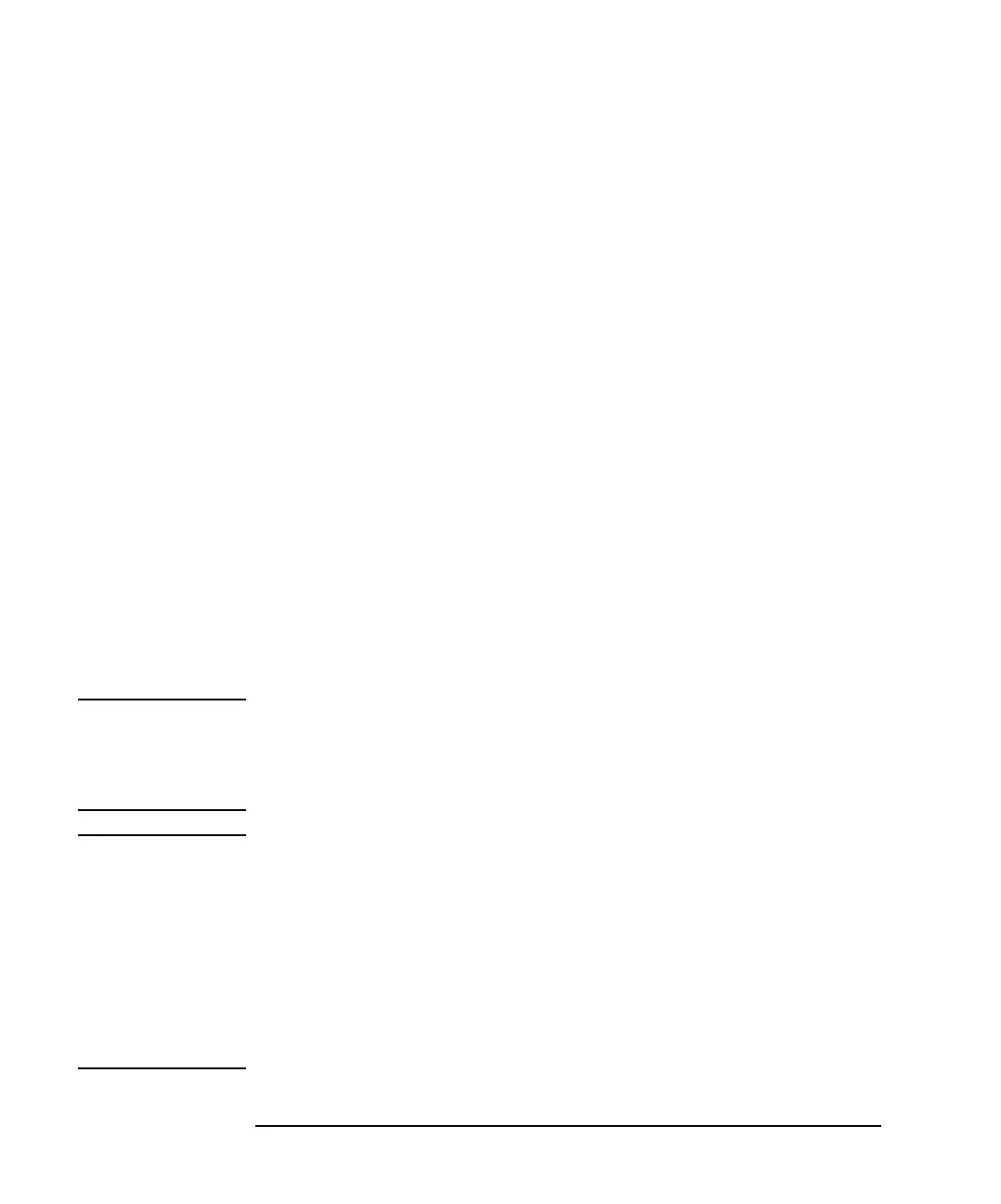4-2 Agilent 4155C/4156C VXIplug&play Driver User’s Guide, Edition 4
Programming Examples for Visual Basic .NET Users
This chapter describes how to create measurement programs using the Agilent
4155/4156 and the 4155/4156 VXIplug&play driver, and provides programming
examples using Microsoft Visual Basic .NET. This chapter contains the following
sections:
• “Programming Basics”
• “High-Speed Spot Measurements”
• “Multi-Channel Spot Measurements”
• “Staircase Sweep Measurements”
• “Synchronous Sweep Measurements”
• “Multi-Channel Sweep Measurements”
• “Pulsed Spot Measurements”
• “Multi-Channel Pulsed Spot Measurements”
• “Pulsed Sweep Measurements”
• “Multi-Channel Pulsed Sweep Measurements”
• “Staircase Sweep with Pulsed Bias Measurements”
• “Sampling Measurements”
• “Stress Force”
NOTE About Program Code
Programming examples are provided as subprograms that can be run with the
project template shown in Table 4-1. To execute the program, insert the
subprograms instead of the perform_meas subprogram in the template.
NOTE Driver function name and instrument handle vi
Function name is different from the original name. And you do not need to specify
the instrument handle vi for a function parameter. For example, hp4156b_reset(vi)
must be entered as Ag415x.Reset() if you declare your 4155/4156 as Ag415x.
For the available functions, see the function input aid of the driver. It will appear
when you type the declared instrument name and a period (e.g. Ag415x._) on the
code window. Also see the parameter input aid to know the parameters needed for
the function. It will appear when you additionally type the function name and
front-parenthesis (e.g. Ag415x.Force(_ ).