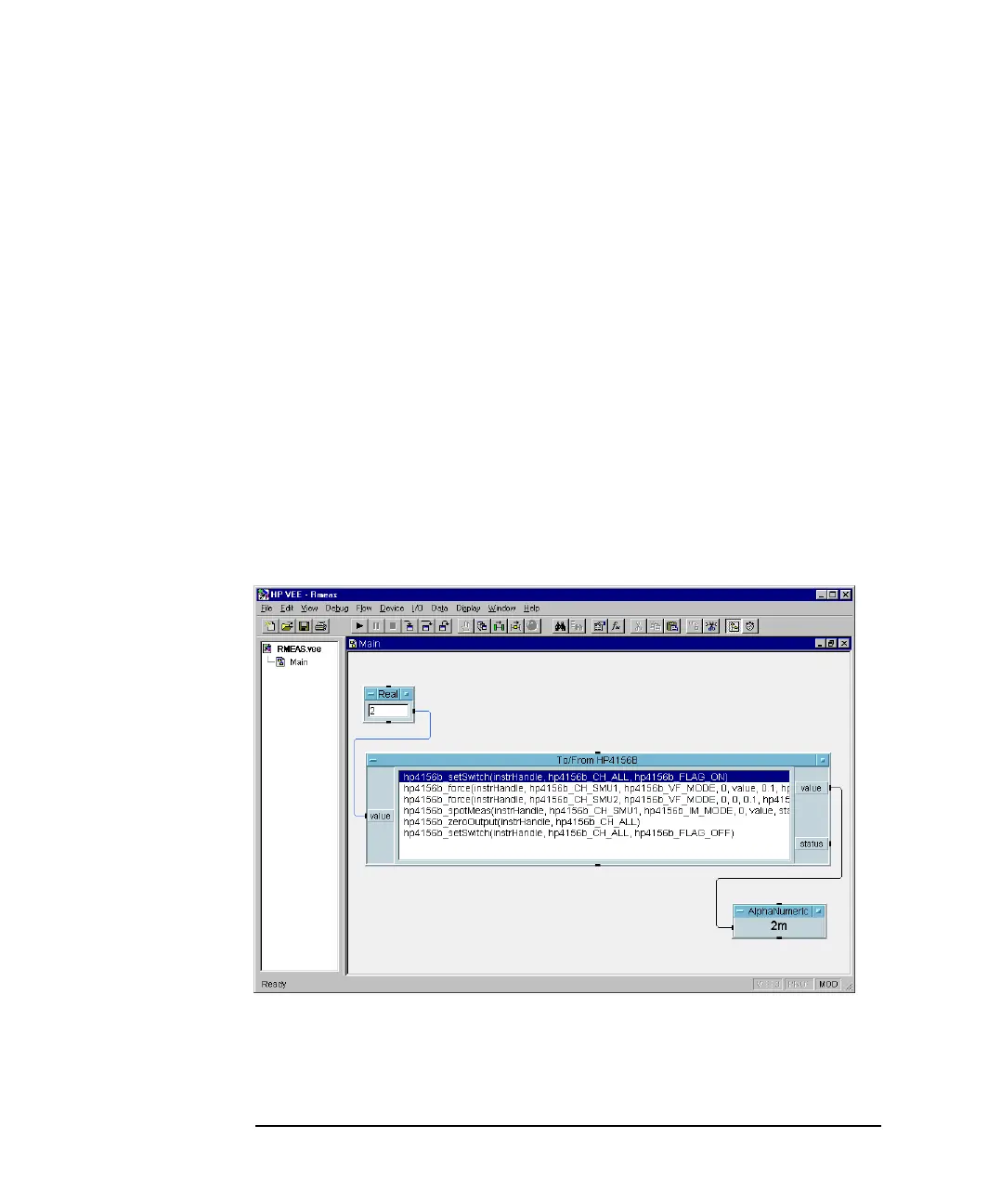6-6 Agilent 4155C/4156C VXIplug&play Driver User’s Guide, Edition 4
Programming Examples for VEE Users
Programming Basics
Basic Objects to Control the Instrument
You can create programs using Agilent VEE and the VXIplug&play driver, as
shown in the following steps. In this procedure you use only three objects; To/From,
Data, and Display, shown in Figure 6-2.
1. Display the To/From object for the VXIplug&play driver.
2. Define the transactions (functions of the driver) in the To/From object.
3. Set the input parameters for the transaction.
4. (Optional: Use a variable for the input parameter.)
5. Repeat steps 2, 3, and 4 to complete the To/From object.
6. Connect the input terminals of the To/From object to the Data object.
7. Connect the output terminals of the To/From object to the Display object.
8. Complete the Agilent VEE program.
Figure 6-2 Basic Objects of Agilent VEE
