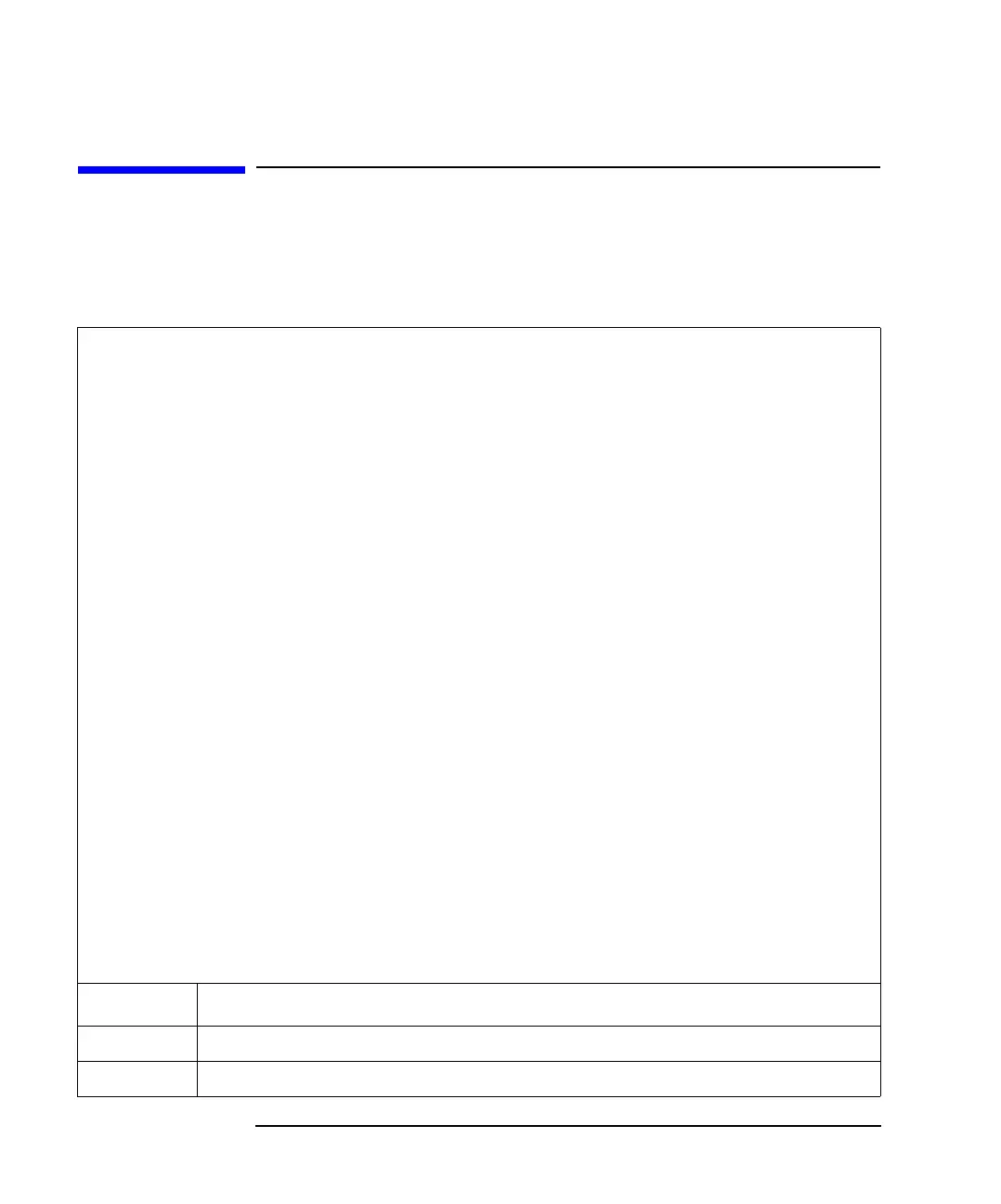4-28 Agilent 4155C/4156C VXIplug&play Driver User’s Guide, Edition 4
Programming Examples for Visual Basic .NET Users
Staircase Sweep with Pulsed Bias Measurements
Staircase Sweep with Pulsed Bias Measurements
This section explains an example subprogram that performs staircase sweep with
pulsed bias measurement. This example measures MOSFET Id-Vd characteristics.
Table 4-11 Staircase Sweep with Pulsed Bias Measurement Example
Sub perform_meas(ByVal Ag415x As Hp4156b) ’1
Dim i As Integer = 0
Dim j As Integer = 0
Dim nop1 As Integer = 11
Dim nop2 As Integer = 3
Dim data(nop2, nop1) As String
Dim val As String = "Vg (V), Vd (V), Id (mA), Status"
Dim fname As String = "C:\Agilent\data\data10.txt"
Dim title As String = "Sweep Measurement Result"
Dim msg As String = "No error."
Dim err As Integer = 0
Dim t() As Integer = {1, 2, 3, 4} ’13
Ag415x.SetSwitch(t(3), 1) ’SMU4: substrate
Ag415x.SetSwitch(t(2), 1) ’SMU3: source
Ag415x.SetSwitch(t(1), 1) ’SMU2: gate
Ag415x.SetSwitch(t(0), 1) ’SMU1: drain
Dim vd1 As Double = 0
Dim vd2 As Double = 3
Dim idcomp As Double = 0.05
Dim vg1 As Double = 1
Dim vg2 As Double = 3
Dim igcomp As Double = 0.01
Dim vg As Double = vg1 ’secondary sweep output value
Dim d_vg As Double = 0 ’secondary sweep step value (delta)
If nop2 <> 1 Then d_vg = (vg2 - vg1) / (nop2 - 1)
Dim hold As Double = 0
Dim delay As Double = 0
Dim s_delay As Double = 0
Dim p_comp As Double = 0
Dim width As Double = 0.001
Dim period As Double = 0.01
Dim p_hold As Double = 0.1
Dim rep As Integer = nop1
Dim sc(nop1) As Double ’primary sweep output data
Dim md(nop1) As Double ’sweep measurement data
Dim st(nop1) As Integer ’status data at each step 39
Line Description
2 to 11 Declares variables used in the program template. And sets the proper values.
13 to 39 Enables measurement channels. And declares variables and sets the value.